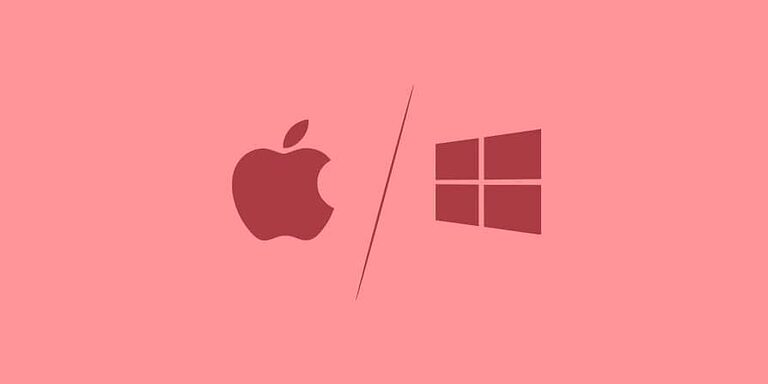When to buy a Mac
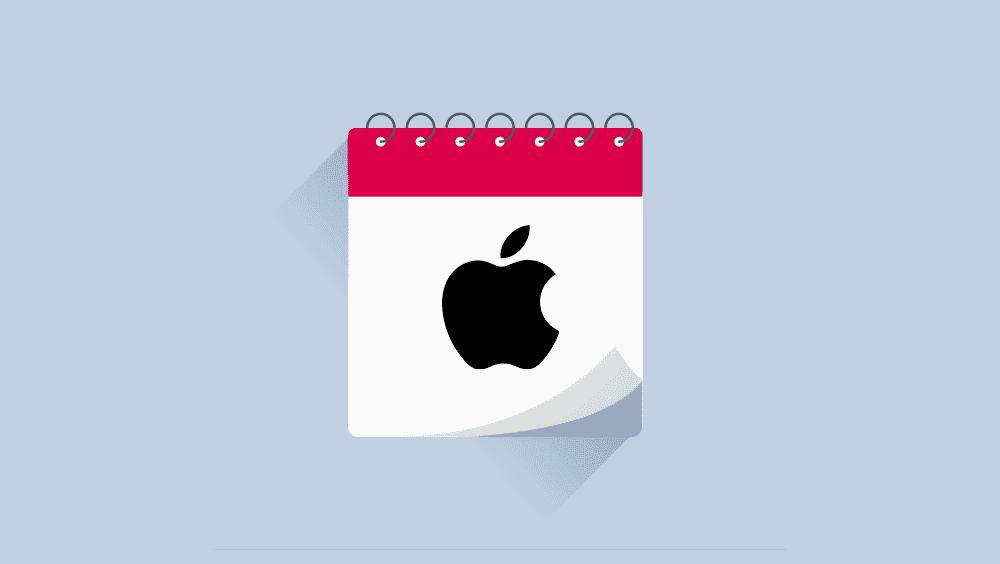
Because buying a Mac is a considerable investment, knowing when to buy a Mac, or in other words, knowing if the current model is close to being upgraded or if it is still worth buying, is crucial to getting the most out of your investment.
Generally, Apple renews each Mac range between 12 and 20 months after its last renewal or release. Renewals are announced at the WWDC event (in June) or during Apple Events, which Apple announces each year whether they will be held in September, October, March and/or April.
Below you can find a table with the latest release or renewal dates of the current Mac models and their possible renewal dates:
| Model | Released | Possible renewal |
|---|---|---|
| MacBook Pro 16″ M1 Pro/Max | October, 2021 | June – October, 2023 |
| MacBook Pro 14″ M1 Pro/Max | October, 2021 | June – October, 2023 |
| MacBook Pro 13″ M2 | June, 2022 | June – October, 2024 |
| iMac 24″ M2 | April, 2022 | April – June, 2023 |
| MacBook Air M2 | June, 2022 | June – October, 2023 |
| Mac Mini M1 | November, 2020 | October – November 2022 |
| Mac Studio M1 Pro/Max | March, 2022 | June – October, 2024 |
| Mac Pro | December, 2019 | October – November 2022 |
But the release dates and possible renewals of each current Mac model are just one factor to consider. If you want to know the best time to buy a Mac at the best possible price, or the best time to upgrade your current Mac, read on.
What month is best to buy Mac?
To find out if the current month is a good time to buy a Mac, pay attention to the release date of the Mac you are interested in and the proximity of an Apple event or WWDC.
A month before an Apple event or WWDC it is risky to buy a Mac model released more than 12 months ago, because it is likely that a new model will be announced during the event and then released at a similar price to the previous model.
However, this is not always the case, and some Mac models have gone more than 2 years without renewal. On other occasions, the new model has come out with a considerably higher price than the previous model.
Another aspect to keep in mind is that after a launch, the new version of a Mac may suffer incompatibility or performance problems with some programs or accessories that have not yet been adapted to the new version. Therefore, buying a Mac during the month of its launch is not the best time either.
For example, after the release of the MacBook Pro M1, several software companies were caught off guard by the change and programs such as Adobe’s did not run at 100% performance for months.
In conclusion, if you really need a Mac, evaluate whether it’s worth the wait. Even if you hear or read a lot of rumors that Apple is going to refresh a Mac model at the company’s next event, this is not a guarantee that it will actually do so and on numerous occasions Apple has failed to live up to forecasts.
Does Mac ever go on sale?
Once you take into account the release and renewal dates of each Mac model, mentioned above, the sales periods are a good opportunity to get your Mac at a better price.
The Apple Store never discounts new Mac models. However, through authorized resellers it is possible to find discounts on most Mac ranges during sales periods.
The most heavily discounted Mac models tend to be previous models, base models, refurbished models, or models expected to be close to renewal. Occasionally you may find recent Mac models discounted by more than 20%, but this is not common.
For example, in my case, I got a 13″ MacBook Pro with M1 chip, 16 GB of RAM and 1 TB of memory, with a 20% discount, only 6 months after its launch.
So if you’re within a month of a sales period like Black Friday, Amazon Prime Day or just a seasonal sale, it might be worth waiting and seeing what deals might be available to buy a Mac.
On the other hand, if you need a Mac urgently, waiting more than a month can be very frustrating, and then the model you’re interested in may not even end up being discounted. If you are a professional, do your math, because waiting a month without a Mac may cost you more than the possible discount you could get.
Do Macs go on sale for Black Friday?
We’re all hoping to save some serious money on our tech purchases during Black Friday and Cyber Monday, but if you’re looking to buy the best Macs on Black Friday and Cyber Monday, there are a few things to keep in mind.
You can generally find Macs on sale during Black Friday and Cyber Monday, mostly through Apple-authorized resellers. However, based on past years, the Apple Store is unlikely to offer Mac discounts during this period.
If your plan is to wait for Black Friday to buy a new Mac model released in September or October on sale, you may be disappointed. Most stores do not discount Mac models released in the 3 months prior to the Black Friday sale period.
However, Black Friday can be an excellent opportunity to buy Mac models that are not as recent, but with technical specifications far superior to the most current models. Good discounts can also be found on refurbished Macs.
How often should you buy a Mac?
Macs are known to last for many years if they are well taken care of, but the truth is that there comes a time when they are no longer eligible for some software updates and consequently, their performance decreases.
You should consider upgrading your Mac starting in the 6th year after its release. Although a Mac generally has a useful life of 5 to 10 years, starting in the 6th year after its release, it may stop receiving system updates from Apple.
For example, during 2022, Apple announced that it would stop updating macOS on several Mac models, released between 2013 and 2016, as it considers them old, as you can check in its lists of products considered obsolete or obsolete (on Apple’s website).
Based on this fact, system updates may continue to arrive at your Mac more than 10 years after its release, but you may also stop receiving them after the sixth year, as mentioned above.
How to find out when your Mac was released
If you want to know in which year the Mac model you have was released (not when you bought it) just click on the Apple icon in the main menu of the top bar and click on “About this Mac”. In the window that appears, you can find the year in which your Mac was first released, right next to the model name.
How long does a Mac receive support and spare parts?
With the advent of Macs with Apple silicon processors (from 2020) almost all Mac hardware comes soldered, so any repair implies the availability of all its parts.
After an Apple Store recall, Apple warrants 5 years of repairs at Apple Retail Stores and Apple Authorized Service Providers. It also guarantees parts availability for up to 7 years thereafter, if required by law, and battery replacements for up to 10 years.
Apple classifies as “obsolete” Macs that have been discontinued for sale for more than seven years, and this is indicated in its Technical Support. If this is the case with your Mac, it’s a good indication that you might want to think about upgrading, as we’ll see below.
When should you change your Mac?
You’ll never be short of reasons to buy a Mac, but if you’re lucky, a Mac can last for many, many years, especially if the software you use doesn’t demand too much of it.
However, there are some signs that may indicate that your Mac is starting to become obsolete for your needs as a user and that you should replace it. That said, it is always recommended that you consult with Apple Support before making any decisions.
6 Signs it’s time to change your Mac
1. It runs slower
When the programs you use regularly stop working completely or partially or run much slower than usual, it is possible that your Mac’s specifications are starting to fall short of your software’s needs.
2. It has serious visible damage
Serious damage to the Mac screen, keyboard, trackpad or other parts that affect the usability of your Mac, may be reason enough to change your computer, especially if the price of repair is very high and your computer is already several years old.
3. macOS can’t update
If your operating system is not upgraded, check this Apple listing to see if your Mac has just been officially listed as obsolete or outdated. Since not updating the operating system can lead to security issues, you should consider buying a new Mac.
4. You constantly run out of space
Every time a new version of a program or game is released, it usually takes up more space than the previous version, due to the implementation of new features. The same happens with multimedia files, whose resolution is getting higher and higher and, consequently, they take up more and more space.
Still, you might be able to hold on to your Mac for a few more years if you move your files to external drives or upload them to the cloud.
5. It heats up more than usual
If you know your Mac and you think it is now getting hotter than usual, it could be because it is overworking the latest versions of programs that it used to run without so much effort.
It could also be due to a problem in the cooling system, which is not good either. In any case, Apple technical support can help you clarify the cause of the problem before you decide whether to change your computer.
6. It does not always turn on the first time
Intermittent booting may be a sign of severe internal damage. Either way, it is always best to consult with an Apple specialist in case you have a simple repair.