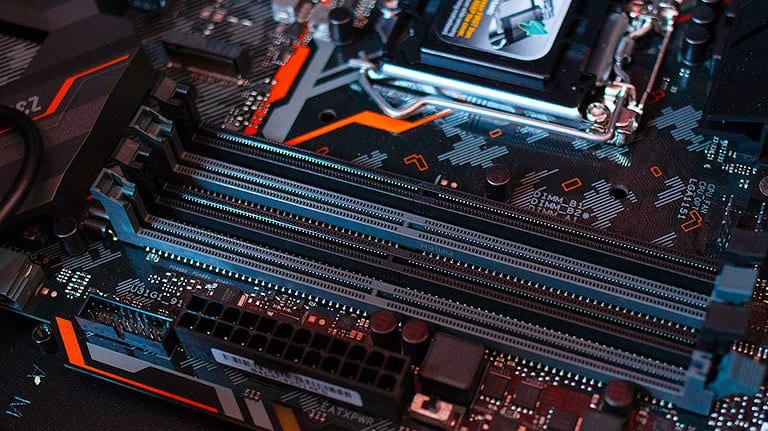The best Mac for Graphic Design

When choosing the best Mac for Graphic Design you must take into account several aspects. Depending on your design specialty, the tasks it requires and the design programs you use, you will have different hardware needs.
Whether you are a design professional or a student, you should think of your Mac for Graphic Design as an investment. So, the best Mac will not always be the most expensive and the one with the highest technical specifications, but the one that best suits your needs and can give you the best return on your investment.
Below, I will show you which Mac I think is best suited for each branch of graphic design. I will also give you some tips and hints, so you do not overspend, but don’t fall short when choosing the best Mac for you, because a 3D designer does not need the same hardware as an editorial designer, a web designer or an advertising designer, to name a few examples.
The 5 best Mac for Graphic Design of 2024.
MacBook Pro 14″ with M2 Pro chip
- Size: 14″
- CPU: M2 Pro (10 cores)
- GPU: Integrated (16 cores)
- RAM: 16 GB
- Storage: 1 TB SSD
Last price update on 2023-01-30. We earn a commission if you make a purchase, at no additional cost to you.
The best Mac for Graphic Design
The 14″ MacBook Pro with M2 Pro chip is the Mac that best combines everything a graphic designer needs in a computer: the recommended hardware for the best graphic design programs, a display with excellent image quality and, of course, portability, so you can work from home or from a studio, if necessary.
Let’s start with performance, because the new M2 Pro chip performs 20% better than the M1 Pro and 168% better than an M1. Of course, this performance is not the same on all tasks or in all apps, but you get the idea. For me, if you have a Mac with an M1 chip or earlier, moving to the M2 Pro is a good jump and highly recommended, because you start to notice that some graphic design programs do not perform the same.
However, if you have a Mac with M1 Pro chip, I think you can perfectly well hold out until the next generation of M3 Pro chips (probably by 2025) unless you have noticed that you need that extra performance.

And why don’t I recommend the MacBook Pro with M2 Max for graphic design? Quite simply, because I don’t think most designers need such a powerful computer. And second, because in case they do, the Mac Studio (in this guide) overheats less than a MacBook Pro, so it will perform better and last much longer.
One last detail to keep in mind about performance, is that the 512GB SSD hard drive that Apple mounts in this Mac is more slightly slower than the 1TB or higher SSD, so opt for the latter if your budget allows.
Let’s move on to the MacBook Pro’s 14″ Retina XDR display, one of the best on the market for design, as it guarantees resolution (3024×1964 px), color gamut (DCI-P3) and professional precision (DeltaE <2). In addition, the TrueTone function and its brightness potential of up to 1600 nits, allow you to work without reflections in any environment, even in direct sunlight.
But let’s face it, you can’t spend many hours designing comfortably on a MacBook Pro screen, no matter if it’s 13″, 14″ or 16″, because it offers a rather limited screen workspace. So when working from your desktop, I recommend using a 24″ or larger external monitor. Take a look at our guide to the best monitors for graphic design, if you’re interested.
Finally, the 14″ MacBook Pro is a perfect computer to carry around, because it weighs only 1.6 kg, measures a little more than an A4 sheet, and its aluminum case is very sturdy. Because of this, you can carry it comfortably in a normal student backpack, although a specific backpack for laptops is always more advisable.
Is the MacBook Pro 14″ with M2 Pro worth it?
The MacBook Pro 14″ with M2 Pro is, today, the most recommended laptop for the vast majority of professional graphic designers, because it ensures excellent performance, display and portability for years.
Mac Mini with M2 Pro chip
- CPU: M2 Pro (10 cores)
- GPU: Integrated (16 cores)
- RAM: 16 GB
- Storage: 512 GB SSD
Last price update on 2023-01-30. We earn a commission if you make a purchase, at no additional cost to you.
The best value for money Mac for Graphic Design
The Mac Mini with M2 Pro chip is right now one of the most attractive computers you can buy for Graphic Design, due to its excellent price-performance ratio.
The incorporation of the M2 Pro chip turns this small computer into a beast for using photo editing, video and graphic design programs at full speed. In fact, in programs like Photoshop it is 30% faster rendering filters than the Mac Mini with M2 and almost double the speed of the Mac Mini M1.
Although it is not comparable in performance (or price) to the Mac Studio, the performance of the Mac Mini with M2 Pro is very similar to that of the MacBook Pro, costing much less. If you think about it, with the money of the price difference, you can buy a great monitor for graphic design or monitor for photography, plus the rest of accessories (Mac keyboard, graphics tablet or mouse, etc.), and possibly still have money left over.

It also comes with all the professional ports you might need for your graphic design accessories, except for the SDXC card slot (UHS-II), which is built into the Mac Studio and the MacBook Pro 14″ and 16″. It is also ideal if you want to have a computer that is easy to transport, but you don’t really need a laptop, because when you travel to studios or agencies, they provide you with the peripherals you need.
Let’s see an example of a comparative calculation with prices without rebates (with rebates, the difference is even greater), even considering that you did not buy an external monitor and a keyboard for a MacBook Pro with M2 Pro chip (10-core CPU, 16-core GPU) with the same RAM (16 GB) and storage capacity (512 GB):
| MacBook 14″ M2 Pro | Mac Mini M2 Pro | |
|---|---|---|
| M2 Pro model with 512 GB storage | $1999 | $1,299.00 |
| 27″ 4K External Monitor (98% DCI-P3) | $249.00 | |
| Magic Keyboard | $149.00 | |
| Wacom Intuos Pro M | $379.95 | $379.95 |
| Total price: | $2,378.95 | $2,076.95 |
Is the Mac Mini with M2 Pro worth it?
The Mac Mini with M2 Pro has become a very attractive option to keep your graphic design programs running at full speed without spending a lot of money. Unless you really need a laptop because you usually work away from your desk, there’s not much more to think about, it’s a real bargain!
MacBook Air 13″ with M2 chip
- Size: 13″
- CPU: M2 (8 cores)
- GPU: Integrated (10 cores)
- RAM: 8 GB
- Storage: 512 GB SSD
Last price update on 2022-11-15. We earn a commission if you make a purchase, at no additional cost to you.
The best Mac for Web Design
The addition of the Apple M2 chip in the MacBook Air has turned this laptop into a machine that outperforms the MacBook Pro M1 and approaches that of the MacBook Pro with M1 Pro chip, when using the main graphic design programs.
This makes the MacBook Air M2 a very attractive value for money for anyone working primarily with programs such as Figma, Sketch, Adobe XD, Muse or Dreamweaver. It also works well with Photoshop and Illustrator, although its performance suffers if you work with hundreds of high-resolution layers and dozens of artboards at the same time.

To close the subject of programs, you can also edit video in 4K without problems, if you use Final Cut, however, the difference is noticeable compared to the M2 Pro, when you work on long projects with After Effects or Premiere.
Of course, no matter what you use the MacBook Air for, I recommend getting an external monitor to work more comfortably when you’re at your desk, as a 13″ monitor is a bit limiting in terms of screen real estate. Check out our affordable monitors for graphic design if you don’t want to blow your budget.
Otherwise, the MacBook Air and the 13″ MacBook Pro have the same Retina display, and while it’s not the same as the Retina XDR on the MacBook Pros with M2 Pro and M2 Max chips, it’s an excellent display. True, it has a little less resolution and brightness than the MacBook Pro’s mentioned above, but it’s so good that, for me, it’s no reason to buy a higher Mac model.
The best Mac for Graphic Design students
If you’re looking for a lightweight, rugged and powerful laptop to take to class and work from home, there’s no better choice on the market than the MacBook Air. Plus, at this point in your career, your projects are probably not so complex that you need a more powerful computer, so you can save a lot of money by buying the MacBook Air instead of a MacBook Pro.
Is the MacBook Air M2 worth it?
Purchasing a laptop with similar power to a MacBook Pro for a lower price seems like a pretty easy decision to make. Just keep in mind that if you use programs that are very demanding on the CPU and graphics card (video editing software, animation, etc.), the MacBook Pro is more efficient, as it can perform at higher levels for longer periods of time.
iMac de 24″ with M1 chip
- Size: 24″
- CPU: M1 (8 cores)
- GPU: Integrated (8 cores)
- RAM: 8 GB
- Storage: 512 GB SSD
Last price update on 2022-12-27. We earn a commission if you make a purchase, at no additional cost to you.
The iMac is the closest thing to buying a Mac Mini and an Apple Studio Display, only that you have it all in one, it costs almost half the price, and it includes a Magic Keyboard and a Magic Mouse, which are excellent, but not exactly cheap.
The best Mac for Editorial and Corporate Design
If the current iMacs stand out for anything, it’s for their 24″ Retina display with 4.5K resolution (4480×2520 pixels) with an extensive color gamut (P3) and high precision (DeltaE >2). To be honest, it doesn’t impress as much as the 27″ 5K display of the 2015-2019 iMacs, but it still allows you to work at 1:1 scale on many corporate, editorial, advertising, interface, etc. design projects.

Regarding performance, you should keep in mind that right now the iMac incorporates, as the only option, an M1 chip. At the moment it is still a chip that performs well with graphic design programs, but I think that before 2024 Apple could introduce an iMac with M2 Pro chip or directly with M3.
For this reason, right now I find it more advisable to buy a Mac Mini (check it out in this guide) and a good monitor for Mac from our selection. If you choose a 4K monitor, generally cheaper than 5K, the Monitor + Mac Mini pack can be the same price as an iMac and even cheaper.
The best Mac for Interface Design
When you are designing applications, it is very handy to be able to have a screen that allows you to design at 1:1 scale. This way, what you see on screen will be exactly the final result, saving you time and surprises. With the iMac, you can even display the screen of an iPad Pro (2048 x 2732 px) vertically.
Is the iMac with M1 chip worth it?
The iMac is the cheapest alternative to have a full desktop workstation for graphic design. If the M1 chip is enough enough for your deign tasks, it can be a good purchase, otherwise, better move to a Mac Mini M2 or M2 Pro plus an external display of 24″ or bigger.
Mac Studio with M1 Ultra

Mac Studio with M1 Ultra
- CPU: M1 Ultra (20 núcleos)
- GPU: Integrada (48 nucleos)
- RAM: 64 GB
- Storage: 1 TB SSD
$3,999.00
The best Mac for 3D design
If you need a beast of a computer for 3D design, but the Mac Pro is out of your budget, the Mac Studio with M1 Ultra chip is the better alternative in terms of space, price and performance. In fact, it’s a better choice these days, since the Mac Pro is only available with Intel chips instead of Apple Silicon.
To give you an idea, this Mac Studio performs like two MacBook Pros put together because its M1 Ultra chip is literally 2 M1 Max chips put together. However, I’m going to be honest with you, you don’t always see exactly double the performance on all tasks or in all Apps, sometimes it’s a little more and sometimes a little less than double.

While the MacBook Pro with M2 Max chip and the Mac Mini with M2 Pro chip are interesting and cheaper alternatives, keep in mind that the M1 Ultra chip in this Mac Studio still performs far better than these, even if it is no longer twice as good. Also, a big advantage of the Mac Studio over Apple’s notebooks, iMacs and even the Mac Mini, is that its construction allows it to ventilate better when it heats up, maintaining higher performance for longer.
Of course, it does not include a screen, keyboard or mouse. Which could be considered an advantage or a disadvantage. For me it’s an advantage, especially if you consider that you can buy the accessories you need according to your budget, without Apple forcing you to buy theirs. For example, you can choose monitors for Mac that are much more affordable than an Apple Studio Display or keyboards for Mac that are cheaper than the ones from Apple.
This is a device designed for professional studios. In fact, both on the back and on the front, you will find professional ports to connect all the accessories you need, from memory cards to 4 Pro Display XDR monitors and a 4K TV, all at the same time. Isn’t that great?
Is the Mac Studio worth it?
If you own a 3D design studio or do it professionally as a freelancer, the Mac Studio Pro will save you enormous amounts of processing and rendering time. While it is not upgradeable, its performance is so superior to other Macs that it has a very long lifespan and, consequently, ends up being very cost-effective.
Top 5 best-selling Mac of 2024
Last price update on 2022-10-18. We earn a commission if you make a purchase, at no additional cost to you.
7 things to consider when choosing the best Mac for Graphic Design for you
Macs have been a favorite tool of designers for decades – myself included. Normally, when someone is dissatisfied with their computer it is because it doesn’t suit their needs or the system requirements of the programs they use, and so they don’t work properly. In short, the best Mac for Graphic Design is the one that best suits your goals and needs as a graphic designer.
The MacBook Pro can be considered the Swiss Army Knife of Macs and is suitable for virtually all types of design specialties, thanks to its multiple configuration options. But, in some cases, having a 24″ display with 4.5K resolution like the iMacs can be a great advantage when designing and save you from buying an external monitor. However, with the improvement of the Mac Mini, now buying a desktop and its components separately is again more attractive than buying an iMac.
1. Portability
For me, this is the first key decision factor. If you need a laptop to take with you to college, a job site or client offices, then focus on choosing between the best MacBook Air or MacBook Pro for you. Above I explain the best one for each Graphic Design specialty.
On the other hand, if you can do without portability because you can take notes or present your work from your iPad or iPhone, then a whole range of performance and price options open up to you, from the Mac Mini to the Mac Pro to the iMac to the Mac Studio. Again, you’ll find my recommendations on this above.
2. Display
For any graphic design task, you need a display that is capable of reproducing a wide range of colors and is accurate in its representation. All Apple displays deliver in this regard, but depending on the amount of screen real estate you need, some Macs are more suitable than others.
The iMac has the largest screen (24″), but it is a desktop computer, not very easy to transport. That said, if you don’t need the portability of a laptop, then it’s a great option to have the iMac’s 4.5K display plus its all-in-one power for a very affordable price.
The best alternative to the iMac is the Mac Mini, which has no display, of course, but you can connect a 5K monitor, such as the Apple Studio Display, and get the same level of image quality and sharpness as with Apple’s other Macs. Although there are also other much affordable external monitors for Mac that can give you an excellent image quality.
On the other hand, if you need portability, both the MacBook Air and Pro have excellent screens to work from anywhere, even outdoors. However, when you work with them at your desk for a long time, you’ll find that eventually you’ll feel the need to use an external monitor to expand your screen workspace. Just count on it.
3. Storage
The base models of each Mac model, that is, the most economical ones, usually incorporate a 512 GB or 256 GB SSD disk which, technically, is slower reading and writing data than the rest of the memory options offered by that model.
It is not a very big difference in software performance, but enough for me to recommend you to always buy the model with at least the next larger memory capacity (usually 1 TB). The reason is that, even if you plan to work with external hard disks, your graphic design programs work on the computer’s internal disk and, consequently, they will always work a little slower than with a higher memory.
4. RAM Memory
Too much RAM will only be noticeable in the performance of your graphic design programs to a certain extent, but too little RAM will always be noticeable. See our guide on how much RAM is needed for Graphic Design for the minimum requirements of the main graphic design programs to check how much RAM you need on your Mac, as it can’t be upgraded afterwards.
My advice would be to always choose the recommended RAM and not the minimum required by the manufacturer of the graphic design software you use. In general, 16 GB of RAM is the most common recommendation, but there are programs that only require 4 GB of RAM and others that recommend 32 GB of RAM or more, so it is better to be sure.
5. CPU
Similarly, software manufacturers specify how many cores their graphic design programs require, but as a general rule, the best graphic design programs work perfectly well with any Mac that includes the latest generation of Apple Silicon chips.
6. Connections
Macs reduced their number of ports for some time, but nowadays, the 14″ and 16″ MacBook Pro, as well as the Mac Studio and Mac Pro have more professional ports, including HDMI and SDXC card slots.
Macs have very good Bluetooth and WiFi connectivity, so any device or accessory you connect to your Mac via this route will generally work flawlessly, barring any technical issues.
7. Price
As I told you at the beginning of the article, spending more on a Mac is not always going to give you a higher return on your investment. Apple has made a lot of changes to its product line lately and, as a result, some products, like the Mac Mini, have become very attractive for their price-performance ratio.
Analyze what features you really need and which ones would be nice to have, but that it’s okay if you don’t have them either. Sometimes it can be worth sacrificing the portability of a MacBook Pro for a more powerful Mac Mini or vice versa. In any case, on this page you will always find Macs at the best price and with various options where to buy it and if you are looking for alternatives.
When to buy your Mac for Graphic Design?
Generally, Apple does not discount its Macs unless it is going to remove them from the Apple Store soon. However, through authorized resellers you can find discounts almost year-round. Check out our article on when to buy a Mac to find out the best time to buy the Mac model you want at the best possible price.