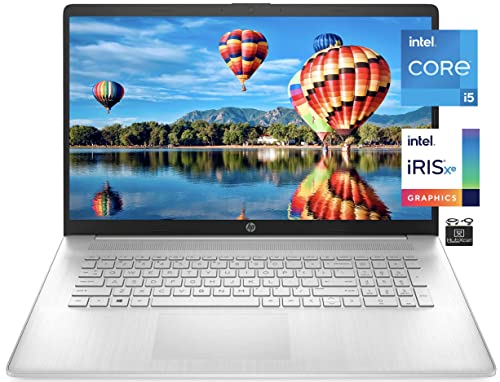The best laptops for Graphic Design

Choosing a good laptop for graphic design is not easy, its features have little to do with those of gaming laptops or regular office laptops, but in this article you will find the best ones and I will also show you how to identify them.
The best laptops for Graphic Design are those that, in addition to meeting or exceeding the technical requirements of the main graphic design programs, provide a good user experience, facilitate the workflow and tasks of graphic designers.
In this guide you will find the best laptops, with their features and specific recommendations to choose the configuration that best suits your needs without overspending.
The best laptops for Graphic Design: Top 5 of 2025
For this list, I have chosen reasonably priced laptops that can offer excellent performance when running graphic design programs. Here is my selection of the best laptops for graphic design.
MacBook Pro with M1 Pro chip
- Size: 14″
- CPU: M1 Pro (8 cores)
- GPU: Integrated (16 cores)
- RAM: 16 GB
- Storage: 512 GB SSD
Last price update on 2022-11-18. We earn a commission if you make a purchase, at no additional cost to you.
Best Mac for Graphic Design
The great advantage of the MacBook Pro is undoubtedly its power combined with freedom of movement. Its size and battery life make it ideal for professional graphic designers working from home, a studio, an agency or a coffee shop. But the addition of the M1 Pro and Pro Max chips means, above all, a leap in speed and performance (70% more than the M1), while maintaining relatively low power consumption.
The pixel density of its Retina display (3024 × 1964 px) allows for a fairly large design space despite its 14-inch size. Thanks to the use of True Tone technology and P3 color gamut, this display ensures more than good color accuracy. What’s more, its 1,500 nits of brightness will allow you to see your designs perfectly even in bright sunlight.
The M1 Pro processor is available with an 8 to 10-core CPU, the latter being 70% faster than the M1 chip in the previous generation of MacBook Pro. In addition, its integrated graphics card (GPU) is twice as fast as the M1 chip. These specifications, along with its 16 GB of RAM, are more than enough for the vast majority of graphic designers.
The reason for recommending the 14″ MacBook Pro over the 16″ MacBook Pro is that you can connect it to an additional display larger than 16″ and still get the cheaper 14″ MacBook Pro. Designing on a 14″ or 16″ Retina display is possible, but not very practical. Also, the MacBook Pro with M1 Pro chip supports 2 external monitors up to 6K at 60Hz.
For working with a large workspace and being able to view multiple canvases at once, I would personally opt for an extra display of 24″ or more, with 4K resolution or higher. In our guides you can find several monitors for designers and multimedia professionals and also some budget monitors that can be more than enough for many designers. All for a fraction of the cost of the LG Ultrafine 4K monitors suggested by Apple.
The best Mac for Advertising Design
While advertising agencies tend to see mostly iMacs, I personally find the 14″ MacBook Pro to be a more practical tool. Being portable, you can take your computer with you to presentations, meetings or brainstorming and be able to take notes or see references on the spot.
Also, with this laptop you can easily take your equipment to any agency or studio you collaborate with, in case they don’t provide you with one that suits your needs. The return of HDMI ports and SDXC card slot will make it much easier to connect and share your work anywhere.
On your desktop, though, I recommend having it connected to an additional monitor. This way you can work comfortably with multiple canvases when you are designing a campaign.
In Advertising Design, speed is essential and that should be the goal when choosing the best configuration. The version with 16 GB RAM and 512 GB SSD of storage should be sufficient, but if you use After Effects and Premiere for your work, then choose the MacBook Pro with 32 GB RAM to keep these programs running smoothly.
Is MacBook Pro with M1 chip worth it?
Between the cheapest and the most expensive 14″ MacBook Pro there is almost $ 3,500 difference and more than 20 possible configurations. To make it easier for you, I will tell you that the most basic version is more than enough, but do not hesitate to customize it if you have specific hardware requirements.
View on AmazonDell XPS 15
- Size: 15″
- CPU: Intel Core I7-11800H (8-Core)
- GPU: NVidia RTX 3050 4GB
- RAM: 16 GB
- Storage 512 GB SSD
Last price update on 2022-12-27. We earn a commission if you make a purchase, at no additional cost to you.
Best Laptop for professionals
The Dell XPS 15 is the best laptop for graphic design professionals because it has superior RAM, processor, graphics card and display configuration options than other laptops in its class.

The 15″ version offers superior features to the 13″ version, making it more suitable for professional graphic designers: you can choose a graphics card far superior to the Dell XPS 13, install up to 64 GB of RAM and or choose 11th Generation Intel Core i7 processors.
This makes the XPS 15 especially recommended for graphic designers who also work with video, motion graphics or 3D animation software, as these programs tend to be very demanding in terms of technical requirements.
Suitable for graphic designers who also work with video, motion graphics or 3D animation software.
The Dell XPS 15 is usually considered the PC version of the MacBook Pro, both for its capacity and performance in Graphic Design tasks, as well as for its design, materials and finishes. But the truth is that with the Dell XPS 15 you can have these features for a lower price than they would cost in a MacBook Pro.
Is the Dell XPS 15 worth it?
The XPS 15″ is the best laptop for professionals, not only because it offers superior technical features at a very attractive price, but also because it is built with good components, is stable and reliable, which is essential for any graphic design professional.
View on AmazonMacBook Air M2
- Size: 13″
- CPU: M2 (8 cores)
- GPU: Integrated (10 cores)
- RAM: 8 GB
- Storage: 512 GB SSD
Last price update on 2022-11-15. We earn a commission if you make a purchase, at no additional cost to you.
The incorporation of Apple’s M2 chip in the MacBook Air has turned this notebook into a machine with performance that outperforms the MacBook M1 and approaches that of the MacBook Pro with M1 Pro chip, when using leading graphics software. This makes the MacBook Air M2 a very attractive value for money.
For some Web Designers, a MacBook Air may be sufficient, unless you are going to use software such as Adobe Photoshop, Illustrator, Muse or Dreamweaver intensively. In that case, upgrade to the 14″ MacBook Pro with 16 GB of RAM.
If you choose the MacBook Air instead of the MacBook Pro you can save good money and buy an additional larger external screen with the difference. In fact, we have reviewed some good inexpensive monitors that can allow you to design more comfortably and have more than one program in view.
Is the MacBook Air M2 worth it?
Getting a laptop with MacBook Pro-like power for a lower price seems like a pretty easy decision to make. Plus, you can configure it with 512 GB hard drive and 16 GB RAM to ensure space for your files and performance for design programs.
Just be aware that if you are using very CPU and graphics-demanding programs (video editing software, animation, etc.), the MacBook Pro is more efficient, as it can perform at higher levels for longer periods of time.
View on AmazonTop 5 best-selling laptops of 2025
Now you know what the best laptops for graphic design are, but they don’t always match the bestsellers. Here are the top 5 best-selling laptops you can use for graphic design.
Last price update on 2023-05-22. We earn a commission if you make a purchase, at no additional cost to you.
How to choose the best laptop for Graphic Design
Which screen to choose for your laptop
Screen size
The size of the laptop determines the size of the screen, which in turn determines the canvas space you have available to design and the scale at which you can do so, depending on the resolution and pixel density of each screen.
A laptop screen is generally between 13 and 17 inches. At these sizes it is possible to design or illustrate for a few hours, but don’t expect the same comfort as a larger external monitor. Even 17″ laptops are not comparable to working with a 24″ or larger external monitor.
A good option, in my opinion, is to opt for a 13 “laptop and reinvest the price difference compared to the 15″ or 17” versions in a good 4K external monitor, larger than 24”, or even a budget monitor, but with better technical characteristics than the screen of your laptop.
This way, you can work on your laptop screen when you have to leave the house or just feel like sitting on the sofa, but the rest of the time you can work more comfortably with a monitor that gives you space to design comfortably.
Brightness
The amount of brightness your screen is capable of emitting is critical if you plan to use your laptop outdoors or near a natural light source such as a window. If your screen is not bright enough to compete with the brightness of ambient light, you will perceive your screen as dark.
This is because your eyes adapt to ambient light and perceive less bright sources of brightness as dark. You’ve probably left the house and not been able to see your mobile phone screen on more than one occasion.
The brightness of computer screens is usually measured in nits, and most are between 200 and 600 nits. For acceptable readability in direct sunlight, 400 nits is sufficient, but if you want perfect viewing, 500-600 nits is recommended.
How much RAM do you need in your laptop?
RAM is key to the performance of graphic design programs. The main graphic design programs require between 8 and 16 GB of RAM, with 8 GB being the minimum requirement and 16 GB being the recommended option by the main software manufacturers.
16 GB of RAM should be a priority when choosing a laptop
In fact, many programs accept a minimum of 8 GB of RAM, but this means that several of their tools and functions are limited and, as a result, much agility is lost when designing.
Opting for 16 GB of RAM should be a priority when choosing a laptop for graphic design in 2025, if you want to get the most out of the most popular graphic design programs.
Which processor is best for your laptop
The processor is the core of the computer and a key determinant in the ability to run a graphic design program.
Traditionally, laptops have featured Intel processors because of their higher performance per core, but recently AMD and Apple have developed chips capable of competing with Intel. As a result, you now have more choice when choosing a chip for your laptop.
If you opt for a Mac, the Apple M1 processor is the best option today. On PCs, AMD or Intel processor options are very diverse. Therefore, as a general rule, make sure they exceed the technical requirements for graphic design programs recommended by the software manufacturers.
Which storage to choose for your laptop
SSD, having no moving parts like HDDs, last longer and are less susceptible to mechanical failure due to shocks. Also, its read and write speeds are higher than HDDs.
Choose a 520 GB SSD if you are just starting out and 1 TB (or more) if you are a professional designer. Otherwise, you will fill the disk in a few months, and you will have to store your files on external SSD or in the cloud constantly.
Disk space occupied by graphic design programs
To help you calculate the disk space you will need on your laptop disk, below you can check how much the operating system and the main Adobe Graphic Design programs occupy.
| Software | Windows | macOS |
| Operating System | 20 GB | 35.5 GB |
| Photoshop | 4 GB | 4 GB |
| Illustrator | 2 GB | 2 GB |
| Lightroom Classic | 2 GB | 2 GB |
| InDesign | 3.6 GB | 3.6 GB |
| InCopy | 3.6 GB | 3.5 GB |
| Adobe Acrobat DC | 4, 5 GB | 2.75 GB |
| Adobe Dimension | 2.5 GB | 2.5 GB |
| Creative Cloud App | 4 GB | 4 GB |
| TOTAL: | 46.2 GB | 59.85 GB |
In addition to these programs, if you use them, you should also add programs such as Microsoft Office (16 GB) or video editing programs such as Premiere Pro (8 GB), After Effects (5 GB on Windows, 6 GB on Mac) or Final Cut (3.8 GB on Mac).
How much disk space files take up
The size of files depends mainly on the software that produces them, the complexity of the file itself and its resolution. So the best way to estimate how much space you will need for your files is to look at how much space your files typically take up to date and do the maths.
Which graphics card or GPU to choose for your laptop
Depending on the type of software you use to design, the required graphics card will need to be more or less powerful. Typically, in 2D design programs, the work is mostly done by the processor and the graphics card supports it to speed up the more complex tasks.
Apple’s Silicon processors integrate the graphics card into the CPU, so if you choose a MacBook Pro or MacBook Air, you won’t have to choose between different processors and graphics cards.
However, if you’re using 3D design software, the graphics card becomes more important and is a key determinant of rendering time. In fact, if you want to work in 3D on a laptop, I personally think you should consider using an external graphics card, as the laptop can overheat for too long and break down.
How much VRAM memory do you need?
Programs such as Photoshop and Illustrator, recommend graphics cards with 4 GB of VRAM memory, compatible with OpenCL and work 100% with this configuration. In the case of 3D design, programs such as Blender recommend 8 GB of VRAM, but if you add more, you will notice a faster rendering time.
Therefore, for most designers, it is best to choose a graphics card with between 4 and 8 GB of VRAM. Only if you want more speed for rendering your 3D designs is it worth going for the 16 GB VRAM of the NVIDIA RTX 3070 MOD or the 32 GB VRAM of the NVIDIA Quadro GV100.
Which operating system is best for your laptop
Much has been written between choosing Windows or macOS. The truth is that there are so good reasons to choose a Mac, like reasons to choose a Windows PC. I have personally used both for years, and although I prefer macOS for its simplicity, for all practical purposes Windows works equally well with all major graphic design programs.
What you should keep in mind is whether you are going to use programs that are exclusive to one operating system or another. With a Mac you can use the exclusive Windows programs thanks to Boot Camp, which allows you to install the Windows operating system on a Mac, but if you use a PC you will not be able to use the exclusive programs for macOS, such as Sketch.