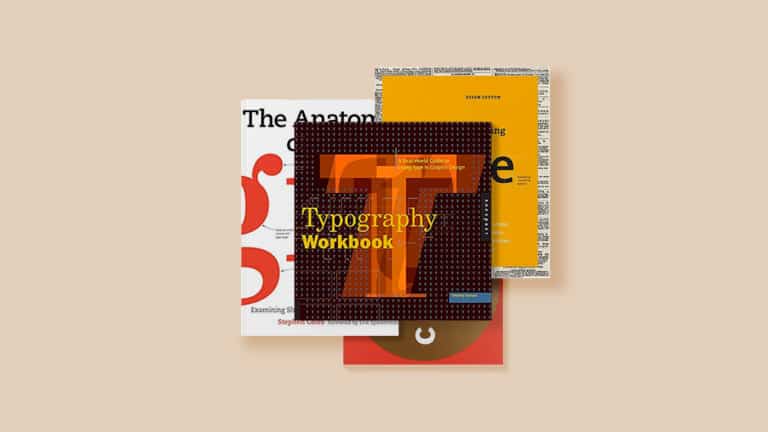How to increase productivity at home: tips, tricks and tools

Do you work from home, but feel that you can’t concentrate or that your productivity is not what it used to be? It’s quite normal, especially when you have the family at home.
I have been working from home for more than 10 years, at different intervals, first without kids and now with 2 kids running around the house. All this has allowed me to do a lot of trial and error and come up with the following principles to increase productivity at home.
12 tips and tricks to improve productivity at home
1. Create a dedicated workspace
It is essential to establish a dedicated workspace at home so that you are comfortable and have everything you need to work at hand. Find a quiet, distraction-free place to set up an office that allows you to fully concentrate on your tasks.
Make sure you choose an ergonomic chair and desk that is suitable for your physiognomy to maintain a comfortable and ergonomic posture while working. There are plenty of accessories and peripherals that can make your life easier.
2. Stay organized
By not having office mates, you may not feel compelled to keep your desk and shelves tidy. However, this can greatly affect your productivity and also your mood, as working surrounded by chaos is very distracting.
Learn how to organize your home office to keep your space nice, uncluttered and tidy so that you find it more appealing and easier to work from home.
3. Agree on a schedule together
When you don’t have to go to an office, keeping a strict schedule and timetable is key to maintaining productivity.
However, setting those schedules is often not just up to you. If you have children and/or a partner, you’ll need to come to an agreement to coordinate your different schedules, whether you need to hire a babysitter, coordinate to prepare meals, etc.
Once the work schedules are established, it is very important that everyone respects them, as going back to bed or watching a series in the middle of the day can be very tempting.
Likewise, if you have pets, be sure to give them the attention they need before or after your workday to avoid distracting them.
4. Maintain office-like working hours
It’s easy to get burned out working at home, thinking you can squeeze out more hours of work per day.
Don’t fall into that trap.
I recommend designing a realistic daily routine of about 8 hours of work, including time to eat and time for rest, leisure, or exercise.
Keeping a schedule as similar as possible to that of an office helps you maintain a clear delimitation between work and personal life, because working from home it is very easy for them to overlap.
5. Take frequent breaks
With no distractions like in an office, you can sometimes spend several hours without stopping or getting up from your chair, which in the long run is not good for your physical and mental health.
To force yourself to take recurring breaks, there are time management techniques such as the Pomodoro Technique, which advocates working in specific time intervals (usually 25 or 50 minutes) followed by short breaks (5 or 10 minutes), which helps you maintain a steady pace and avoid procrastination.
Personally, I do my own adaptation of the Pomodoro Technique, with 3 or 4 large blocks of time per day (of 1, 2 or 3 hours), assigned to different tasks. Five minutes before each block change, I get a reminder to pause and start mentally focusing on the next one.
6. Use online collaboration tools
Online collaboration tools are essential to facilitate communication and teamwork. Nowadays, the speed of the Internet and the quality of communications allow almost immediate communication and file sharing, in most cases.
You can use apps and platforms such as Slack, Microsoft Teams, Zoom, Google Meet or Google Chat to keep up with colleagues, share files and coordinate projects.
It is something that sounds obvious nowadays, but it is important that you have an internet connection with a good speed, so that you can share files as fast as possible.
7. Avoid distractions
If you work in front of a computer, avoid distractions and temptations that can waste your time. Remove from your view any apps or browser tabs you have open with social networks, news sites or games.
I like to use Apple’s focus modes but there are multiple apps and extensions that block non-work related sites when necessary.
If you have a game console or TV in the same space where you work, it’s best to keep the remote out of reach to avoid temptation.
8. Set clear goals, objectives, and tasks for each day.
To stay motivated and focused every day, it’s critical to set clear goals and objectives for each workday, especially if you don’t work for a company that sets them for you.
Break your tasks into smaller, achievable ones that allow you to measure your progress and stay focused on your accomplishments. If you don’t have a way to measure the progress of your actions, it’s easy to become demotivated.
Personally, I use a combination of Apple Calendar and Things 3 (macOS / iOS) or Any.do (macOS / Windows / iOS / Android) and then have my project progress organized in Notion.
9. Practice active breaks and physical exercise
A sedentary lifestyle is one of the main triggers of other health problems, such as obesity, high blood pressure, osteoporosis, breast and colon cancer, among others.
I mentioned above that it is important to plan frequent breaks in your daily life. Well, take advantage of the 5 or 10 minute breaks to stretch your body and rest your eyes from the screens.
To keep your body and mind in optimal condition, I recommend that you set aside several time intervals a week for physical exercise, even if it is only 15 or 30 minutes at home, at the gym or outdoors.
10. Check your mail and messages at specific times
If your work does not involve responding immediately to emails and messages, the most productive thing to do is to schedule notifications within a specific time or directly turn off the app until that time.
For example, in my case, I usually schedule 3 times to check email throughout the day and 2 times for social networks, at the beginning and end of the workday.
11. Plan your meals
When you work from home, you can’t always go out to eat at the corner restaurant, let alone buy something from the vending machine, as you might do in an office.
If you prefer to prepare your food during your lunch break, set aside an extra 20 to 40 minutes for your break. Although if you want to be more productive, you can leave the day’s food prepared the night before, so you only have to heat it up.
Some people also prepare all the week’s food during the weekend and pack it in containers and then store it in the refrigerator or freeze it, depending on the proximity of the consumption date.
Everyone is different, so it’s important to periodically evaluate your work-from-home habits and adjust strategies that aren’t working for you. Be open to making changes that will improve your productivity and overall well-being.
Remember that your circumstances will change over time and, therefore, maintaining and improving productivity when working from home requires a process of constant adaptation and evolution.
12. Constantly evaluate and adjust
Every individual is different, so it’s important to regularly evaluate your work-from-home habits and adjust strategies that aren’t working for you. Be open to making changes that will improve your productivity and overall well-being.
Remember that your circumstances will change over time and, therefore, maintaining and improving productivity when working from home requires a process of constant adaptation and evolution.