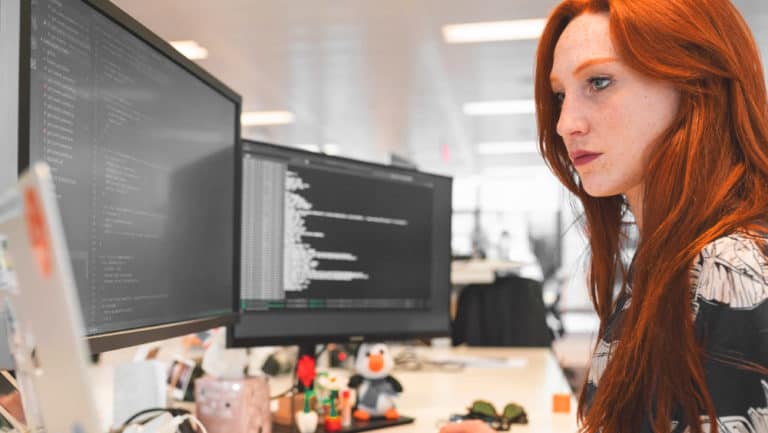How to become a web designer

Due to the expansion and diversification of digital channels, web designer is one of the most demanded jobs nowadays. This is an excellent opportunity for design lovers who want to specialize in Web Design.
To become a web designer you need to acquire solid knowledge that allows you to understand and solve web design problems effectively. In addition, you must master the corresponding tools to demonstrate your skills, make your work known and get hired.
In the following guide, I will break down the necessary steps to become an effective web designer, taking advantage of the tools and training options that we have at our disposal today. Because beyond degrees and academic certificates, what your future clients or contractors want to see is if you are able to solve their web design problems.
How to become a web designer in 5 steps in 2025
1. Learn the fundamentals of web design and the necessary social skills.
The first step to becoming a web designer is to obtain the theoretical knowledge necessary for web design and layout, as well as the basic interpersonal skill set for the corresponding work practice.
1.1 Learn the fundamentals of web design
It all starts with knowing the fundamental concepts of graphic design and information design, and then understanding how to apply them to digital channels. This involves comprehending the medium and its aesthetic foundations, knowing how to balance the elements that make up a page, as well as organizing and hierarchizing information, among many other things.
You may already have some theoretical background that you have acquired from your experience in other areas of design and not necessarily in the field of web design. However, it is important that you learn how this knowledge is applied or adapted to web design, as it has its own particularities.
It is important that in this first phase you focus on acquiring the theoretical basics and do not try to cover too much from the beginning. The same goes for programming languages, at this point it is enough to know the basics of HTML, JavaScript and CSS.
This profession requires constant training, so you will have time to develop and expand your knowledge as you work on more complex projects.
Where to learn the theoretical fundamentals
There are many courses and masters that you can take in person or online. Some can last a full year, such as the Web Design and Engineering Major at Santa Clara University, and others are more intensive, so they can be completed in just a few weeks, although, obviously, they are not the same.
Intensive courses usually cut part of the theory and focus on the most practical aspects, the most used, to be able to work as a web designer immediately. For me, they are a more interesting option, since you can start working with what you have learned and develop your knowledge later.
You can also choose to learn Web Design on your own, as there is a wide range of tutorials and online courses to learn at your own pace. In this sense, LinkedIn Learning’s learning path to become a Web Designer, with more than 28 hours of videos and practices, is a good option. In addition, you have access to all the other LinkedIn Learning courses to reinforce your training.
Another good course to get you started is Design, Development, and Launch of a Website, a course by Spanish web designer Javier Usobiaga (subtitles in English available). It is very well explained and also covers the essentials of HTML and CSS that you will need in your beginnings, and even introduces a bit of JavaScript.
1.2 Learn interpersonal skills
When you collaborate in a work team, you are expected to have certain social, communication and organizational skills. These skills are essential for the proper functioning of any team and the development of any project.
Interpersonal skills are those knowledge and competencies that will allow you to collaborate and interrelate correctly with your colleagues during your professional practice, and thus establish a cordial relationship with your colleagues, superiors or subordinates on a daily basis.
If you work as a freelancer, don’t think you’ll be alone and won’t need these skills. A considerable part of any freelancer’s job is to establish good relationships with their clients.
Talent is important, but demonstrating your ability to create and maintain a friendly professional relationship is critical to winning and keeping clients, as well as developing your long-term career.
In this sense, participating in communities and forums of web designers can help you understand and relate to other colleagues, learn about their concerns and worries, enrich you professionally and bring you countless professional opportunities.
2. Learn the necessary tools for web design
The second step to becoming a web designer is to become familiar with the tools and applications needed to perform the job. As we mentioned above, these types of technologies are constantly evolving and being updated, so it is important that you keep up to date with new developments and updates.
WordPress
WordPress is one of the most popular and relevant tools for website creation. It is estimated that every day 500 new websites are created with WordPress and almost 15% of the most visited websites in the world have been created with this tool.
It is a relatively simple to use content creation and management system for which there are numerous plug-ins that facilitate and accelerate the process of creating websites, in addition to extending its functionality. Thanks to this, you can create simple web pages or very complex websites.
While it is true that there are many free online tutorials, many of them are outdated or teach you impractical things. Personally, I recommend you not to waste time looking for free videos and learn quickly from a leading professional like Ignacio Cruz, whose course Creation of a professional website with WordPress will teach you everything you need to know to use WordPress without knowing how to program.
Figma
Figma is an online vector graphics editor widely used in web planning and design and app prototyping. It is very easy to use, allows collaboration and has very affordable prices. To try it out, you can start up to 3 projects for free.
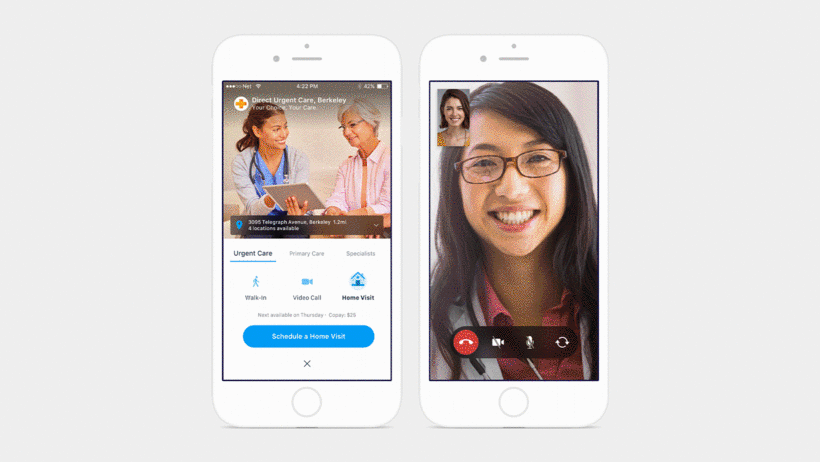
Figma is becoming increasingly popular for UI/UX design, wireframe design, diagramming, creating web design systems. Learn the basics of Figma with this course “Web design with Figma“, with Pablo Stanley.
Sketch
Sketch is another web and application design and prototyping tool. It is very similar to Figma and depending on the web design professionals you deal with, they prefer one or the other. However, for me Sketch has two limitations: it is oriented to Apple users and you have to pay from the beginning, although being honest, its price is quite affordable.
About Sketch, I have no doubt that the best course is Samuel Hermoso’s course: Introduction to Sketch, with more than 11 hours of videos and 83 lessons that prepare you to use Sketch like a pro.
Photoshop
Photoshop is not a program specifically intended for web design, but it is the most widely used to create and edit images for websites. Therefore, it is a very powerful tool that you may want to learn to complement the other web design tools.
There are many Photoshop courses, but at this point I recommend you to go straight to the point and learn the aspects that you will use the most in web design. For this, Domestika’s course “Adobe Photoshop for Web Design” is ideal. The course is in Spanish (Subtitles in English available) and it is taught by Arturo Servín, web designer, Adobe Community Professional and Adobe certified expert.
Dreamweaver
Adobe Dreamweaver is a program widely used by web designers who have advanced coding skills and who want to have full control over the design of web pages. I do not recommend it if you are just starting out, as it can be very frustrating due to its complexity.
On the other hand, if you have knowledge of HTML, CSS and JavaScript you will appreciate all the potential that Dreamweaver has, since it allows you to have full control of the web design. A good way to get introduced to Dreamweaver is with the course “Responsive Web Design with Adobe Dreamweaver” by Arturo Servín, web designer and Adobe certified expert I mentioned above.
Elementor
Elementor is one of the best page builders for WordPress on the market. Basically, it is a WordPress plugin that is used to design websites on this platform without the need to have knowledge of code. You must, however, have basic knowledge of WordPress to install and use it.
From my experience, I think Elementor is one of the best tools to start designing websites, as it helps you to assimilate the way a website is structured, how its elements behave, etc. and the result is excellent. In addition, it allows you to do all this very quickly so you can make mistakes, study your mistakes and progress very quickly.
Webflow
Webflow is one of the most powerful web design tools on the market, as it gives you full control of the design and yet it is not as complex as Dreamweaver. It stands out because it does not require the use of code, but it does require a basic understanding of it in order to get the most out of its tools.
Another of Webflow’s advantages is the amount of templates that its users share for free and that you can study to learn how to create your own projects.
Webflow has its own bootcamp to learn web design, and you can use Webflow while you learn, as the company allows you to develop a small project to practice, without paying for the tool.
3. Practice your skills as a web designer
Once you have completed what we could consider the essential training, i.e. mastered the essential theoretical aspects and tools, you should start practicing and polishing your web design skills to prepare yourself for the working world.
Only by putting into practice what you have learned will you realize what your strengths are and what you need to improve or what you have yet to learn. For example, maybe you are very good at creating a coherent visual identity for a website, but you feel that your UX skills are limited; or maybe you would like to learn CSS to be more efficient in designing. Whatever it is, now is the time to discover and improve those details.
Learn by copying, you will be original later.
I recommend you to start by analyzing and copying simple and professional web pages that you like. As straightforward as that. Copy real websites of brands you admire, don’t just copy images from Dribble or Pinterest that sometimes have no real application.
The goal is that you learn how to create effective, usable designs. So, while copying real websites, it is important that you try to understand the user’s point of view and then understand the decisions the web designer made at the time and why. Try to express those decisions in your own words, as explaining your design decisions will be part of your future work.
In addition, copying the design of different types of websites (online stores, blogs, institutional websites…) will help you to know the design needs behind each of them and how to solve them. This will be very useful in the future, since you never know which client you might meet.
This way you will discover mistakes, good practices and exceptions to what you have learned so far. It will also help you to start creating your own designs and prototypes, to know how to explain them to a client or to anticipate possible inconveniences when you are given a task, since you will have already faced similar situations while copying your favorite websites.
Create your first web pages
If you feel confident, you can try doing low-complexity jobs for friends, family and neighbors. The goal is not to make money, but to gain experience, so don’t overestimate your capabilities or take on large or high-stakes projects, as you run the risk of them going wrong.
Personally, I recommend starting with simple web pages rather than tackling a website from scratch, as the volume of work can overwhelm you. Once you feel comfortable designing web pages, you can take the leap to simple 3 or 4-page websites.
Seek qualified feedback
As important as practicing and creating our own projects is to share them and receive qualified feedback, as sometimes we need others to help us see our own mistakes and successes.
For this feedback to be useful for you, it is best that it comes from people who understand web design and express themselves in the appropriate terms. You can go to web design professionals you know and trust, or ask for opinions in design communities, forums, etc.
It is important that you learn to receive suggestions, criticism and praise for your designs, because once you become a web design professional, everything you do will have to be exposed to your bosses, your clients, the public or all three at once. Learning to deal with criticism of your work is essential in any creative job.
4. Build your own portfolio
It is essential to have a representative sample of your work so that clients or employers can see what you are capable of as a web designer and your ability to respond to the professional requirements of the activity.
In short, your portfolio is your letter of introduction to the professional world, so it should only include work that best demonstrates your potential as a web designer. It should be concise and clear, so avoid placing work that is too similar and keep explanations to a minimum, as your work should speak for itself.
A well-chosen and well-presented portfolio can enhance your value as a professional, or the opposite. And since creating a portfolio takes a lot of time, I recommend you start off on the right foot with this portfolio design course by Andrea Jelic (in English) that you can find on Domestika. This course teaches you how to plan and produce an effective portfolio and also how to promote it.
Publish your portfolio
You can build your portfolio in several ways. If you want to have an online portfolio ready in a short time, you can use portals like Behance or use templates created for it, on platforms like WordPress or Squarespace. Personally, I recommend Behance to start with, because at the same time you will get feedback from the design community.
5. Find your first job as a web designer
There are 2 ways to start working as a web designer. On the one hand, you can work as an employee, that is, work for a third party in exchange for a salary, and on the other hand, you have the option of working independently as a freelancer.
You can go freelancing directly and find your own clients, but getting hired by a third party is not so easy, as the employer will probably want you to demonstrate a certain experience for the position. Therefore, the employer will probably suggest you to start as an intern or freelance on a small project to test yourself.
Starting as an intern
Becoming an intern in a company is commonplace and a good way to build your knowledge, develop your skills, gain self-confidence and start your network.
Even if you want to be a freelance designer, starting as an intern with a company will benefit you in terms of training and experience. Plus, if you do well, your contractor may later become your first client.
During your internship period, not only your technical skills will be evaluated, but also your commitment, your responsibility and your diligence in doing your job. At the same time, you can take the opportunity to evaluate which specialty of web design you like best, in which position
It is also important to cultivate cordial relationships with other web designers, businesses, entrepreneurs and even individuals who may require your services to design or collaborate in the design of a web page.
Working for an employer
One of the main attractions of working as an employee is that it requires minimal effort in terms of financial management of the activity itself, since the company takes care of almost everything.
There are many positions that a designer can fill within a company, institution, agency or design studio. Check out my guide to the best agencies and design studios in the world to see what job opportunities they are offering. I’ve left links to their vacancy pages and even their contacts.
In the case of agencies and studios that offer web design services, they both carry out orders for companies or external clients, although sometimes they also carry out their own projects. Agencies and studios are a good option to start with because they allow you to get to know and learn by working for diverse clients.
On the other hand, if you decide to work for a company or institution, you will usually work on the design of one or more websites or digital channels of that same company or institution. If the company is very large and has a large team of designers, you may be in charge of a specific section or digital area.
Freelance work
Being a freelancer means being a freelancer, and this is characterized mainly by one thing: self-management. This gives you a certain freedom and independence, but it also entails taking on responsibilities that have nothing to do with web design, such as getting clients and managing the finances of your activity.
These additional tasks can be stressful if you have never been a freelancer, are starting from scratch or do not have any relationship with potential clients. If this is your case and you have the opportunity, I would personally recommend you to start before in a company, get to know how the business works and the needs of the clients.
Once you know the business, freelancing can be very satisfying and profitable, thanks to greater control over your work, your life and your finances. Is it cool? I like it, but it’s not easy. Keep that in mind.