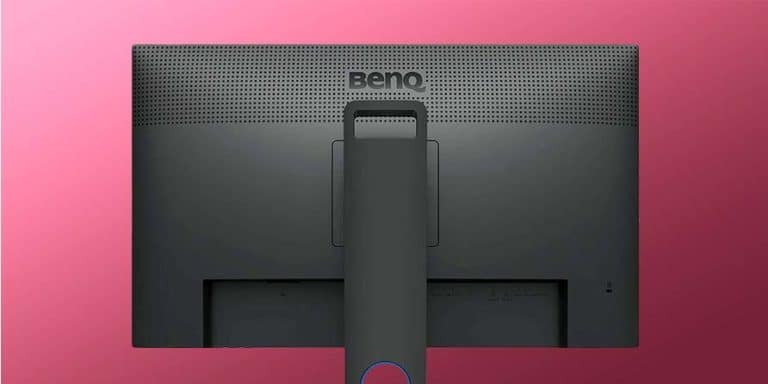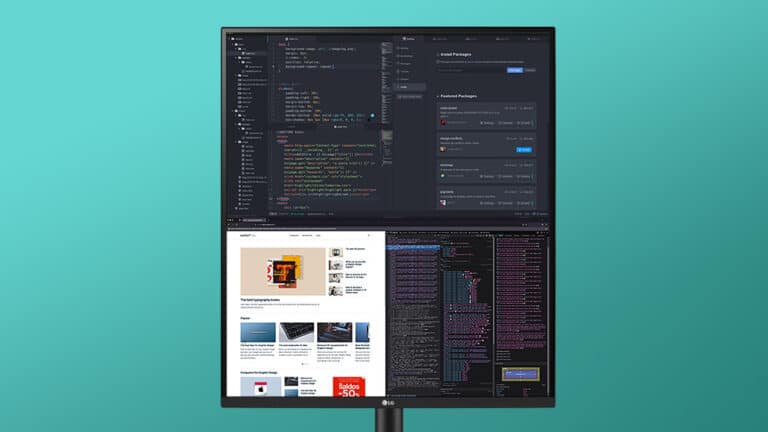The best monitors for video editing

Finding high-end professional monitors for video editing that exceed your needs and cost a bundle is not difficult. Finding the best monitors for the real needs of the vast majority of video editors and at a good price is a challenge. And we are going to solve it here.
The best monitors for video editing combine high-definition image reproduction and accurate colors with a large enough on-screen workspace to work comfortably with editing programs, plus technical features and connections useful for video editors. All this at a reasonable price.
I’ve been editing videos professionally for more than a decade, so I’ve worked with all kinds of monitors for video editing. In the following list I bring you the best ones on the market today, with recommendations, comparisons, and tips for you to choose the best one for you.
The 5 best monitors for video editing in 2025
1. ASUS ProArt PA32UCR-K
- Size: 32″
- Resolution: 3840 x 2160
- Color Gamut: 98% DCI-P3, 87% Rec.2020
- Panel Type: IPS
Last price update on 2023-08-02. We earn a commission if you make a purchase, at no additional cost to you.
The best monitor for video editing
Editing videos on this ASUS ProArt PA32UCR-K monitor is a real pleasure, thanks to the large workspace provided by its 32 inches, its very wide color gamut, excellent contrast and multiple connections and ports for professional use.
This is a professional monitor that in many respects is close to the specifications of the Apple Pro Display XDR, and even surpasses it in several features, despite costing less than a third of Apple’s monitor.
Its most direct competitor, in the same price range, is the Apple Studio Display, which offers a similar color gamut (98% DCI-P3 and 87% Rec.2020) and other comparable features.

However, the Asus offers more brightness (1000 nits vs. 600 nits), and also includes HDR10 and HLG, which allows you to see more detail in lights and shadows, while achieving a contrast ratio far superior to the Apple monitor (1,000,000:1 vs. 1000:1).
All this in a minimalist design monitor, with all kinds of ergonomic adjustments, a dozen professional ports, Asus ProArt calibration system and even includes an X-rite i1 Display Pro screen calibrator, one of the best screen calibrators on the market.
The best 4K monitor for video editing
The ASUS ProArt PA32UCR-K is the best 4K monitor for professional video editing, considering the feature set and performance it offers relative to its price. However, if you don’t need such specific professional features, the Dell UltraSharp U2723QE (reviewed below), is an excellent 4K monitor for professional video editing for less than half the price of the Asus.
The best monitor for video editing on MacBook Pro.
Unless you want an Apple Studio Display by design, its 5K resolution, panoramic webcam, or the quality of its built-in speakers, the ASUS ProArt PA32UCR-K is a better choice for video editing on MacBook Pro.
In fact, it looks better next to MacBook Pros with XDR display than the Apple Studio Display, because it achieves the same maximum brightness, color gamut and contrast ratio.
Is the ASUS ProArt PA32UCR-K monitor worth it?
This monitor is a real winner for any video editor who wants access to a professional monitor with top-notch performance without overspending.
View on AmazonDell UltraSharp U2723QE
Last price update on 2023-06-08. We earn a commission if you make a purchase, at no additional cost to you.
The video editing monitor with the best value for money
The Dell UltraSharp U2723QE usually ranks at the top of the “best monitors” lists and this time it was not going to be an exception. This monitor is the most recommended option for the vast majority of professional and amateur video editors, due to its performance-price ratio.
Its brightness, color gamut and dynamic range match and even surpass, in many aspects, the Apple Studio Display and the ASUS ProArt PA32UCR-K (mentioned above), for a third of its price.

However, let’s face it, its contrast ratio falls short of that of the Asus (2,000:1 vs. 1,000,000,000:1), which boasts HLG high dynamic range and up to 1,000 nits of brightness (vs. 400 nits of the Dell). But even so, it’s still an excellent choice for a vast majority of video editors.
For me, it is the best alternative for those who want access to a professional monitor, but can’t or don’t want to pay the price of the Apple Pro Display XDR, the ASUS ProArt PA32UCR-K (reviewed above), or the Apple Studio Display.
Is the Dell UltraSharp U2732QE worth it?
If you are clear about what you need and the Dell UltraSharp U2732QE offers it, you can be confident that you are looking at one of the best monitors on the market. It is a monitor that I never tire of recommending, both for its performance and for the quality of its materials and design.
View on Amazon3. LG 27UP600-W
- Size: 27″
- Resolution: 3840×2160
- Color gamut: 95% DCI-P3
- Stand: Not adjustable
Last price update on 2023-01-27. We earn a commission if you make a purchase, at no additional cost to you.
The best budget monitor for video editing
If you’re on a tight budget and can afford to give up some of the features meant for the most demanding professional video editors, this LG 27UP600-W is made for you.
The monitor itself is plain, lacks ergonomic adjustments, its frame is all plastic, it doesn’t have many professional ports, and it’s not superior to any of the monitors on this list in almost any way. However, it hides a secret: its display is incredibly good.

The LG 27UP600-W features an IPS panel, 4K resolution and 95% coverage of the DCI-P3 color space. It also achieves 400 nits of brightness and supports HDR10, allowing it to offer a contrast ratio of 1,200:1, which, although it falls short of the Dell U2723QE’s 2,000:1, is higher than that of the Apple Studio Display (1,000:1). How does it stack up?
All in all, this LG is one of the best LG monitors and a very smart buy if you don’t mind giving up some of the comforts and features of more professional monitors in exchange for a more affordable price.
Is the LG 27UP600-W worth it?
The LG 27UP600-W is a monitor that rubs shoulders with some of the best monitors on this list, despite costing 1/5 the price of some of them. So if a monitor for video editing deserves the word “bargain,” this is it..
View on Amazon4. Dell G3223Q 32″
Last price update on 2023-08-14. We earn a commission if you make a purchase, at no additional cost to you.
The best monitor for video editing and gaming
Few gaming monitors have features so well suited for editing videos and playing video games, for this price of this Dell G3223Q 32″ monitor.
Its 32-inch, 4K resolution and Fast IPS panel, with 95% coverage of the DCI-P3 color gamut, a maximum brightness of 600 nits and DisplayHDR 600 certification, make it a top-notch monitor for video editing.
But add to that a refresh rate of up to 144 Hz, 1 ms response time and support for NVIDIA® G-SYNC® and AMD FreeSync™ Premium Pro, and this Dell G3223Q becomes a real beast for low-latency, lag-free, glitch-free HDR gaming.

There are some other monitors comparable in features and performance for video editing and gaming, such as the LG 27GN950-B, but it costs almost twice as much as the Dell. It has some advantages over the Dell, such as it is 27″, has a slightly higher pixel density, and also has led lights on the back. But is it worth the price difference? For me, no.
By the way, although the 27″ Dell G2723H, which costs almost half as much, may seem like the smaller version of this one, it actually has nothing to do with the 32″ Dell G3223Q and only offers Full HD resolution (1080p) and sRGB color gamut. It does, however, achieve a refresh rate of 240 Hz.
Finally, a couple of things to note. First, the very thin bezels of this monitor, even if it is on 3 sides and not on all 4, like the Dell UltraSharp U2723QE (seen above). Second, the large number of ergonomic adjustments and the ports on the back, which although not many, among them has two HDMI 2.1 ports, which support 4K at 144 Hz and 10-bit color depth (everything that the latest generation consoles ask for).
¿Is the Dell G3223Q monitor worth it?
Unless you need a gaming monitor with very specific features, this Dell G3223Q will save you from having to buy a specific monitor for gaming and another for video editing, while offering very good quality and performance in both areas.
View on AmazonLG 40WP95C-W
- Size: 39,7″
- Resolution: 5K (5120×2160)
- Color Gamut: 95% DCI-P3
- Panel: Fast IPS
Last price update on 2023-01-18. We earn a commission if you make a purchase, at no additional cost to you.
The best ultrawide monitor for video editing
If you don’t feel comfortable editing with two different monitors, you are bothered by so many cables running across your desk, or simply find it hard on your wallet to spend too much money on multiple monitors, this LG 40WP95C-W may be your solution.
The strong point of this monitor is that it gives the feeling of having all the workspace in the world. While it actually ends up not being as big as two 24″ monitors put together, having it all on one screen, with no separations and 5K resolution, gives the feeling of better utilization of screen space.

There are some very similar widescreen monitors in terms of video editing performance, such as the 40″ Dell UltraSharp Curved WUHD. The latter is better in terms of materials and finishes, in fact it uses an aluminum base, as opposed to the plastic base of the LG, but it also tends to be sold at a higher price.
The best curved monitor for video editing
The LG 40WP95C-W is also the best curved monitor for video editing, as curved monitors with 16:9 aspect ratio have nothing to envy to the ones mentioned in this list, and among the 21:9, this one is undoubtedly the best.
As I mentioned before, only if you want to have a monitor with better materials and an aluminum stand, more stable, it is worth paying the price difference and go for the DellUltraSharp Curved WUHD 40″ instead of the LG 40WP95C-W.
Is the LG 40WP95C-W monitor worth it?
LG 40WP95C-W is an excellent choice for working with multiple menus and windows displayed on the screen, which greatly streamlines your workflow. Plus, it keeps your physical desk uncluttered, since when using two monitors, the number of cables on the desk doubles.
View on AmazonTop 5 best-selling monitors in 2025 that are suitable for video editing
Last price update on 2023-08-09. We earn a commission if you make a purchase, at no additional cost to you.
10 things to consider when choosing the best monitor for video editing in 2025
When it comes to making your choice, our guide on how to choose a monitor for video editing explains all the details to look out for and which options to choose according to your video editing needs, but here are the main recommendations:
1. Monitor size
I recommend that you choose a monitor 27 inches or larger, with a resolution of 4K or higher. By having a large screen space with a high pixel density, you will be able to edit comfortably, with the different areas of your editing program displayed, which will save you time opening and closing windows or expanding and minimizing menus.
2. Screen resolution
Monitors with 4K resolution are currently the best choice for most video editors, due to their price-performance ratio. They are relatively inexpensive and offer great image sharpness when the pixel density is kept above 120 dpi.
| Resolution | 24″ Monitor | 27″ Monitor | 32″ Monitor |
|---|---|---|---|
| 5K (5120×2880) | 245 ppi | 218 ppi | 184 ppi |
| 4K (3840×2160) | 184 ppi | 163 ppi | 138 ppi |
| 2K (2560×1440) | 122 ppi | 109 ppi | 92 ppi |
| 1080 (1920×1080) | 92 ppi | 82 ppi | 69 ppi |
5K monitors are also an excellent choice, but they are significantly more expensive than 4K monitors with similar features. That said, if you’re looking for a premium user experience, with more workspace and superior image sharpness, you should consider them.
3. Panel type
IPS panels are most recommended for video editing because they offer superior color accuracy and wider viewing angles than other panel types, such as TN or VA.
Color accuracy is important for video editing because it allows you to see the colors of your clips accurately. Wide viewing angles are relevant because they allow you to view your clips from different angles without distorting colors.
Dell monitors with IPS Black panels also allow for a higher contrast ratio by achieving blacker blacks, so within IPS, they are an excellent choice for video editing.
On the other hand, panel response times are relevant for gaming, but not so much for video editing, so you should only pay attention if you are going to use the monitor for both purposes.
4. Color gamut
The main recommendation is to choose a monitor capable of covering a color gamut equal to that of the displays of most of your video receivers. As a rule of thumb, consider:
- sRGB: If your audience is Internet and social media users.
- Rec. 709: If your videos will generally be viewed on high-definition monitors and televisions.
- DCI-P3: It is the current video standard for digital cinema, hence its name: Digital Cinema Initiatives-P3 (DCI-P3). Recommended if you are a professional or semi-professional video editor.
- Rec. 2020: It is a standard designed for ultra-high definition televisions and is not yet very popular. It is only worth investing in a monitor that covers the Rec. 2020 space if you produce specific videos for high-end TVs, as they tend to be very expensive.
5. Brightness
Standard monitors have a brightness between 200 and 300 nits. However, for video editing, it is best to choose a monitor with a brightness of at least 300 to 400 nits. If you are a video editing professional, more than 500 nits is recommended, especially if you produce or receive videos recorded in HDR.
6. Color Depth
Ideally, you should opt for a 10-bit or higher monitor for video editing, as it will give you much richer colors and smoother color transitions between colors. Note the difference in the number of colors as the number of bits increases:
- 8 bits: 16,777,216 colors
- 10 bits: 10,737,341,824 colors
- 12 bits: 68,719,476,736 colors
7. Contrast Ratio
For video editing, it is recommended to choose a monitor with a contrast ratio of at least 1000:1. This contrast ratio allows you to clearly see the subtleties between the light and dark areas of images, which is essential for video editing.
For the avoidance of doubt, the “contrast ratio” expresses the ratio between the maximum brightness of the white color and the minimum brightness of the black color. For example, a contrast ratio of 1000:1 means that white is 1000 times brighter than the black you see on screen.
8. HDR
Monitors with HDR (High Dynamic Range) technology are generally recommended for video editing for two reasons:
The first is that if you work with material recorded in HDR, only with HDR monitors you will appreciate all its details and nuances of light and color.
The second is that these monitors usually have a greater color depth, so they manage to show a wider range of colors than standard monitors, in addition to a higher contrast ratio, which can help you perceive more nuances and color differences in your videos.
9. Ports and Connections
The ports and connections you choose for your video editing equipment should be adapted to your professional needs, the type of footage you usually work with and the equipment you already have. Therefore, it is important to know the most relevant connections and ports for video editing and their technical capabilities.
Here are some of the most relevant ports and connections for video editing:
- HDMI: HDMI is a digital connection that can transfer high-definition audio and video. It is the most common connection for connecting a computer to a monitor or TV. Currently, versions 2.1 and 2.2 are the most recommended.
- DisplayPort: DisplayPort is another digital connection that can transfer high-definition audio and video. It is similar to HDMI, but offers some advantages, such as higher bandwidth and the ability to connect multiple monitors. Versions 1.2, 1.3, 1.4 and 2.0 are the most common and all of them are recommended for video editing, depending on your needs.
- USB-C: USB-C is a universal connection that can transfer data, audio, video and power. It is an increasingly popular connection for laptops and monitors. For video editing, it is best to use USB-C 3.2 or higher connections.
- Thunderbolt: This is a high-speed connection that can transfer data, audio, video and power in both directions. It is a popular connection for video editing workstations and my recommendation would be to use Thunderbolt 3 or higher.
10. Ergonomic adjustments
If you are a tall person or suffer from back and joint pains after spending a few hours in front of the computer, it is important to consider ergonomic adjustments, as they can help prevent back, neck and shoulder pains, as well as improve your posture.
In case the monitor you like lacks ergonomic adjustments, you can buy a good monitor stand separately, as long as the monitor is compatible with the VESA support system, which is quite common nowadays.