The best monitors for programming
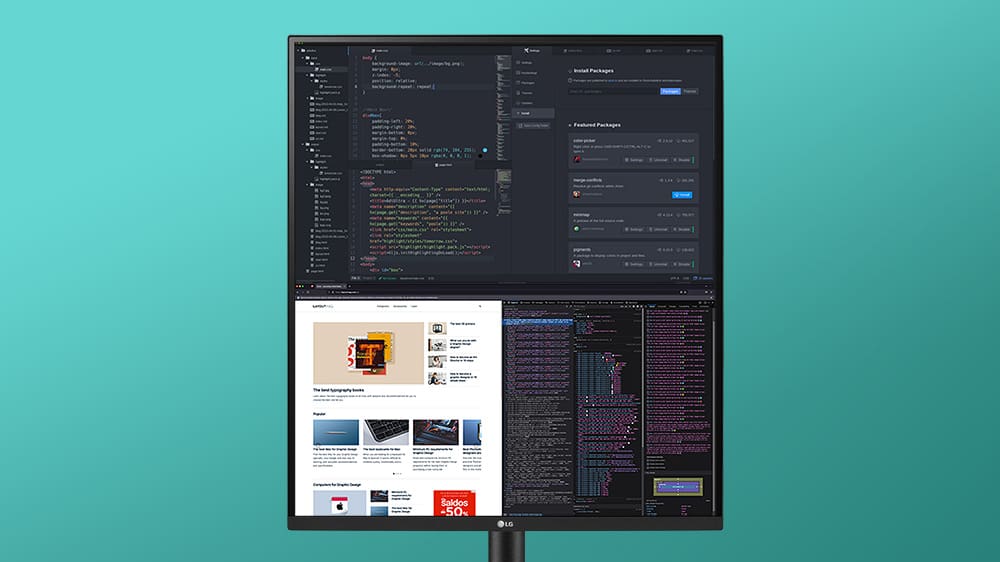
When it comes to choosing the best monitors for programming, the range of options has improved greatly in recent years, thanks to cheaper technology and the fact that some manufacturers have created models that meet many of the needs of programmers.
In this list you’ll find the programming monitors that best combine image quality and sharpness, a format suitable for programming, good ergonomic settings, and all at a reasonable price. In addition, I will give you tips and recommendations on how to pick the best monitor for you.
The important thing is that you choose well, because we spend many hours in front of a monitor, and the difference between a good monitor or a bad one can greatly affect your performance and even your health.
The 5 best monitors for programming of 2024
1. LG 28MQ780-B
Last price update on 2023-01-27. We earn a commission if you make a purchase, at no additional cost to you.
The best monitor for programming
From the first time I saw it, I knew that the LG 28MQ780-B was the monitor that best solved the needs of a programmer, and I’m sure that many manufacturers will be creating similar monitors in the coming years.
The first thing that stands out is its 16:18 aspect ratio, that is, it’s equivalent to two 16:9 monitors, one on top of the other. I don’t need to tell you how convenient this is for viewing lines and lines of code at the same time, without scrolling, and at the same time having several windows open. You can also connect two computers and view both screens on the LG 28MQ780-B, in case you want to compare code without the need to transfer files, how about that?

In addition, this monitor has a screen with 2K resolution and a Nano IPS panel that allows it to cover a color space beyond sRGB, reaching 90% of DCI-P3. This translates into good sharpness for reading code and very accurate colors, which is ideal if you work with web pages or apps, for example.
At first, I was reluctant with the resolution of the monitor, because on paper it is like joining two 2K monitors, and I’m used to working with a 4K monitor, but the truth is that I can not put any fault, both images and lines of code are perfectly clear.
The most ergonomic programming monitor
Another great thing about this monitor is that it comes with a stand that gives it incredible adjustability. It allows you to use the monitor on almost any type of desk, no matter how small, and adapt it to your height and eye position perfectly. You just have to be careful that it is well balanced, in case your desk is very small and light, as it could tip over.

For me, this monitor is like buying two good monitors in one, without the drawbacks of having two separately, such as having more cables on my desk, taking up more space, having to adjust the colors to look the same, taking up more computer ports and light sockets, etc.
The best vertical monitor for programming
Currently, the only competitors to the LG 28MQ780-B are horizontal monitors with very similar characteristics, that can be rotated for vertical placement, such as the LG 27GL83A-B.
The latter, placed vertically, acquires a 9:16 aspect ratio, so we would have a vertical monitor, but quite narrow, which is uncomfortable for working with side-to-side windows. However, the LG 28MQ780-B, with its 16:18 aspect ratio, solves both problems by offering twice the height without sacrificing screen width.
Is the LG 28MQ780-B monitor worth it?
If you have the budget to buy this monitor, do not hesitate for a second, this is the monitor that best suits the needs of most programmers.
2. LG 34WN780-B
Last price update on 2023-01-06. We earn a commission if you make a purchase, at no additional cost to you.
The best ultrawide monitor for programming
If the LG 28MQ780-B is like having two monitors placed vertically, the LG 34WN780-B is like having almost 2 monitors placed side by side, for those who are used to a more horizontal arrangement of their workspace.
The big advantage of using an UltraWide monitor versus using two normal monitors horizontally, is that you save space and cables on your desk, as well as the need to calibrate 2 monitors to match colors, brightness, etc. Also, I don’t know about you, but seeing monitor bezels in between 2 displays bothers me deeply.

If we add that its accuracy in color reproduction and image sharpness is very good, this monitor ends up consolidating itself as the best widescreen monitor for programming. There are alternatives with very similar characteristics such as the LG 34WP65C-B, but the latter is curved, which is great for gaming and entertainment, but some people prefer flat monitors when it comes to reading lines of code for hours.
In terms of ergonomics, this monitor is just the right size to gain considerable screen space without having to be turning my head too much. For me, this is essential, as after several hours in front of the screen you can end up with neck pain or even develop more serious physical problems. In addition, its stand allows a multitude of adjustments so you can adapt it to the height of your eyes and the position of your head.
The best 34″ monitor for programming
There are several 34-inch monitors, such as the Samsung LS34J550WQU or the Xiaomi Mi Curved Gaming Monitor. However, these are more focused on entertainment and gaming, so they lack the extensive color gamut, accuracy and ergonomic settings of the LG 28MQ780-B, making it, for me, the best 34″ monitor for programming.
Is the LG 34WN780-B monitor worth it?
If you are used to programming with two monitors horizontally, you will love this monitor, as it not only has very good image quality and sharpness, but also saves space and cables on your desk. It also offers a wide range of ergonomic adjustments.
View on Amazon3. LG 27UL500-W
Last price update on 2023-06-08. We earn a commission if you make a purchase, at no additional cost to you.
The best budget monitor for programming
This is one of the monitors that you will see more recommended in LayoutMag, because it is a real bargain if you take into account the features and quality it offers. And it will be very difficult to find a 27-inch monitor, 4K resolution at 60 Hz and IPS panel for this price.
Otherwise, it is a very solvent monitor and its screen offers a very good color fidelity, yes, you have to spend a little time to the internal settings of the monitor to get the most out of it. In my case, I connected it to a MacBook Pro and after playing for about 5 minutes with the settings, I was able to get a very faithful reproduction of the colors on the Mac screen, although the brightness of the LG monitor is slightly lower (300 nits vs. 500 nits of the MacBook Pro).
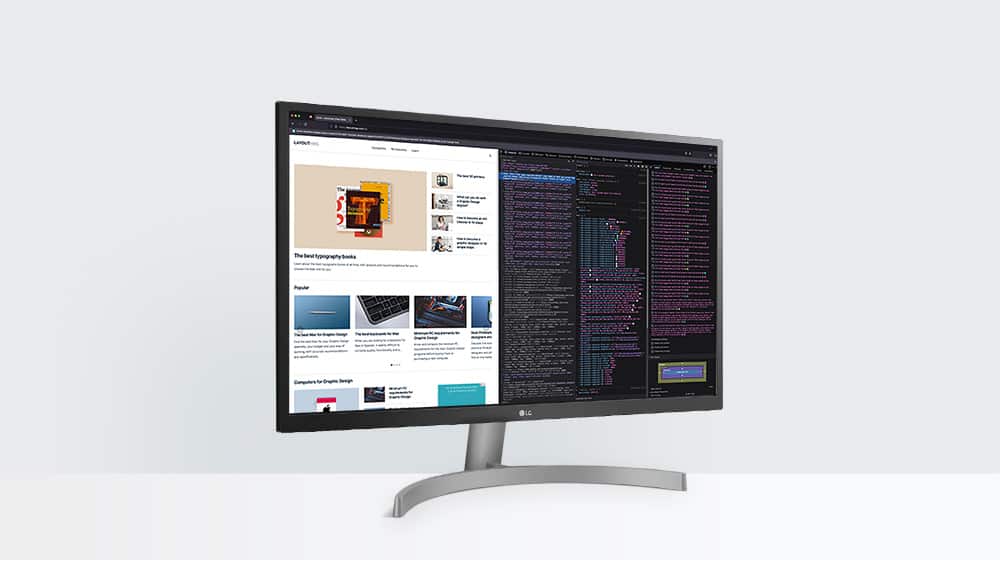
On the other hand, the materials of the bezel and foot are a bit thin in quality, but aesthetically they look good, and you can only tell by touching them. However, its biggest weakness, in my opinion, is that it doesn’t offer ergonomic adjustments, so to position it at your eye level I recommend using an adjustable monitor arm or monitor stand riser.
An alternative to consider is the LG 27UL550-W monitor, which is basically the same monitor but with a stand with more adjustment possibilities. But honestly, I think that by attaching an adjustable arm you gain in ergonomics, in length and, even so, the solution can be more economical.
Is LG 27UL500-W worth it?
If you don’t want to spend more than necessary, this monitor offers a very good screen to work comfortably for a very affordable price. However, at the cost of losing ergonomics and quality of some materials, although it is hardly noticeable.
View on Amazon4. LG 34WN80C-B
Last price update on 2023-01-06. We earn a commission if you make a purchase, at no additional cost to you.
The best curved monitor for programming
There are many options of curved monitors, but most of them are oriented to gaming, so sometimes they do not offer neither the image quality nor the ergonomics that can be demanded from a monitor for programming.
However, this is not the case with the LG 34WN80C-B, which features a 4K display with an IPS panel capable of reproducing 99% of the sRGB color space. In addition, unlike cheaper models, such as the LG 27UL500-W, this monitor has an adjustable stand, so it has better ergonomics, and can be adjusted in height and tilt.
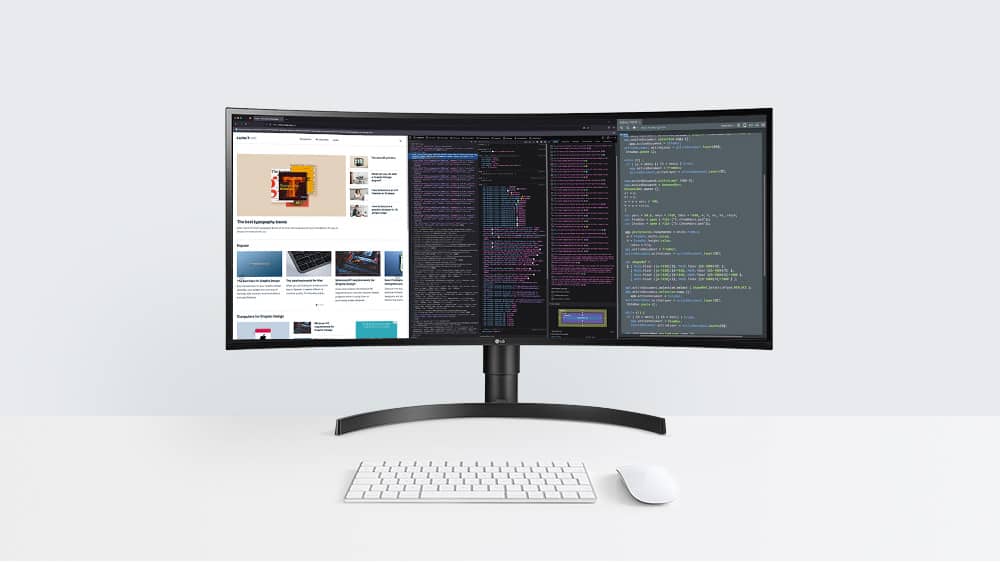
If you want a monitor with similar quality and performance, but even bigger, increase your budget and get a 38-inch LG 38WN75C-B. Don’t worry about the definition of text or images, because the latter has the same pixel density (101 PPI) as the LG 34WN80C-B, having a slightly higher resolution (3840 x 1600).
The best monitor for programming and gaming
Who said work and play don’t get along? The LG 34WN80C-B has very gaming-focused features, such as a response time of 1 ms and a refresh rate of up to 160 Hz, making it ideal for the most demanding games. It also features AMD FreeSync™ Premium technology.

In addition to its immersive curved gaming display, the monitor also features a MaxxAudio audio system with two 7W speakers, offering remarkable sound quality in case you feel like gaming without headphones.
Curved monitors of similar price points, such as the BenQ MOBIUZ EX3410R are more popular among gamers. However, the latter is a 2K monitor with a VA panel, so it ends up offering much lower pixel density and image quality than the LG 34WN80C-B.
Is the LG 34WN80C-B worth it?
If you were looking for a curved monitor for programming, this monitor offers superior quality for a price that, without being cheap, is fair for a monitor with these features. And if you also want to use it for gaming, I say no more, this is the monitor you were looking for.
View on Amazon5. Dell U4021QW UltraSharp 40″ Curved
Last price update on 2023-01-06. We earn a commission if you make a purchase, at no additional cost to you.
The best 5K monitor for programming
The difference in sharpness between a monitor with 4K resolution and one with 5K, only begins to be noticed in monitors over 32″, when the pixel density per inch of a 4K screen, begins to fall below 100 PPI. That’s where this Dell UltraSharp with 5K resolution comes into play, showing its full potential with 140 PPI on a 40-inch monitor.
The main advantage of this monitor is obvious: it gives you a tremendous workspace. Thanks to its 40″ and high resolution, you get up to 35% more space than a 32″ 4K monitor. In addition, it offers excellent image quality and color accuracy, so you can work on all kinds of programming projects.

Another great thing about this monitor is that it has a 21:9 aspect ratio so it has more horizontal space than other 40″ monitors. This allows you to open several windows side by side and, at the same time, see much more lines of code, due to the huge size of the monitor.
There are other 40″ or larger monitors that are more attractively priced, such as the ASUS ROG Strixx 43″ or the SAMSUNG 43″ M70B. But make no mistake, these monitors are focused on entertainment and its features and image resolution are not meant to spend hours reading code.

It may take some getting used to a 40″ monitor at first, but I assure you it’s only a matter of time. I had the same feeling, years ago, when I first sat in front of a 27″ monitor, and now it’s the most normal thing.
Is the Dell UltraSharp 40″ WUHD Curved worth it?
If you have the space and budget to use this monitor, you’ll love how convenient it is to program on one large quality monitor instead of several medium-sized ones. Although it will take 10 to 15 days to get used to working with such a huge screen, it’s worth it.
View on AmazonTop 5 best-selling monitors of 2024 that are great for programming
Last price update on 2023-01-06. We earn a commission if you make a purchase, at no additional cost to you.
9 Things to consider when choosing a monitor for programming
When choosing a monitor for programming, it’s better to choose a monitor that is able to offer a very sharp image, with good brightness and contrast, to be able to see the code as clearly as possible and avoid visual fatigue.
It is also practical to choose one with an aspect ratio that facilitates the display of more lines of code with less scrolling and that is ergonomically adjustable, to help you maintain a correct posture, avoiding muscle problems in the long run. But let’s get into the details:
Resolution and pixel density
Pixel density is calculated by dividing the total number of pixels by the screen area in inches. For example, if a screen has a resolution of 1920 × 1080 pixels and a diagonal of 24 inches, then the pixel density is calculated (√19202+10802)/24 = 80 pixels per inch (PPI).
As you can see in the table below, the larger the screen size, the lower the pixel density for the same screen resolution, so sometimes a screen slightly smaller, can give you a higher pixel density per inch.
| Resolution | 24″ Monitor | 27″ Monitor | 32″ Monitor |
|---|---|---|---|
| 5K (5120 × 2880) | 213,3 PPI | 189,6 PPI | 160 PPI |
| 4K (3840 × 2160) | 160 PPI | 142,2 PPI | 120 PPI |
| 2K (2560 × 1440) | 106,7 PPI | 94,8 PPI | 80 PPI |
| 1080 (1920 × 1080) | 80 PPI | 71,1 PPI | 60 PPI |
From my experience with various monitors, a pixel density above 100 PPI provides sufficient sharpness to read code comfortably for hours on a screen located more than 50 cm away from your eyes. However, for superior sharpness, I recommend 120 PPI or higher.
Brightness and contrast
Brightness affects the luminosity of the screen and contrast affects the difference between the darkest and lightest shades of color. When working with code editing programs it is essential, to avoid overstraining your eyes, that the characters stand out against the background, and this is where a display with a good ratio of brightness to contrast makes a difference.
The maximum brightness usually differs from one monitor model to another, with 300 cd/m² and 500 cd/m² being the most common values at present. However, the minimum brightness is usually determined by the type of panel. IPS panels, for example, generally have a minimum brightness of 50 cd/m², while OLED panels go as low as 0 cd/m², so that black looks really black.
OLED panels are quite expensive for monitors and, in reality, an IPS panel with a luminance of 300 cd/m² is sufficient for programming. In fact, when I have worked with monitors with a higher luminance, I have ended up lowering the brightness slightly to work more comfortably.
Screen size
Another important factor to consider when choosing a monitor for programming is the size. In combination with the resolution and pixel density, the size of the monitor will determine how much information you can comfortably view on the screen at a time.
For programming, a monitor equal to or larger than 24″ with a 2K resolution may be sufficient. However, a 27″ or higher, with 4K or 5K resolution, will allow you to work more comfortably and with greater image sharpness.
27″ monitors with 4K resolution are the most recommended for programming, because they offer plenty of space, are usually moderately priced and maintain a very high pixel density.
On the other hand, a 32″ monitor may seem too big for programming, but if you consider the number of windows you can have opened while programming, it is very practical. Of course, I am only talking about monitors with 4K or 5K resolution, since a 1080p monitor of this size does not offer enough sharpness to program comfortably.
Aspect Ratio
Aspect ratio is the ratio between the width and height of the screen, and is expressed as a fraction where the width comes first, and the height comes last. The most common, but not the only ones, are 16:9, 16:10, 21:9, 4:3, 3:2 and 5:4.
The most popular aspect ratio in monitors is 16:9. However, this aspect ratio is intended for viewing movies and video games. For programming, a more vertical or wider aspect ratio may be more practical, as I will explain below.
Vertical aspect ratio monitors
A monitor with a more vertical aspect ratio allows you to view more lines of code at the same time, without scrolling. In this sense, a 16:10, 4:3, 3:2 or 5:4 monitor will be more practical. For me, the most recommended in this regard are the 28″ Huawei MateView, which has a 3:2 aspect ratio and the LG 28MQ780-B with an impressive 16:18 aspect ratio, which is like placing two 16:9 displays on top of each other.
Horizontal aspect ratio monitors
An aspect ratio higher than 16:9 will make it easier for you to work with more windows open at the same time, side by side. Personally, I think a vertical aspect ratio is more practical for programming, but if in your case, a horizontal layout is more useful to you, then you’re going to love the LG 34WN780-B UltraWide monitor with 21:9 aspect ratio and 4K resolution.
Refresh Rate
The refresh rate is the speed at which a monitor is able to refresh an image on the screen. For example, a refresh rate of 60 Hz indicates that the monitor is capable of refreshing the image 60 times in one second. The higher this rate is, the more fluid the movements of elements on the screen are perceived to be.
A refresh rate of 60 Hz is sufficient for working with code editing programs; however, a rate of 144 Hz or 240 Hz results in smoother scrolling and scrolling of elements on the screen, which is more pleasing to the eye.
Also, if you are going to use the monitor for other purposes, such as watching multimedia content or playing video games, then a refresh rate higher than 60 Hz will be more satisfactory.
Response time
The response time of a monitor is the speed it takes for a pixel to change from one color to another. But unless you are going to use the same monitor for playing video games as well as programming, the response time of the monitor will not be a determining factor for you.
However, if you want a monitor for programming and playing sports or FPS (First Person Shooter) games, then a response time of 5ms or less is more advisable.
Connectivity
In general, monitors always have some HDMI, DVI and DisplayPort connection to connect to your computer. Some monitors have connections to charge your laptop at the same time.
However, if you really want to eliminate cables from your desktop, some monitors, such as the Huawei MateView, can connect via Wi-Fi, without the need for cables.
Ergonomics
This is an often underrated aspect, but one that greatly affects your comfort and health. Don’t assume that all monitors are adjustable, because they are not.
At a minimum, you should use a monitor for programming that is height adjustable and can tilt forward and backward so that you can adjust it to the height and angle of your eyes.
Ideally, in addition to being height and tilt adjustable, a programmable monitor should be able to swivel laterally and rotate vertically on its axis. Vertical rotation is especially useful for viewing long strings of code on the screen at the same time without having to scroll.
Price
Price will largely determine what type of monitors you can buy and what features they will have. Many programmers opt to work with multiple monitors at the same time, however, in this guide I have suggested several monitors that offer the same workspace as two monitors put together, so you can save a lot of money.
Anyway, as long as you are not in a hurry, you can wait for offers or discounts on monitors to buy them at the best price.
















