The best desk lamps

If working with a computer is already a demanding task for your eyes, working with poor lighting can be really tiring for them, and can even lead to long-term medical problems.
The best desk lamps have dimmable and temperature-adjustable lighting, plus articulating parts to direct the light, which improves your visibility, your productivity and reduces stress on your eyes. Plus, some include chargers and other extras that make your daily workflow easier.
Below I will introduce you to the most outstanding desk lamps in these aspects, and at the end of the article you will find several tips on how to choose the best desk lamp for you.
The 5 best desk lamps in 2026
BenQ e-Reading LED Desk Lamp
- Colour temperature: 2500 to 5700 K
- Lamp type: LED
- Wattage: 18 W
- CRI: ≥ 95
Last price update on 2022-12-08. We earn a commission if you make a purchase, at no additional cost to you.
The best desk lamp
The BenQ e-Reading LED Desk Lamp is an excellent quality lamp, specifically designed to improve your desktop performance while preventing eye strain and fatigue problems.
In addition, this BenQ lamp is a design piece, fully articulated and with an aluminum structure, which looks great in an office, a living room or a bedroom. It is also available in 3 different colors and can be fitted with a clamp to attach it to the edge of the table or a stand if you want to turn it into a floor lamp.
The best desk lamp for your eyes
One of the main features of the BenQ e-Reading LED Desk Lamp is its curious shape, which allows it to project such a wide area of light (90 cm) that it virtually eliminates all shadows in the desk area and reduces the contrast between light and dark areas. This means less strain on your eyes.

In addition, the lamp incorporates an ambient sensor that adjusts the light intensity by zones automatically, to adapt to the lighting conditions of the environment. In other words, if you have the lamp in front of a light source, such as a screen, it shines brighter on the surroundings and less on the area near your screen, reducing distortion in the perception of on-screen colors and annoying reflections.
But the advantages of this LED lamp don’t stop there. You can also adjust the brightness (up to 900 lumen) and the color temperature of the light, from 2700 K up to 5700 K. So you can use a cooler light for work and a warmer light for relaxation, without having to change lamps.
Is the BenQ e-Reading LED Desk Lamp worth it?
No other desk lamp on the market offers the same advantages as this one. While it’s not a cheap lamp, I would personally consider it an investment in eye care, especially if you work long hours at night. Plus, it looks great anywhere you put it, whether it’s an office, living room or bedroom.
View on AmazonQuntis Computer Monitor Lamp
- Colour temperature: 3000 to 6500 K
- Lamp type: LED
- Wattage: 5 W
- CRI: ≥ 90
Last price update on 2022-12-08. We earn a commission if you make a purchase, at no additional cost to you.
Best desk lamp for computer work
The main feature of this Quntis monitor lamp is that it does not cause reflections on the screen and illuminates the desk perfectly. This is because it is an LED lamp that, when placed above the screen and pointing forward, avoids reflecting on the screen, as the LEDs are focused lights.

It has dimmers to control brightness (up to 250 lm / 700 lux) and color temperature (between 3000 K and 6500 K), so you can choose a cooler or warmer light, depending on whether you want to concentrate or relax. Personally, I prefer to set it somewhere in the middle when I work, with a neutral light tone.
All controls are tactile and are located on the top of the lamp, so you only have to reach out to make any adjustments, a considerable improvement over the previous model, which had the controls on the cable. Plus, your settings are saved for next time, which is always appreciated.
Like theBenQ e-Reading LED Desk Lamp, it has an ambient light sensor that regulates the light intensity according to the existing light in the room. This helps to reduce the contrast between ambient light and your desk light, preventing eyestrain while avoiding distorted color perception on screen.

In fact, this lamp is especially recommended for designers, photographers, illustrators or video editors, as it is the one that distorts colors the least, because it has the best color rendering index (CRI) on this list: 95, together with the BenQ.
Its second most notable advantage is that it doesn’t take up any space on your desktop, as it sits on top of your desktop monitor. This is handy if you have a small desk or just want to keep your desk uncluttered. Unfortunately, it can’t and shouldn’t be placed on top of laptop screens. Make sure your monitor meets the product specifications to fit securely.
Another advantage of this lamp that isn’t often discussed, but which I loved, is that it uses a USB-C to USB port to work, meaning you don’t need to plug it into a plug. In my case, I plugged it into a port on the back of my monitor, so the cable is completely hidden.
Is the Quntis Computer Monitor Lamp worth it?
This lamp has surprised me positively for everything it offers at such a low price. Few lamps you will find that allow you, for this price, to regulate the temperature and intensity of the light, forget about reflections on the screen and all this without taking up space or adding more cables to the desk.
View on AmazonAFROG Multifunctional LED Desk Lamp
- Colour temperature: 2700 to 6500 K
- Lamp type: LED
- Wattage: 10 W
- CRI: ≥ 90
Last price update on 2022-12-08. We earn a commission if you make a purchase, at no additional cost to you.
Best desk lamp with wireless charging
If you have a device that can charge wirelessly (up to 6 W), such as AirPods, an Apple Watch, an iPhone, or almost any next-generation mobile phone, you’re going to love this lamp, as it includes a smart Qi wireless charger in its base.
And I do not say “smart” by chance, this charger controls the temperature of the device during charging and adapts to the needs of this, thus extending the life of your battery and avoiding surges or possible short circuits.
It also has a USB port on the back, so you can charge another device if you already have the dock occupied. In my case, it was handy to be able to charge my wireless headphones and mobile phone at the same time.
But the advantages of this lamp do not end there. It also has up to 5 color temperature settings (between 2700 K and 6500 K) and 5 brightness settings, so you can adapt it to your needs at any time: cooler tones for working or studying, and warmer tones for more relaxed moments.

Its color rendering index is 90, which is considered “excellent”. Therefore, you can use it to work with photos, videos, designs, illustrations, etc. without fear that it is distorting your perception of colors.
If you are one of those who usually fall asleep reading, and even enjoy it, don’t worry because you can set the timer on the lamp to turn off in 30 or 60 minutes. This function is also handy if you have children who don’t like to fall asleep in the dark, but you don’t want to leave the light on all night either.
On the downside, its arm has little mobility to adapt to any type and layout of desktop, especially when compared to the BenQ e-Reading LED Desk Lamp. This may not affect you in the slightest, but it is a limitation to consider.
Is the AFROG Multifunctional LED Desk Lamp worth it?
If you don’t have devices that support wireless charging, you might not find this as interesting, but if you do, you’ll be getting a very good lamp and a good wireless charger for about the price of just one of these two products.
View on AmazonBaseus LED Desk Lamp
- Colour temperature: 3000 to 6000 K
- Lamp type: LED
- Wattage: 5 W
- CRI: ≥ 95
Last price update on 2022-12-08. We earn a commission if you make a purchase, at no additional cost to you.
Best rechargeable desk lamp
If you need a lamp that allows you to move it from one place to another, even when you do not have an outlet nearby, the Baseus LED Desk Lamp is one of the best you will find, with 13 hours of autonomy. However, you should know that it never reaches those 13 hours, if used with a medium-high light intensity, which is the usual.
This lamp has many more advantages, apart from being able to operate wirelessly. Besides being made of aluminum, it has a minimalist design and touch controls that make it aesthetically very attractive, whether for a living room, an office or even a bedroom.
The size of its LED lamp and its elongated shape allow it to dissipate any shadows from your desktop, without causing reflections on your screen (if you position it correctly). It also has 3 color temperature controls and adjustable brightness to adapt the light to the task at hand.

The arm positions are somewhat limited, as are those of the AFROG Multifunctional LED Desk Lamp but enough to position it so that it doesn’t dazzle your eyes or the screen. However, it also shares with the aforementioned lamp an excellent color rendering index (95), so it’s a good lamp for drawing, designing, photo or video editing.
Additionally, it has a USB-C port on the back to recharge the lamp in only 3 hours and an ambient light sensor which can detect the brightness of the room environment and adapt the brightness for you so that it avoids contrast glare.
Is the Deeplite LED Desk Lamp worth it?
This lamp makes sense if you really need a lamp that works wirelessly for certain periods of time. Because it can run wirelessly, has brightness and color temperature controls, and an excellent color rendering index, it is difficult to find a better rechargeable desk lamp on the market.
View on AmazonTop 5 best-selling desk lamps of 2026
Last price update on 2022-10-18. We earn a commission if you make a purchase, at no additional cost to you.
4 things to consider for choosing the best desk lamp
The first idea to keep in mind when choosing a desk lamp is that it should not be your only source of light in your workplace. Desk lamps help you focus on the task at hand and eliminate shadows on your desk caused by other light sources.
But if you only use a desk lamp as your sole light source, your eyes automatically try to compensate for the contrast between the light and darkness in the room, so you end up overstraining them unnecessarily. You should therefore consider using an ambient light in addition to your desk lamp to avoid too much light contrast in your workplace.
1. Light temperature
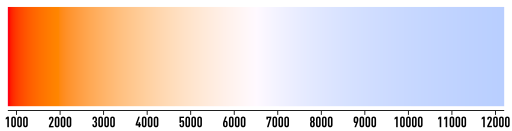
One of the first aspects to take into account is the temperature of the light produced by the lamp and for this I need to explain how our body reacts to the temperature of sunlight.
Warm white
As dusk falls, and the sun goes down, the ambient light becomes yellowish and then reddish, until the sun disappears into the horizon. Unconsciously, our body reacts by preparing to rest when we are in front of this type of light, that’s why lamps with more yellowish lights are good for relaxed environments such as the living room or bedroom, but not for work.
Warm light lamps, paradoxically, are those with the lowest color temperature, between 2200 and 3300 Kelvin degrees (K, hereafter). All types of lamps are capable of producing warm light.
Neutral white
Around midday, between 10 am and 2 pm, is when sunlight is perceived as the whitest and also the time when we are most awake and attentive. For this reason, lamps capable of emitting neutral white light are ideal for working or performing tasks that require attention.
Neutral white light lamps are those capable of reaching a color temperature of between 3300 and 5500 K. Fluorescent, halogen and LED lamps are capable of reaching these temperatures, but incandescent lamps are not.
Cool white
Cool white is the type of light usually emitted by fluorescent lamps in garages and offices. Its purpose is to illuminate these spaces as much as possible and its light is perceived as bluish.
They are usually very intense lights with very high color temperatures, above 4500 K. In the home, they are sometimes installed in kitchens or bathrooms, but you may find them too cold for your home office.
2. Lamp type
LED
The lighting produced by LED lamps is focal. This is ideal for desks, as they do not scatter the light, nor do they cause reflections on the screen, unless they are directed towards it.
There are LED desk lamps that allow you to regulate the intensity and temperature of the light, from the warmest to the coolest tones. In other words, the same lamp can be used to work (cool tones) or to relax (warm tones) whenever you want.
Another of its advantages is its low energy consumption and longer life, compared to any other type of lamp. Thus, the most efficient LED bulbs consume up to 75% less energy than an incandescent bulb (the classic ones) and can last up to 50 times longer than those (1,000 hours vs. 50,000 hours).
Halogen
Halogen lights, unlike incandescent lamps, are able to produce a whiter light, similar to daylight. For this reason, they are ideal for working environments.
Fluorescent
Fluorescent lamps are characterized by a longer life, higher intensity and lower consumption than incandescent lamps (up to 80% less).
That said, they last less than LEDs (8,000 hours vs. 50,000 hours) and are more sensitive, so they tend to break more easily.
Incandescent
Incandescent lamps produce the warmest light. They are fine for creating a relaxed atmosphere or as a back-up light, but not for working.
If you are into visual arts, I don’t recommend them near your desk, as their warm tone can distort your perception of the colors you see on the screen, as well as cause reflections on it.
3. Colour rendering index (CRI)
The color rendering index (CRI) indicates how accurately a light shows the colors of objects compared to natural light. A CRI between 90 and 100 (100 being the value for natural light) means that the human eye perceives colors as they appear in natural light.
If you work with photos, designs, illustrations or videos, you’ll want a desk lamp that has a CRI between 90 and 100. You can also ensure accurate color reproduction on screen by using a screen calibrator. In our guide to best display calibrators, you will find several with ambient light sensors that adjust the colors on screen so that your perception of colors is correct.
4. Articulating arm
It is important that you can adjust the distance and angle of the lamp according to the task at hand. Having an articulating arm makes it much easier to adjust the light in a few seconds.
They also have another advantage, and that is that they can save space. This is because there are lamps that hook on the edge of the table, so they do not take up space on your desk, but thanks to its articulating arm you can bring them as close as if they were on top of it.
What is the best position for the desk lamp?
The desk lamp should be placed to your left, if you are right-handed, or to your right, if you are left-handed. Direct it 30º towards your hands to avoid being dazzled, so that the shadows of your main hand are directed towards the outside and the shadows of your other hand hardly interfere.
Avoid placing the lamp behind your head or computer screen to avoid shadows that interfere with your work.















