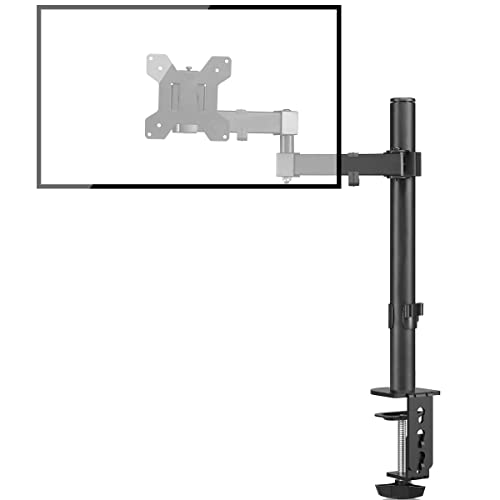The 5 best monitor arms

When it comes to choosing the best monitor arms, you have to be careful about being guided only by the price or aesthetics of the stand. Firstly, because you are securing the monitor, which is a very breakable part if the arm fails, and secondly, because otherwise not all arms have the same ergonomic adjustment ranges, even if they look the same.
The best monitor arms are characterized by their robustness and stability, an attractive and functional design and a high range of ergonomic adjustments that allow you to place the screen in the position you need for better ergonomics.
Because of my work in creativity and design, I have had the opportunity to test dozens of monitor arms of all prices and here I bring you the ones that have impressed me the most, depending on the type of monitor and the function you want to give it.
The 5 best monitor arms in 2024
1. Ergotron – TRACE™
Last price update on 2023-06-09. We earn a commission if you make a purchase, at no additional cost to you.
Best monitor arm
The Ergotron TRACE monitor stand is a sturdy, ergonomically designed, highly functional and versatile stand that also keeps your desk organized, as it collects monitor cables inside its structure.
It is compatible with a wide range of monitors and easily adapts to different viewing configurations, since it allows a wide range of height, tilt and monitor orientation adjustments, according to your preferences.

The Ergotron TRACE is quick and easy to install thanks to its clamp-on mounting system, which does not require drilling holes in the desk. In addition, its robust construction ensures the stability and safety of the monitor.
Best monitor arm for Apple Studio Display
Its elegant and minimalist design, as well as its robustness, make the Ergotron TRACE the best monitor arm for Apple Studio Display. In addition, its structure, gears and materials are of higher quality than most monitor arms on the market.
The Ergotron TRACE is less than half the cost of the Apple stand and offers much better ergonomics. However, please note that a VESA mounting adapter is required in order to mount the Apple Display on any monitor arm other than the Apple stand.
Best monitor arm for desk against wall
Arms with bases that allow the monitor arm to rotate too much are not recommended for use next to a wall. Even if you are very careful, both the arm and the monitor can end up hitting it.
The Ergotron TRACE, on the other hand, is ideal for use next to the wall because the main stand is fixed and the arm only extends forward, so only with a large ultrawide monitor would there be any risk of hitting the wall when rotating it.
Is the Ergotron TRACE monitor arm worth it?
The Ergotron TRACE monitor mount is an ideal choice for those looking for a high quality monitor arm that maximizes comfort and productivity. Its ergonomic design, versatility and easy installation make it an excellent choice for enhancing the viewing experience.
2. HUANUO Gas Spring Single Monitor Stand
Last price update on 2023-05-11. We earn a commission if you make a purchase, at no additional cost to you.
The monitor arm with the best value for money
Durability and high quality are key features of this product. Its steel structure and high-precision joints provide high stability and security, while the scratch-resistant coating protects both the stand and the monitor from damage.
Like the Ergotron – Trace, this monitor arm also allows cables to be hidden inside its structure, making it easier to keep the desk tidy.

The number of ergonomic adjustments is very wide. It offers complete mobility of the monitor, both in height and depth as well as in all its axes. In addition, it tilts, swivels and rotates easily and simply.
The stand is quick and easy to install and is compatible with monitors from 17 to 27 inches. In addition, it supports up to 6.5 kg, so you can use it with a wide range of monitors.
Is the HUANUO Single Monitor Mount worth it?
The HUANUO monitor stand with full motion and height adjustment provides an optimal and ergonomic viewing experience. With its ability to tilt, swivel and rotate, along with its wide range of adjustments, this monitor arm becomes an ideal choice to enhance your comfort and productivity at work or in digital entertainment.
3. NB North Bayou Monitor Arm
Last price update on 2023-07-31. We earn a commission if you make a purchase, at no additional cost to you.
Best budget monitor arm
This is one of the most stable and secure monitors you can find for such a low price. Aesthetically, it is a bit more bulky than the rest of the arms in this section, but in exchange you get a really economical stand.
However, if you want to get an equally inexpensive NB North Bayou but with a slightly more elegant design, for just a few dollars more you can get the NB North G40-B.
The NB North Bayou Monitor Arm is one of the strongest mounts, capable of supporting monitors weighing up to 30 lbs (13 kg), which is much more than some of its competitors, such as the Ergotron TRACE (21.5 lbs / 9.8 kg) or the HUANUO Single Monitor Mount (26.4 lbs / 11.97 kg), but less than the VIVO Premium (44 lbs / 19.9 kg) shown below.
Is the NB North Bayou Monitor Arm worth it?
The NB North Bayou Monitor Arm with full motion and height adjustment provides an optimal and ergonomic viewing experience. With its ability to tilt, swivel and rotate, along with its wide range of adjustments, this monitor arm becomes an ideal choice to enhance your comfort and productivity at work or in digital entertainment.
View on Amazon4. VIVO Premium Aluminum Single Gaming Monitor Arm
Last price update on 2023-07-31. We earn a commission if you make a purchase, at no additional cost to you.
Best monitor arm for a heavy monitor
The VIVO Premium Monitor Stand is a real beast capable of supporting monitors up to 44 lbs (19.9 kg) without shaking in the slightest. And thanks to its pneumatic system, you can move and adjust the position of your monitor without the slightest effort.
Its satin black color gives it a premium look and aesthetically matches almost any monitor. There is also a white version, if desired, but it is not easy to find in stock.

Due to its ability to support very heavy monitors in a stable manner, it is ideal for use with large ultrawide monitors such as the LG 49WL95C-WE, which could destabilize some other mounts.
In fact, the largest monitors that the manufacturer recommends mounting on this stand are 49″ ultrawide monitors, which typically weigh between 30 and 35 lbs, although the stand will hold up to 40 lbs.
Is the VIVO Premium Aluminum Single Gaming Monitor Arm worth it?
The NB North Bayou Monitor Arm with full motion and height adjustment provides an optimal and ergonomic viewing experience. With its ability to tilt, swivel and rotate, along with its wide range of adjustments, this monitor arm becomes an ideal choice to enhance your comfort and productivity at work or in digital entertainment.
View on Amazon5. StarTech Desk Mount Monitor Arm
Last price update on 2023-08-02. We earn a commission if you make a purchase, at no additional cost to you.
Best monitor arm for iMac
The iMacs are nice in terms of aesthetics, but their factory stand leaves much to be desired in terms of ergonomics: you cannot rotate, raise or tilt the monitor, for example. The obvious solution is to attach a monitor arm, but most of them have an aesthetic that is difficult to combine with the iMac.
This is not the case of this StarTech Desk Mount Monitor Arm, which is made of aluminum and is robust and stable enough to hold an iMac, has a minimalist aesthetic and a silver color, very similar to that of the iMac stand itself.
In addition, it allows you to collect the iMac cable inside its structure, so you will have a perfectly clear desk without distractions.
However, you should note that if you want to mount an iMac (2021 or newer) on a monitor arm, you must make this decision when you purchase it. iMacs with stands cannot be used on monitor arms (unless you use an adapter). The correct way is to buy an iMac without a stand, which is not cheaper, but already comes with the VESA adapter built into the back of the monitor.
Is the StarTech Desk Mount Monitor Arm worth it?
When looking for a stand for an iMac, quality is essential, but also aesthetics, since the iMac is a very minimalist product. In that sense, this silver stand combines very well with the silver details that usually characterize Apple products.
View on AmazonThe 5 best-selling monitor arms of 2024
Last price update on 2023-07-31. We earn a commission if you make a purchase, at no additional cost to you.