The best monitors for PS5

Finding a good monitor to enjoy your PS5’s graphics to the fullest is not easy, but it’s not impossible either, especially if you know what to look for.
The best PS5 monitors are 24″ or larger, have 16:9 or 21:9 aspect ratios, 4K or higher resolution with HDR, and also have HDMI 2.1 input ports. The best also feature IPS panels, refresh rates above 120Hz and response times of less than 6ms.
In this selection I have compiled and analyzed only monitors for PS5 from brands with a recognized quality and warranty as Asus, AOC, Samsung or BenQ. In addition, they have passed rigorous quality tests by RTINGS, PcMag or PassMark that have validated their response times, colour accuracy or resolution, among other aspects.
The 5 best monitors for PS5 in 2025
ASUS TUF Gaming 28″ 4K
Last price update on 2023-05-11. We earn a commission if you make a purchase, at no additional cost to you.
Size: 28″ | Aspect Ratio: 16:9 | Panel Type: IPS | Maximum Resolution: 4K (3840 x 2160 px) | Refresh Rate: 144 Hz | Response Time: 1 ms GTG | Connections: 1x DisplayPort 1.4, 2x HDMI 2.1, 2x HDMI 2.0, 2x USB 3.1, 1x USB 3.0, Headphone jack | Colour gamut: 90% DCI-P3 | HDR: Yes, HDR10 | Speakers: Yes | Weight: 6.89 kg (with stand)
Pros
- HDMI 2.1 ports
- Excellent performance
- Excellent image quality
- Very good colour accuracy
- 1 ms response time
Cons
- The price
The best monitor for PS5
The Asus VG28UQL1A is a 4K gaming monitor that excels at all PS5 graphics requirements for a cheaper price than other monitors with similar features.
In addition, it has two HDMI 2.1 ports that ensure seamless, lag-free reception of the PS5 signal, which requires a bandwidth of 48 Gbps. This is one of the keys to its ability to achieve such high resolution and refresh rate with such low response times.
So even though the monitor has 5 ports, two HDMI 2.0, two HDMI 2.1 and one DisplayPort 1.4 (DSC), you should always connect your PS5 to HDMI 2.1.
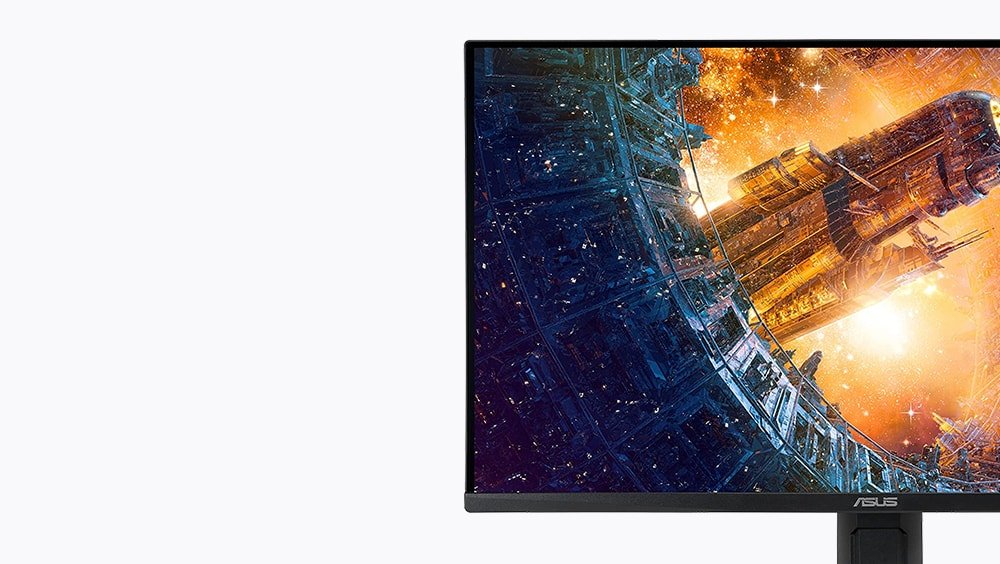
Best 4K monitor for PS5
This monitor natively supports 4K graphics and its 144 Hz refresh rate with a response time of 1 ms, which guarantees you maximum speed without missing any detail. At all times, you enjoy crystal-clear images, without any cuts or jumps, even at the highest resolutions.
In terms of graphics, colours look incredibly realistic, with rich, pure blacks and whites, thanks to its colour gamut (90% DCI-P3) and multiple HDR modes, all with VESA quality certification (DisplayHDR 400).
In addition, the monitor supports NVIDIA G-SYNC and AMD FreeSync Premium adaptive synchronization systems, which together with its ELMB system, ensures smooth, glitch-free motion and graphics.
Is the Asus VG28UQL1A monitor worth it?
If it is already difficult to find a monitor to play PS5 with features and performance as outstanding as the ASUS VG28UQL1A, it is even more difficult to find it for the price of this one. For all these reasons, it deserves, without a doubt, the position of best monitor for PS5.
View on AmazonASUS VP28UQG 28″ 4K
Last price update on 2023-05-11. We earn a commission if you make a purchase, at no additional cost to you.
Size: 28″ | Aspect ratio: 16:9 | Panel type: TN | Maximum resolution: 4K (3840 x 2160 px) | Refresh rate: 60 Hz | Response time: 1 ms GTG | Connections: 1x DisplayPort 1.2, 2x HDMI 2.0, Headphone input | Panel technology: | Colour gamut: 94% sRGB | HDR: No | Speakers: No | Weight: 5.4 kg (with stand)
Pros
- Very good value for money
- 4K monitor at a very affordable price
- 1 ms response time
Cons
- 60 Hz only
- Poor ergonomics
The best PS5 budget monitor
The ASUS VP28UQG offers very similar features, performance and quality to other high-end monitors priced well above its price point.
The monitor offers 4K resolution (3840×2160 px) at 60 Hz, due to its HDMI 2.0 port. That is, even if it were capable of reaching 4K at 144 Hz, its HDMI 2.0 port would only allow it to receive a 4K signal at 85 Hz.
Keep this in mind because many monitors advertise high 4K refresh rates, but then don’t have an HDMI 2.1 port, so they end up outputting 4K at 85 Hz or 4K at 60 Hz, like this ASUS VP28UQG. So why pay extra?

If you play single player or open world games, playing at 4K with 60 Hz is a very good experience. But if you like competitive games and need more FPS, don’t worry, you have 2 options:
- Choose a monitor with HDMI 2.1 that supports the 4K signal at 120 Hz from the PS5, which is the case with the ASUS VG28UQL1A.
- Choose one with lower resolution, but higher refresh rate, such as the AOC Monitor Gaming 24G2, which reaches 144 Hz in Full HD.
Otherwise, the ASUS VP28UQG features an LED display with TN panel, which looks spectacular when you sit in front of it. However, this type of panel does not have a good view from the sides, so it is not recommended if you are going to play with friends sitting around you.
In terms of ergonomics, the monitor tilts forward and backward but is not height adjustable. However, you can attach it to a 100 x 100 mm VESA monitor mount up to position it at the height and position that suits you best.
Is the ASUS VP28UQG monitor worth it?
Considering the quality and performance offered by the ASUS VP28UQG for the price it is one of the most attractive and affordable monitors on the market for 4K gaming with your PS5.
View on AmazonASUS ROG Strix 4K 43″
Last price update on 2023-05-11. We earn a commission if you make a purchase, at no additional cost to you.
Size: 43″ | Aspect ratio: 16:9 | Panel type: VA | Maximum resolution: 4K (3840 x 2160 px) | Refresh rate: 144 Hz | Response time: 1 ms MPRT | Connections: 1x DisplayPort 1.4 DSC, 2x HDMI 2.1, 2x HDMI 2.0, 2x USB 3.0, Headphone jack | Panel technology: | Colour gamut: 90% DCI-P3 | HDR: Yes, HDR10 | Speakers: Yes | Weight: 15.3 kg (with bracket)
Pros
- HDMI 2.1 ports
- Giant screen
- Excellent image quality
- Very good performance with demanding games
Cons
- The price
Best large monitor for PS5
To date, the ASUS ROG Strix 4K 43″ is the only 16:9 monitor over 32″ with HDMI 2.1 ports and thus capable of guaranteeing the bandwidth the PS5 needs to serve 4K graphics at 120 Hz.
In fact, this display is capable of up to 4K at 144 Hz natively with a response time of 1 ms, like the ASUS VG28UQL1A.
Add to that Asus’ AMD FreeSync Premium Pro, Extreme Low Motion Blur (ELMB) and GameFast systems, which ensure a smooth gaming experience with no lag, dropouts or jumps.

Its 16:9 aspect ratio makes this large screen perfect for any PS5 game, unlike other 40+” monitors with ultra-wide aspect ratios, which not all games adapt to so well.
On this ASUS ROG Strix, colours look natural and very true to life, thanks to HDR 1000 and excellent colour coverage (90% DCI-P3). In addition, it features blue light protection and plenty of on-screen settings to configure the monitor image to your liking.
This monitor, due to its size and weight, is not height adjustable and cannot be tilted, but if desired, it can be mounted on a VESA wall mount (100×100 mm).
Is the ASUS ROG Strix 4K 43″ worth it?
This screen is to enjoy PS5 games in great detail. Don’t think that, for its size, it is comparable to a TV. As a gaming monitor, the ASUS ROG Strix PQ43UQ is far superior in image quality and performance to TVs in the same price range.
View on AmazonSamsung Odyssey NEO G9
Last price update on 2023-05-11. We earn a commission if you make a purchase, at no additional cost to you.
Size: 49″ | Aspect Ratio: 32:9 | Panel Type: VA | Maximum Resolution: 4K (5120 x 1440) | Refresh Rate: 240 Hz | Response Time: 1 ms GTG | Connections: 1x DisplayPort 1.4 DSC, 2x HDMI 2.1, 2x USB, Headphone jack | Panel technology: VA | Colour gamut: 125% sRGB, 95% DCI-P3, Adobe RGB 92% | HDR: Yes, HDR10+ | Speakers: No | Weight: 14.5 kg (with stand)
Pros
- HDMI 2.1 port
- The most immersive on the market
- The gaming experience is impressive
- Intense and accurate colours
- Excellent image quality
- You can connect 2 devices at the same time and view them in split-screen mode.
Cons
- The price
- Most PS5 games do not play well in 32:9 format.
Best ultra-wide screen monitor for PS5
If this monitor stands out among all monitors on the market because it is able to offer an immersive experience that no other monitor on the market offers, with an excellent level of image quality and fluidity.
This is a top-tier gaming monitor capable of a 240 Hz refresh rate and 1 ms response time while gaming up to 5120 x 1440 px resolution. In addition, it has two HDMI 2.1 ports to take full advantage of the PS5.

This monitor is equivalent to two 2K displays side by side, and in fact, it allows you to receive the signal from one device or two at the same time. This is practical if you usually stream your PS5 games because you have half screen dedicated to the computer and play on the other half.
All this on a 49-inch screen with a 1000R curvature that makes you feel like you’re almost inside the games. In addition, it achieves very intense and accurate colours thanks to a VA panel with outstanding colour coverage (92% Adobe RGB and 95% DCI-P3) and the HDR system, which allows you to achieve pure blacks and whites.
Add to this an excellent image definition (5120 x 1440 px) based on Mini-LED, and the feeling is like being in a small movie theater just for you.
However, you should keep in mind that PS5 games are designed for 16:9 or 21:9 screens, so you won’t be able to take 100% advantage of the 32:9 format, unless you stretch the image, which I don’t recommend.
However, if you also play with your PC, there are several games are natively prepared to be played in 32:9 and look spectacular, such as Red Dead Redemption 2 or Death Stranding, and others that can be adjusted to play in this format after making some adjustments.
Best curved monitor for PS5
The Samsung Odyssey NEO G9 lets you play with a 16:9, 21:9, 23:9 or 32:9 aspect ratio in a big way, so it’s like having multiple curved monitors in one.
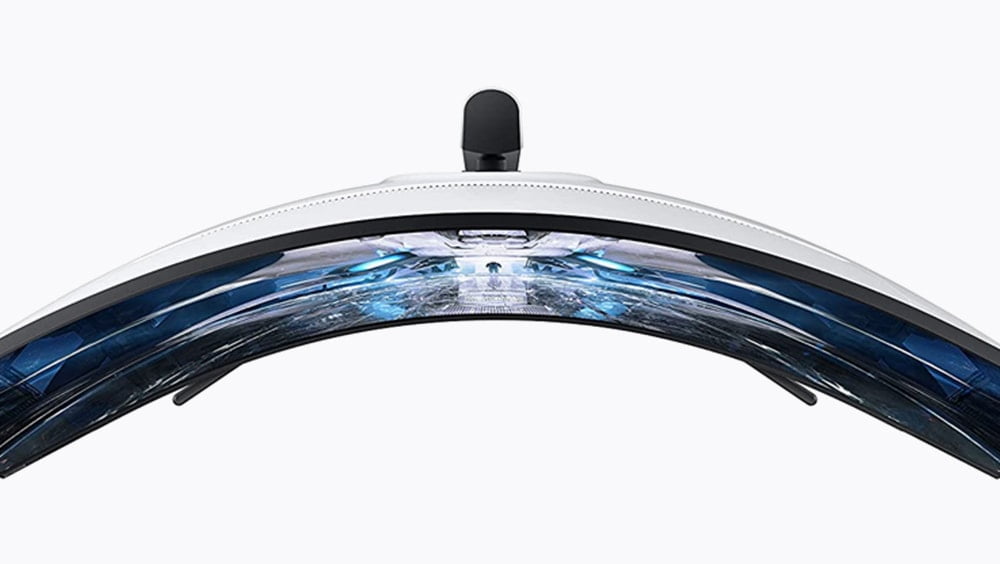
This year 2022 Samsung will launch another curved monitor: the Samsung Odyssey NEO G8. This one will have 21:9 format and HDMI 2.1, but there is still no date or price confirmed. In the meantime, I recommend you take a look at the excellent AOC Gaming CU34G2, a curved monitor which does not have HDMI 2.1, but does have 21:9 curved format and 2K resolution at 100 Hz.
Is the Samsung Odyssey NEO G9 monitor worth it?
Investing in the Samsung Odyssey NEO G9 is investing in a different gaming experience that cannot be compared to a flat screen monitor. However, you will only enjoy the 32:9 aspect ratio 100% if you play on your PC in addition to the PS5, as it has games that support this aspect ratio.
View on AmazonAOC Gaming Monitor 24G2U
Last price update on 2023-05-11. We earn a commission if you make a purchase, at no additional cost to you.
Size: 23.8″ | Aspect Ratio: 16:9 | Panel Type: IPS | Maximum Resolution: 1080p (1920×1080 px) | Refresh Rate: 144 Hz | Response Time: 1 ms MPRT / 4 ms GTG | Connections: 1x DisplayPort 1.2, 2x HDMI 1.4, 1x USB, Headphone jack | Colour gamut: 123% sRGB, 85% NTSC, 91% Adobe RGB | HDR: No | Speakers: No | Weight: 4.25 kg (with stand)
Pros
- Good performance at 1080p
- Affordable price
- Sharp images even at high speeds
- Wide colour gamut
- Accurate colours
- Good ergonomics
Cons
- A 24″ monitor with 1080p resolution is useful for gaming, but not for other tasks.
The best Full HD monitor for PS5
If FPS shooters are your thing and playing on a 4K monitor is not worth the investment, then you will love this AOC 24G2U, as it is a monitor focused on performance, but without sacrificing good image quality.
Its display features an IPS panel that ensures good viewing angles if you’re gaming with colleagues. It also provides a wide and surprisingly accurate colour gamut (126% sRGB, 92% DCI-P3), far superior to similarly priced monitors such as the BenQ MOBIUZ EX2510S which only reaches 99% of the sRGB space.
Although it doesn’t have HDR, I didn’t miss it either, since it has a wide colour gamut and good contrast, achieving intense and vibrant colours.

This, coupled with the screen frame being tiny (4.5 mm / 0.18 inches), offers a very good visual experience, although being a 24″ Full HD monitor you better play at some distance, between 1 and 1.5 meters, to compensate for the lower pixel density per inch with respect to a 4K monitor of the same size, for example.
The performance of this monitor at 1920×1080 is very good and achieves smooth and sharp images. This is due to a response time of 1 ms and a refresh rate of up to 144 Hz, although the PS5 will only use 120 Hz. In addition, it features Freesync Premium to ensure better synchronization.

The monitor also features 6 configurable game modes depending on the type of game you are going to play. This results in considerable time savings, especially if you have an extensive and varied video game collection, as you won’t have to readjust the monitor every time.
Ergonomically it is a correct monitor that can be adjusted in height and tilt to adjust it to your position and height. You can also place the screen vertically, although it is not very useful for playing PS5.
Is the AOC Monitor Gaming 24G2U monitor worth it?
If 4K resolution doesn’t add much to your games and you just need a Full HD monitor that guarantees good image quality and excellent performance, this monitor doesn’t disappoint.
View on AmazonThe best-selling PS5 monitors in 2025.
Now you know the best monitors for PS5, but these do not always match the best sellers. Here are the top 5 best-selling gaming monitors so you can compare them.
Last price update on 2022-12-08. We earn a commission if you make a purchase, at no additional cost to you.
What to consider when choosing the best monitor for PS5 in 2025.
One of the things you should keep in mind when choosing the best monitors for PS5 is to avoid bottlenecks, that is, that your PS5 is emitting a signal that your monitor does not manage to take advantage of 100% because of some technical limitation.
I’m going to show you the main features you should look for in a PS5 monitor and what aspects you should pay special attention to when choosing one.
HDMI 2.1 port
The PS5 uses an HDMI 2.1 output port to output a signal that requires a bandwidth of 48 Gbps. This allows it to output 4K images at 120 Hz or 8K at a refresh rate of 60 Hz.
If your monitor does not have an HDMI 2.1 input port, you simply won’t be able to enjoy your PS5 to the fullest. Still, HDMI 2.0 or HDMI 1.4 ports are compatible with your PS5, but you should be aware that these support less bandwidth than HDMI 2.1, which also limits their refresh rate to 4K as you can see below.
| Connection | Bandwidth | Maximum refresh rate at 4K |
| HDMI 2.1 | 48 Gbps | 240 Hz |
| HDMI 2.0 | 16 Gbps | 85 Hz |
| HDMI 1.4 | 10.4 Gbps | 50 Hz |
Unfortunately, Sony has decided to discard the DisplayPort 2.0 ports despite supporting the bandwidth that the PS5 needs. So don’t count on them because they are not supported.
Monitor with aspect ratio 16:9 or 21:9
The PlayStation 5 is a console originally intended to be played in the living room, connected to a television, which usually has a cinematic format.
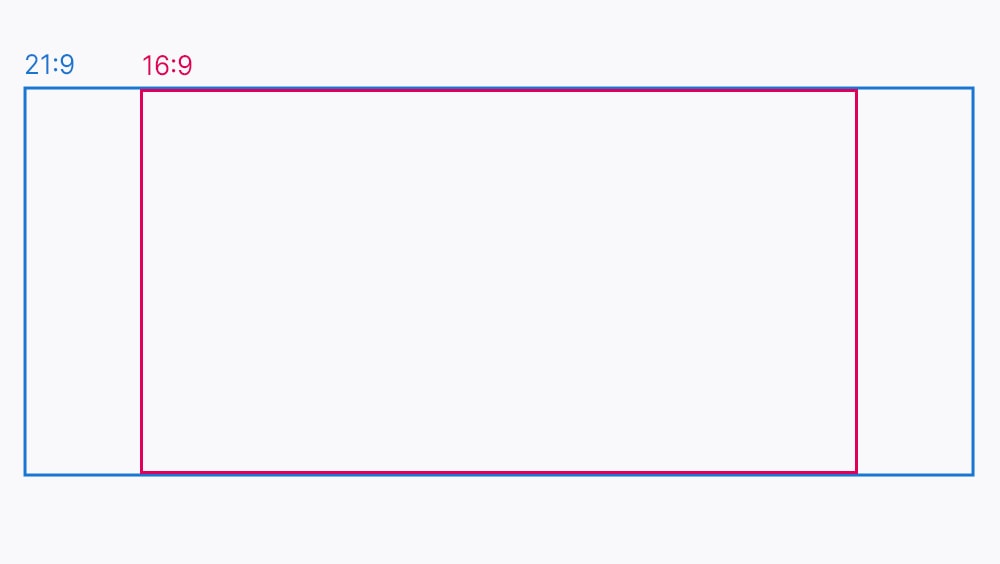
Because of this, PS5 games are designed and optimized to be enjoyed in 16:9 or 21:9 format, so it is important to pay attention and look for 16:9 or 21:9 monitors or as close as possible, such as 16:10 or 23:9.
However, many external monitors are designed for multi-tasking or online browsing, so they have more square aspect ratios, such as 4:3 or 5:4.
4K screen resolution
Monitors and TVs with 4K resolution are the current standard and both the PS5 and its games are intended to be enjoyed in this resolution, in fact, they even support 8K screen resolutions.
This does not mean that you cannot enjoy playing on a 1080p resolution monitor, but you will lose some detail in the image and, therefore, the gaming experience will not be the same in certain types of games.
Playing at 1080p is an excellent choice for competitive gaming, as it demands less from your PS5 and with the right monitor you can play at maximum FPS. But the truth is that with a 4K monitor with a good refresh rate you can lower the resolution to 1080p whenever you want, and yet you will never be able to raise the resolution of a 1080p monitor.
Try to avoid 1440p monitors, as they are not an improvement over 1080p when used with the PS5. The PS5 is not optimized for this resolution and will serve you a rescaled 1080p resolution image.
Size equal to or larger than 24″
As I mention above, PlayStations were created to play games connected to TVs and, therefore, elements of many games are intended to be enjoyed on large screens.
However, keep in mind that an excessively large screen at too close a distance can be counterproductive. If your eyes need to constantly scan the screen to perceive everything that is happening on it, you may be looking at a screen that is too large for the distance at which you are standing.
To help you find the ideal 4K monitor size, Sony recommends standing 1.5 times the vertical size of the screen. That is, for a 24″ (56 x 34 cm) in monitor, the ideal distance would be 51 cm (34 cm x 1.5), according to Sony.
Personally, I find this distance too short even if it does not contradict the recommendations of ophthalmologists. However, the Sony distance chart for HD screens seems much more reasonable to me:
| Screen size | Viewing distance for HD |
|---|---|
| 22″ | 80 cm (2.62 ft) |
| 26″ | 1 m (3.28 ft) |
| 32″ | 1.2 m (3.94 ft) |
| 40″ | 1.5 m (4.92 ft) |
Similarly, Panasonic has published its recommendations on the ideal viewing distance depending on the size of the screen, its resolution and the distance you stand from it. If we look at Sony’s distances for HD monitors and Panasonic’s recommendations for 4K monitors, they are practically the same:
| Screen size | Viewing distance for HD | Viewing distance for 4K |
|---|---|---|
| 24″ | 1.5 m (4.9 ft) | 0.9 m (2,95 ft) |
| 32″ | 2 m (6.56 ft) | 1.2 m (3.93 ft) |
| 40″ | 2.5 m (8.2 ft) | 1.5 m (4.92 ft) |
If you plan to use your monitor also with your computer and, therefore, you will always sit in front of your desk, at a short distance from it (≤1 m away), my recommendation would be to choose a monitor between 24″ and 27″.
Only if you are certain that you will always see your monitor from more than 1.2 m away, I would recommend moving up from 32″.
With HDR, the better
HDR stands for High Dynamic Range and is an image processing system that provides brighter images, deeper blacks, and a wider variety of colour gamut than a 4K image with standard dynamic range (SDR), Sony explains.
A quality LCD display has a dynamic range (also called “contrast ratio”) of around 1000: 1. This range is adequate for playing PS5 games and you will find that this is the range of most displays on the market.
Don’t get obsessed with dynamic ranges well above 1000. Although they may be fine for playing video games or for a television, sometimes they are not very faithful to the original colour of the game.
What is HDR10
HDR 10 supports 10-bit colour depth (1.07 billion colours) and a maximum brightness of 4,000 nits. This allows many HDR 10-enabled or compatible monitors to cover the DCI-P3, Adobe RGB and Rec. 709 colour space almost entirely.
Advantages of HDR
- Images with more colour depth
- More pleasurable visual experience
- Improved outdoor visibility
Cons of HDR
- A higher price
- Excessive HDR can result in images that are not true to life
Sufficient colour gamut range
Colour coverage is a key aspect in the type of monitor you should choose, as monitor prices vary greatly depending on colour coverage.
Many colour spaces are intended for design, video and photography professionals, as we discuss in the best monitors for graphic design, so you can save quite a bit of money by choosing only the one that suits you best:
sRGB
sRGB is the standard colour space for the Web that covers 35% of the colours that the human eye is capable of seeing. A monitor that covers 99% or more of the sRGB space is sufficient to enjoy video games.
REC. 709
The Rec. 709 colour space (you can also find it written as BT. 709) is the standard that manufacturers implement in high-definition televisions (HDTV). This gamut covers less colour space than DCI-P3, so it is the latter that is usually referenced in gaming monitors.
Recently, Rec. 2020 has been introduced for ultra-high-definition televisions (UHDTV). Thus, while Rec. 709 covers 35.9% of the visible spectrum, Rec. 2020 covers 75.8%, but for now only a few high-end monitors come close to this standard.
DCI-P3
DCI-P3 is the standard colour space in digital film projection from the North American industry. DCI-P3 covers 45.5% of the visible spectrum. Many video games take advantage of the DCI-P3 space so you will notice a noticeable improvement over the sRGB space if you choose a monitor that covers more than 90% of the DCI-P3 space.
Adobe RGB
Only if you are going to use your monitor for design, illustration or photo work in addition to gaming, you should consider this colour space.
Adobe RGB is a colour space developed by Adobe and optimized to faithfully display all colours that printers are capable of producing, so it is not relevant for playing video game consoles.
It covers approximately 50% of the visible colours, so its gamut (perceptible colour space) is much larger than that of sRGB.
Ergonomically adjustable

Since you may spend many hours in front of the monitor, I can’t stress enough how important it is that your monitor has adjustment options for proper ergonomics.
Buying a monitor that you can place at eye level will prevent back and joint problems, which are quite common among designers. Fortunately, nowadays, most monitors have adjustable supports in height, tilt and even rotation. Some can even be placed vertically, although I don’t find it very useful for playing PS5.
VESA
Some monitors are compatible with the standard VESA mounting system (usually indicated on the product card). This mounting system allows you to place the monitor on an external or articulating arm or mount stand, allowing you to adapt its position to the space you have available, for greater comfort.
















