The best budget monitors for Graphic Design

In this review, you will find the best budget monitors for graphic design that you can buy in 2024. Some of them cost half or less than thebest monitors for Graphic Design, but offer the essential professional features, which are more than enough for many graphic designers.
This selection only includes monitors of recognized quality and warranty that have passed rigorous tests such asRTINGS, PcMag or PassMark that validate their accuracy and colour uniformity in different usage situations and lighting conditions.
The 6 best budget monitors for Graphic Design in 2024
These monitors can deliver excellent picture quality without going broke. Here is my selection of the best cheap monitors for graphic design.
Huawei MateView (28.2″) 4K
- Size: 28.2″
- Resolution: 3840 × 2160
- Panel type: IPS
Last price update on 2023-05-11. We earn a commission if you make a purchase, at no additional cost to you.
The best budget monitor for Graphic Design
The 28.2″ Huawei MateView is a monitor with 4K resolution (3840 x 2560 pixels) aimed at professionals working for digital media, especially designers and video editors.
One of the first things that caught my attention about this monitor is its almost borderless screen, with a 3:2 aspect ratio, instead of the usual 16:9. This provides a larger canvas for working in portrait formats, such as posters or web layouts, while still allowing you to have other windows open. A real advantage.
Inside the display, it houses an IPS panel with LED backlighting and covers 98% of the DCI-P3 colour gamut space. This goes beyond the sRGB and Rec. 709 colour space covered by most monitors on this list, although without covering the Adobe RGB or NTSC space of the best monitors for graphic design. It is also VESA DisplayHDR™ 400 certified.

On the front of the monitor, in addition to its screen, its aluminium finish and ultra-thin, minimalist design stand out, making it one of the most beautiful I’ve seen to date. The stand has 2 integrated, very reliable peakers on the front. On the side and back of the stand, Huawei has placed 2 USB-A ports, 2x USB-C, 1 HDMI, 1 MiniDP and even a 3.5mm microphone and headphone output.
But this is not the only way to connect to this monitor. One of the big advantages of this monitor is that you can project the screen of your computer or mobile device via Wi-Fi, without the need for any cables.
One of the most beautiful monitors I have ever seen.
In terms of ergonomics, the MateView monitor can be adjusted vertically, and you can tilt the screen slightly forward and backward. It also has touch controls at the bottom of the screen for calibration as you see fit.
Is the Huawei MateView (28.2″) 4K worth it?
While the MateView is starting to approach the price point of professional monitors, its performance is very close to that of professional monitors. And being able to enjoy such a well-designed, almost borderless monitor without the need for cables is well worth it.
View on AmazonBenQ PD2700U
Last price update on 2023-05-11. We earn a commission if you make a purchase, at no additional cost to you.
The best budget monitor
The BenQ PD2700U is an LED monitor with an excellent price-performance ratio, especially recommended if you are into web design, 3D design or video editing for television.
Its 27 inches and 4K resolution (3840 x 2160 px) allow you to appreciate even the smallest detail while designing and make texts look incredibly sharp.

The accuracy and colour coverage of its IPS panel is outstanding. It covers 100% of the sRGB and Rec. 709 colour space and has a more than good accuracy (Delta E ≤ 3). It also supports HDR, allowing you to view and work with images or videos with a wide dynamic range.
The BenQ PD2700U lets you work in the right posture because you can swivel, rotate, tilt or adjust its height to suit your needs. Plus, the display’s semi-matte finish and Eye-Care technology reduce harmful blue light emissions, so you won’t end up with irritated eyes after a long work session.

Its minimalist design – sleek, slim and almost borderless on the front – allows you to focus solely on the image, with no distractions. On the back you’ll find the headphone jack, four USB 3.0 ports, two HDMI connections, a Mini DisplayPort and a DisplayPort, in case you want to connect your devices or more monitors in series.
Is the BenQ PD2700U worth it?
BenQ has specialized in design monitors with a very good price-performance ratio, and this is the perfect example of that. A highly recommended monitor that more than meets the needs of a designer, content creator or videographer.
View on AmazonPhilips 278E1A
Last price update on 2023-05-11. We earn a commission if you make a purchase, at no additional cost to you.
The budget monitor with the best value for money
The Philips 278E1A is a monitor that surprises for its technical characteristics. It is a 27″ screen with 4K UHD resolution that, despite its reasonable price, reproduces 1,070 million colours, covering 109% of the sRGB space and 91% of the NTSC space with a high level of accuracy (Delta E < 2).
The NTSC space is very similar to Adobe RGB, which can only be covered by professional monitors costing more than twice as much. To give you an idea, monitors in this price range usually only cover 70-78% of this space.
To achieve these colour coverages, it uses an LED-backlit IPS panel with a 60 HZ refresh rate and 4 ms response time, which is also a good monitor for casual gamers.
Its design is slim and sleek, and on the back we find 2 HDMI ports, a DisplayPort, 3.5 mm audio in and out connectors. The speakers are OK only. Also, there is no USB-C connection, so if your computer only has this type of connection, you will need an adapter.

In terms of ergonomics, its support allows the screen to be tilted slightly, but it cannot be adjusted in height or rotated. In any case, you can attach an articulated support compatible with the VESA clamping system and in this way you will have total freedom to adapt it to your workspace and your needs.
Is the Philips 278E1A 27″ worth it?
This is a monitor with many professional features, hidden among the cheapest. Without a doubt, the Philips 2 is one of the monitors with the best value for money on the market.
View on AmazonLG 27UL850-W
- Size: 28.2″
- Resolution: 3840 × 2160
- Panel type: IPS
Last price update on 2023-05-11. We earn a commission if you make a purchase, at no additional cost to you.
The best budget 4K monitor for Graphic Design
The LG 27UL850-W offers good value for money without giving up too many Professional features when looking for a 4K graphic design monitor.
It’s perfect for digital graphic designers, web designers or professionals working for digital media, so they need a large sRGB coverage and a display with excellent definition.
The LG 27UL850-W offers great sharpness and colour accuracy (Delta E <2), thanks to its 4K resolution and an IPS panel with LED illumination, which allows it to cover more than 99% of the sRGB space.
It also supports HDR10, so it is capable of displaying images with a wider luminance range and is VESA DisplayHDR 400 certified.
It also has AMD Radeon FreeSync ™ technology, so it is able to synchronize its refresh rate with your computer’s graphics card, thus reducing the possibility of image flickering and tearing.

On the back you will find a very complete variety of connections for a monitor in this price range (two HDMI 2.0, one DisplayPort 1.4, one USB-C USB 3.1, two USB 3.0, and one audio input and output). In fact, you can hide several cables by connecting them directly to the back of the monitor, and then redirect them from the monitor to your computer via USB-C.
In terms of ergonomics, the LG 27UL850-W can be adjusted in height, tilt and even rotate, so you can design vertically, if you place the screen at a 90-degree angle. It is also compatible with the VESA mounting standard, so you can mount it on a fixed or articulated monitor stand.
Is the LG 27UL850-W worth it?
This is an affordable monitor with professional quality features and performance. Its 99% sRGB coverage makes it ideal for all types of digital media designers who want to spend just enough.
View on AmazonAsus TUF Gaming VG289Q
Last price update on 2023-05-11. We earn a commission if you make a purchase, at no additional cost to you.
The best budget monitor to design and gaming
What you don’t be confused that this monitor has the word “gaming” in its name. Because in addition to gaming, the Asus TUF Gaming VG289Q is a monitor especially recommended for designers and creators of digital content. Here I am going to tell you about the 28 “version which is the only one withresolution 4K UHD(3840 x 2160).
This screen has an IPS panel withbacklight LED a very good quality, capable of reproducing 113% of the sRGB space and 90% of the DCI-P3 with remarkable precision (Delta E ≤ 3). But it is also compatible with HDR 10 and includes FreeSync and Adaptive-Sync technology, which is great if you work with video!

On the back you have the ports Essentials that a designer may need to connect the monitor with other devices: Connectivity: one DisplayPort1.2 port, two HDMI (v2.0) and a 3.5 headphone jack.
The stand allows height, tilt, rotation and adjustment. orientation of the monitor, so you can work or play comfortably on it. Yes, because in addition to designing, the monitor is quite good for casual gamers, since it offers a response time of 5 ms and a refresh rate of 60 Hz, in addition to the mentioned FreeSync and Adaptive-Sync.
Is the Asus TUF Gaming VG289Q worth it?
As a monitor for Graphic Design, the Asus TUF Gaming VG289Q is an excellent buy and for casual gaming it is more than effective, making it one of the best budget monitors I have tried.
View on AmazonSamsung U28R550UQR 28″ 4K
Last price update on 2023-05-11. We earn a commission if you make a purchase, at no additional cost to you.
The best budget monitor for design and entertainment
Excellent for designing, watching movies and playing games, due to its high dynamic range, the Samsung U28R550UQR is a LED monitor focused on digital creators that also like to enjoy their movies and video games in it.
The monitor offers excellent sharpness, thanks to its 4K resolution, and also a wide colour spectrum (99.5% sRGB). But if this monitor stands out for anything, it is for incorporating HDR10 technology that allows it to offer a colour depth of 10 bits, with blacks and whites that become very pure.
This makes it amonitor perfectfor graphic design and video editing for digital media and also for entertainment. It also incorporates a system to reduce the emission of blue light and reduce visual fatigue and insomnia.

In the back you will find few ports, but the necessary ones: twoports HDMI, a DisplayPort, a USB and an audio output.
When it comes to playing video games, this monitor not only offers great image quality, but also performance so that you can enjoy games without chopping or jumping in the image. This is achieved thanks to the incorporation of the AMD Radeon FreeSync™ system, a refresh rate of 60 HZ and a response time of 4 ms.
Is the Samsung U28R550UQR worth it?
The Samsung U28R550UQR is a highly entertainment-focused monitor, but its image quality and high dynamic range make it a good choice for designers who don’t need highly technical monitors.
View on AmazonTop 5 best-selling monitors in 2024
Last price update on 2022-11-29. We earn a commission if you make a purchase, at no additional cost to you.
How to choose a monitor for graphic design
Knowing how to choose a monitor for Graphic Design is not easy, due to the amount of technical specifications to take into account. It is not enough to go to the store and ask for the first monitor that looks good and has a high resolution.
Below I will show you what are the specific characteristics of a Graphic Design monitor you should look for and why, with examples and graphics, so that by the end of this reading you will know how to identify your ideal monitor for design.
These are the main features that any graphic designer should look for in a monitor. Although there are more aspects in the technical data sheets of the monitors, making sure you have these, you will be sure to be buying a good monitor for Graphic Design.
1. 4K resolution or higher
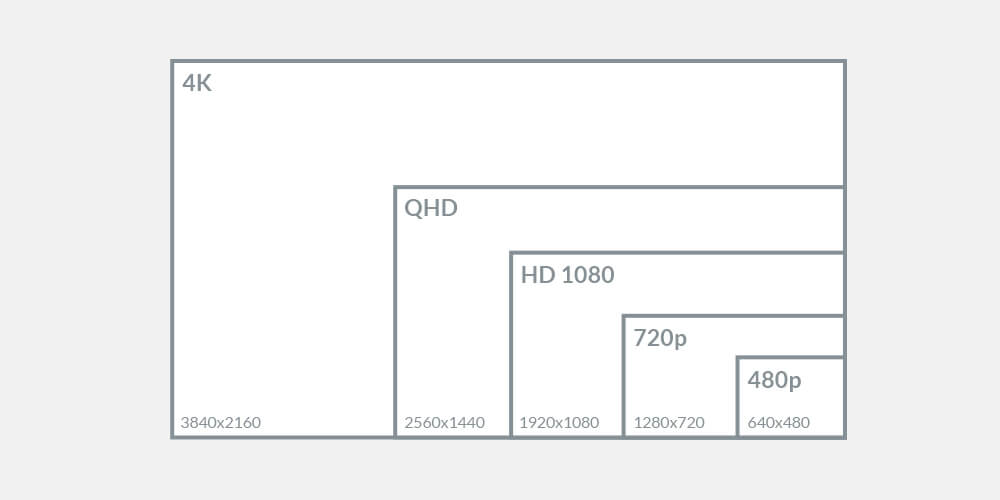
A high screen resolution is indispensable to see our design projects clearly, and this is related to the number and density of pixels. The higher the number and density of pixels, the sharper the image.
Without a doubt, a 4K monitor is worthwhile for Graphic Design, as the UHD versions achieve a resolution of 3,840 by 2,160 pixels, which is almost 4 times more pixels than an HD monitor (1920 x 1080 px) and approximately 50% more than a QHD monitor (2560 x 1440 px).
This means that, at the same screen size, with a 4K UHD resolution we will have 4 times more pixel density than with an HD resolution, which translates into a greater sharpness in images and texts.
Another advantage of 4K UHD monitors is that they allow you to work almost at 1:1 scale in the design of magazines, posters, websites, etc., saving time in zooms and scrolling through the workspace.
2. Size of 24″ or more
You should find a balance between screen size and resolution that gives you a large working area and a sharp image. Also consider the distance from the monitor you will be standing and the space you have on your desk before choosing your monitor.
Personally I have worked with monitors of all sizes and resolutions and I think the minimum to work comfortably is a 24″ screen with 4K resolution, although I recommend a 27-inch monitor for Graphic Design (with UHD 4K resolution, no doubt).
3. LED
LED panels are brighter and consume less power than LCD (Liquid Crystal Display) panels or standard liquid crystal displays, so opting for an LED display for Graphic Design is an easy decision.
Some people are confused when they try to choose between an LCD or LED monitor for Graphic Design and find that the monitor they like is LCD and LED.
To be clear, all LED monitors are LCDs, but not all LCD monitors are LEDs. We only call “LED monitors” those LCD monitors that have a backlight with LED-type electrodes.
4. With IPS technology
IPS (in-plane switching) panels are best suited for Design and other tasks that require accurate and uniform colour reproduction. If you want to combine quality with energy efficiency, choose an LCD monitor with an IPS panel and LED backlight.
Unlike monitors with VA or TN technology, choosing an IPS monitor for Graphic Design has several advantages:
- Increased colour accuracy
- Increased colour consistency
- Wide viewing angles up to 178º.
High colour Accuracy
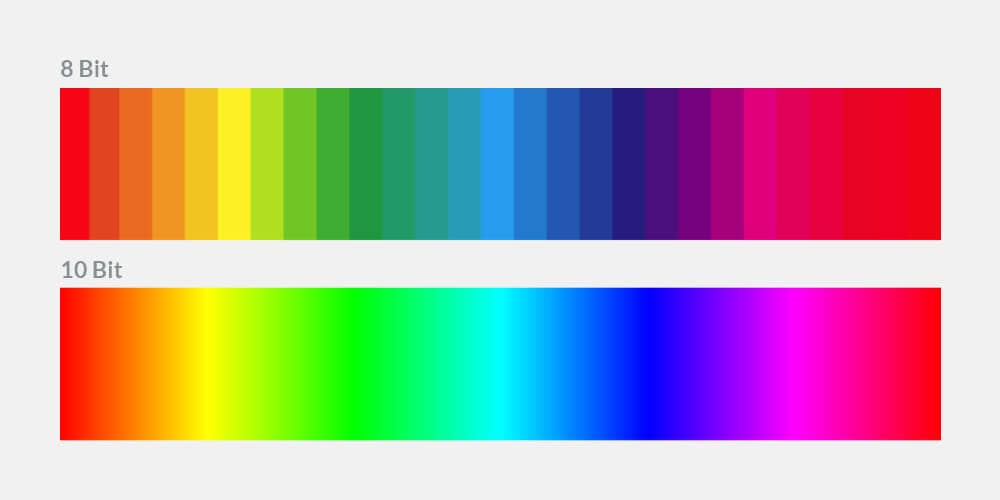
A basic IPS monitor has, at a minimum, an RGB colour depth of 8 bits. This means that it is capable of producing 16.7 million colours, well above the 262,144 colours that an average TN panel, which has only 6 bits, is capable of reproducing.
VA (vertical alignment) technology has a depth of 8 bits, higher than TN panels, but lower than the latest IPS monitors that reach depths of 10, 16 and even 24 bits. These monitors count the number of colours in billions.
For this reason IPS monitors are more capable of covering professional colour spaces such as sRGB. Adobe RGB, DCI-P3 and Rec. 709, which is essential when choosing a monitor for Graphic Design, as we will see in the colour coverage section.
AMOLED displays are very similar to IPS displays in terms of quality, but have excess in reproducing colour saturation, so IPS panels are more recommended, at least for Graphic Design tasks.
Professional monitors usually include calibration tools so that you can maintain colour consistency over time. In case your monitor does not include a calibration system, it is advisable to purchase a screen calibrator. Check out the best monitor calibrators on the market.
Increased colour consistency
IPS monitors are ideal for designers who have to work in places where outdoor light falls directly on them or where there can be large variations in light during the day, as is the case in many design studios or agencies.
Thanks to its backlighting system, colours in IPS monitors suffer less variation under extreme lighting conditions, such as direct sunlight, compared to other types of technologies such as VA, TN or AMOLED.
Wide viewing angles
Having a wide viewing angle on your monitor is essential for the image to be perceived correctly from various positions. This is especially useful for designers who may at some point need to show their screen to other colleagues or clients.
On IPS panels, the image remains consistent up to 178 degrees. On the other hand, on TN and VA monitors, the image varies significantly when one moves away from the frontal plane, which can lead to errors and misunderstandings.
5. Refresh rate of 60 Hz or higher
The refresh rate or refresh rate is the rate at which a monitor updates the information sent to it by the GPU to be displayed on the screen.
For Graphic Design it is advisable to choose a monitor with a fast refresh rate (60 Hz or higher) to avoid flickering and tearing of the image when, for example, scrolling through the workspace of an application, while working with complex images.
Only if you work in 3D design, video editing or plan to use your computer to play games as well as design, will you notice the benefits of using displays with frequencies above 60 Hz.
Variable refresh rate (VPR)
With variable refresh rate (VPR) systems, the refresh rate of the display is synchronized with the output capability of your graphics card, for better performance and image quality.
More and more manufacturers are introducing variable refresh rate (VPR) in their monitors through AMD Radeon FreeSync or NVIDIA G-Sync systems.
There are also monitors that do not directly use AMD or NVIDIA systems, but there are compatible systems that also synchronize with these graphics cards.
Advantages of a high refresh rate
- Avoid delays and flickering in the picture
- Prevents tearing and image fragmentation
- Smoother use in 3D design and video editing
- Better gaming experience
6. With HDR
HDR stands for High Dynamic Range and is an image processing system that provides brighter images, deeper blacks, and a wider variety of colour gamut than a 4K image with standard dynamic range (SDR), Sony explains.
A quality LCD display has a dynamic range (also called “contrast ratio”) of around 1000: 1. This range is suitable for Graphic Design and you will find that this is the range of most displays on the market.
Don’t get hung up on dynamic ranges well above 1000. While they may be fine for playing video games or for a television, design professionals find these ranges untrue to the final result, especially in print jobs.
What is HDR10?
HDR 10 supports 10-bit colour depth (1.07 billion colours) and a maximum brightness of 4,000 nits. This allows many HDR 10-enabled or compatible monitors to cover the DCI-P3, Adobe RGB and Rec. 709 colour space almost entirely.
Advantages of HDR
- Images with more colour depth
- More pleasurable visual experience
- Improved outdoor visibility
Cons of HDR
- A higher price
- Excessive HDR can result in images that are not true to life.
7. Enough colour coverage
Colour coverage is a key aspect in the type of monitor you should choose, as monitor prices vary greatly depending on the colour coverage you need.
From lowest to highest visible spectrum coverage, let’s see which coverage suits you best:
sRGB
sRGB is the standard colour space for the Web that covers 35% of the colours that the human eye is capable of seeing. If you only do projects for web and digital devices (phones, tablets, etc.), a monitor that covers 99% or more of the sRGB space is sufficient.
Adobe RGB
Adobe RGB is a colour space developed by Adobe and optimized to faithfully display all colours that printers are capable of producing. It covers approximately 50% of visible colours, so its gamut (perceptible colour space) is larger than that of sRGB.
You should choose a monitor that covers 99% of the Adobe RGB space or more if some of your work ends up in print, especially if you work with photographs and illustrations, where colour accuracy is crucial.
DCI-P3
DCI-P3 is the standard colour space in digital film projection from the North American industry. DCI-P3 covers 45.5% of the visible spectrum.
If your projects include 3D design and animation, motion graphics or video editing for film, you will want your monitor to cover the DCI-P3 space, as many production companies work with this space as standard.
REC. 709
The Rec. 709 colour space (you can also find it written as BT. 709) is the standard that manufacturers implement in high definition televisions (HDTV), so it is recommended for those designers (3D, motion graphers, etc.) whose projects are intended to be projected on television.
Rec. 2020 has recently been introduced for ultra high-definition televisions (UHDTV). While Rec. 709 covers 35.9% of the visible spectrum, Rec. 2020 covers 75.8%, but for now only a few high-end monitors come close to this standard.
8. Ergonomically adjustable

Designers tend to spend many hours sitting down so I can’t stress enough how important it is that your monitor has adjustment options for proper ergonomics.
Buying a screen that you can place at eye level will avoid back and joint problems, which are quite common among designers. Fortunately, nowadays, most professional monitors have adjustable supports in height, tilt and even rotation, in case you want to work with the screen vertically.
VESA
Some monitors are compatible with the standard VESA mounting system (usually indicated on the product card). This mounting system allows you to place the monitor on an external or articulating monitor arm or stand, allowing you to adapt its position to the space you have available, for greater comfort.
9. I/O connections you need

The “Input and Output” or “I/O” connections are those connectivity options that the monitor offers. As designers, we will typically need at least one HDMI, DisplayPort or USB-C port to connect the display to the computer.
HDMI is gradually being replaced by DisplayPort ports and especially USB-C, as the latter supports various uses and different types of connection standards. If your computer only has a USB-C port, but your monitor does not have a USB-C port, you will need a good adapter that will not cause problems in signal quality.
Some monitors also have ports on the side for connecting USB sticks or charging your phone. There are also professional monitors with memory card readers, especially useful for photographers and videographers.
10. Price adjusted to its characteristics
Monitors for Graphic Design have different features and prices than most monitors that are usually found in stores, more focused on the average user or gamers, whose needs are different from those of a designer.
If you work only for digital media, you can find cheap monitors with 27″ and 4K resolution, covering the sRGB space, at quite affordable prices. But if you need a monitor that covers Adobe RGB, DCI-P3 or Rec. 709 space, you can expect a much higher price.
Conclusions on budget monitors for Graphic Design
When buying a monitor, you should bear in mind that to achieve great accuracy and colour coverage, you usually have to make a considerable investment. That is why I always recommend buying the monitor that suits your real needs.
If in your day to day you do not use the Adobe RGB space or the DCI-P3, it is not worth investing in a monitor that costs 3 or 4 times more. Buy it only when you need it.
All the monitors on this list have a very good quality and the guarantee of top-level brands such as LG, Samsung, Philips, Asus or BQ, so they are a very safe purchase.















