What is a VESA mount and how to choose the right one?

When it comes to space and ergonomics when setting up your home office or planning your living room, a VESA mount can make all the difference. You can save a bundle by buying a good monitor with a regular stand and then adding a VESA mount to it to gain ergonomics, as I explain in the best LG monitors.
In this article, I explain exactly what a VESA mount is and how to choose the one that best suits your needs. Read on and find out how to improve your work experience at home.
1. What is a VESA mount
A VESA (Video Electronics Standards Association) mount is a mounting standard used to attach monitors and flat panel displays to brackets or arms that, depending on the model, can be anchored to a desk or wall.
A VESA-compliant device is one that meets the size, mounting pattern and specification requirements set by the association. Most modern monitors and TVs comply with this standard, allowing for easy installation and ergonomic placement of your screen or monitor.
2. Types of VESA mounts
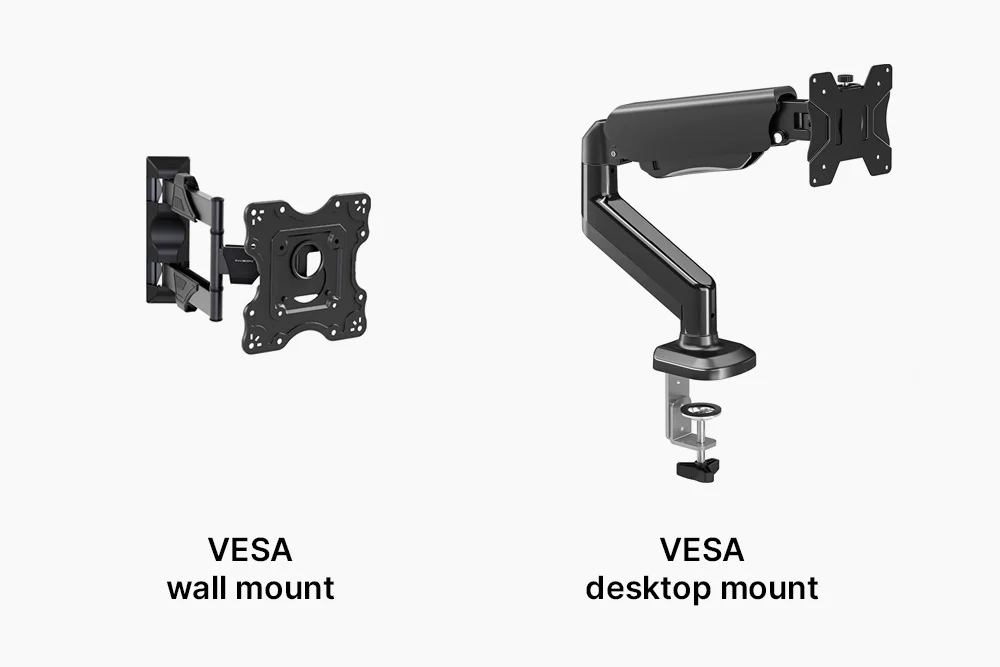
There are two types of VESA mounts, wall mounts and desk mounts, although within each category there are many different designs to suit a wide range of ergonomic needs, monitor sizes and numbers, workspaces and desk types.
2.1. VESA wall mounts
These mounts mount directly to the wall, which saves desk space. Therefore, they are ideal if you like to have an uncluttered work environment or if you want to free up space for other accessories, such as a large graphics tablet.
In case you use it to fix a TV in your living room, it can save you the classic TV cabinet, so you can gain quite a lot of space in your living room, as well as being able to place the TV at the height you want.
On the one hand, there are wall mounts that leave the monitor or screen attached to the wall, so they have very limited or no tilt and swivel adjustments. On the other hand, there are wall mounts that are like an articulated arm with much more ability to tilt, swivel and pivot the monitor.
2.2. VESA desktop mounts
These mounts attach to the desktop and generally offer height, tilt and swivel adjustments of the monitor to a greater or lesser degree. They are perfect if you want to have full control over the position of the monitor for optimal ergonomics.
Some have a very simple design, but there are those with multiple joints and even the ability to support more than one monitor.
3. What is a VESA pattern
The “VESA pattern” or “VESA mounting pattern” refers to the specific distance and arrangement in millimeters of the mounting holes of a monitor or flat panel display. The most common patterns are 75×75 mm and 100×100 mm, meaning that the holes are spaced 75 or 100 millimeters apart both horizontally and vertically.
It is important to consider the VESA pattern of your monitor when choosing a VESA mount or arm to ensure that both the mount and monitor share the same pattern and can therefore be installed securely.
3.1. VESA mount sizes
The most popular VESA mount sizes correspond, of course, to the most common mounting patterns: 75×75 mm and 100×100 mm. But there are also larger options for large and heavy monitors and TVs:
- 75 mm × 75 mm (2.95 × 2.95 in.)
- 100 mm × 100 mm (3.94 × 3.94 inches)
- 200 mm × 200 mm (7.87 × 7.87 inches)
- 400 mm × 400 mm (15.7 × 15.7 inches)
- 600 mm × 400 mm (23.6 × 15.7 inches)
- 800 mm × 400 mm (31.5 × 15.7 inches)
The specifications of your monitor or display will always tell you which VESA mount is compatible.
5. Choosing the right VESA mount for you
When choosing between different VESA mount models, consider the following factors:
- Monitor size and weight: Check the specifications of your monitor to ensure that the mount is compatible in terms of size and weight. This will ensure a secure and stable installation.
- Functionality and adjustments: Determine what kind of adjustments you need, such as height, tilt and swivel. Choose a stand that offers the functionality that best suits your ergonomic preferences and needs.
- Type of installation: Decide whether you prefer a wall or tabletop mount. Consider the space available in your work area and the style that best suits your needs.
Remember that it is important to always follow the monitor and VESA mount manufacturer’s recommendations. If you have any questions or concerns, please do not hesitate to contact technical support for the product in question.
5. How to install a VESA mount
Some people are hesitant to choose a VESA mount because they think installation may be complicated, but nothing could be further from the truth. Installing a VESA mount is a simple process that you can do yourself by following these steps:
- Check your monitor for compatibility: Make sure your monitor or TV screen is compatible with a VESA mount and verify the required mounting size.
- Remove the original monitor base: If your monitor or TV has a base, you will need to remove it before installing the VESA mount. Refer to the manufacturer’s manual for detailed instructions on how to do this.
- Locate the VESA holes: VESA mounting holes are usually located on the back of the monitor, sometimes under a cover that covers them. Consult the manufacturer’s specifications if you need help locating them.
- Align the VESA mount: Place the VESA mount in the appropriate holes and secure it to the monitor with the screws supplied with the mount. Be sure to tighten them properly, but avoid using excessive force.
- Mount the stand on the desk or wall: If you have chosen a wall mount, follow the manufacturer’s instructions for attaching it securely to the wall. If you have chosen a desktop mount, follow the instructions for proper attachment.






