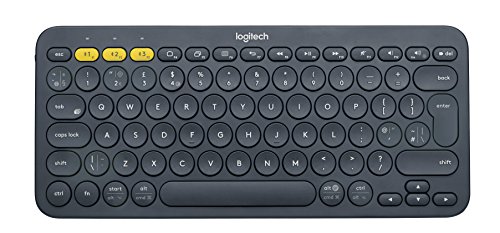Best Logitech keyboards

Logitech has a wide range of keyboards, from some really simple to professional keyboards or for gamers, with very specific features for them.
The best Logitech keyboards are characterized by responding perfectly to the needs of the user and the task for which they are designed. Their prices are usually in line with the features they offer and the materials they are made of.
Below we will see the best Logitech keyboards according to the function for which they are intended and always taking into account the advantages and disadvantages they offer to fulfill that function.
The 7 Best Logitech Keyboards of 2026
Logitech Craft
- Keyboard type: Wireless
- Connections: Bluetooth, USB
- Layout: QWERTY UK
- Compatible: Windows, macOS, Chrome OS, Linux
Last price update on 2023-05-11. We earn a commission if you make a purchase, at no additional cost to you.
Best Logitech Keyboard
The Logitech Craft is a professional wireless keyboard designed specifically to improve productivity and comfort. For all the features it includes, as well as for the quality of its finishes, it deserves the position of best Logitech keyboard.
For starters, it has an elegant design, rounded edges to avoid damaging the arms and a space grey colour that blends perfectly with the computer and other latest generation devices.
The body and key materials are top-notch, and it feels sturdy and compact. The keys rest on an aluminum body and are especially quiet and comfortable. To achieve this, they use a short-travel membrane mechanism and have a small indentation on the surface, so you won’t make a mistake when typing.
The Logitech Craft also helps you improve your workflow. If you have your tablet and cell phone on your desktop while you work, in addition to your computer (which is very common among web designers), you can operate all three devices alternately from the keyboard.
Just by pressing a button, you can select which device you want to control from the keyboard. It also has a key to lock the screen of the mobile or tablet when you are not using it.
Is the Logitech Craft worth it?
If you are serious about your work, you will notice how your productivity improves soon after using it and its selector disk allows you to shave seconds off various actions, so you end up wondering how you could have lived without it until now.
View on AmazonLogitech MX Keys Advanced
- Keyboard type: Wireless
- Connections: Bluetooth, USB
- Layout: QWERTY English
- Compatible: Windows, macOS, Chrome OS, Linux
Last price update on 2023-05-11. We earn a commission if you make a purchase, at no additional cost to you.
Best Logitech keyboard for programming
The Logitech MX Advanced is, to date, the best keyboard for programming, both in terms of features and overall quality.
It is a wireless keyboard with a compact, solid and sturdy design with a Space Grey coloured base that blends perfectly with most of today’s computers. Unlike the Logitech MX Mini keyboard, the MX Advanced version has a full-size keyboard.
In terms of ergonomics, its keys have a slight concavity that makes them very comfortable to the touch and the key travel is slightly longer than on other scissor keyboards, providing good tactile feedback when typing. It also has a proximity sensor that backlights the keyboard only when you bring your hands close to the keys, which is very handy when working in low light.
Another great advantage of the

The best wireless keyboard for programming
The Logitech
This keyboard also stands out for its connectivity features. For example, you can connect up to 3 devices at the same time and switch between them with one click. In addition, if you combine it with the MX Anywhere 3 mouse, you can transfer files from one computer to another by simply moving the cursor to the edge of the screen.
The best keyboard for programming on Mac
If you use a Mac, you can also choose the MX Keys Mini for Mac, both with command, option and control buttons. I personally prefer to have the numeric keypad, so I would recommend the full version over the MX Mini for Mac.
Is the Logitech MX Advanced worth it?
The Logitech MX Advanced is an excellent keyboard for the most demanding programmers. My recommendation would be to combine it with the Logitech MX Master 3 mouse if you are looking for a smooth user experience while programming.
View on AmazonLogitech G915 Lightspeed TKL
Best Logitech gaming keyboard
- Keyboard type: Wireless
- Connections: Bluetooth, USB
- Layout: QWERTY English
- Compatible: Windows, macOS, Chrome OS, Linux
Last price update on 2023-05-16. We earn a commission if you make a purchase, at no additional cost to you.
The Logitech G915 TKL is a tenkeyless mechanical keyboard specially designed for gamers. If you don’t need the numeric keypad, this version will save you desk space and some money in your pocket compared to its full-format brother, the Logitech G915.
It gives you more freedom and comfort when moving the mouse
The main advantage of using a keyless keyboard like this one is that it gives you more freedom and comfort when moving the mouse, since you don’t have to open your arms as wide while gaming. In addition, it has dedicated multimedia keys on the top that will make your life much easier.
On the other hand, it allows you to play wirelessly, thanks to Logitech’s LIGHTSPEED wireless technology, which allows you to connect the keyboard to your computer through a professional wireless receiver with a response speed of only 1 ms, in addition to Bluetooth. Its battery allows you to play up to 40 hours of intensive gaming at 100% brightness. And in case you’re wondering, you can also use it with the included cable.
While we could compare the Logitech G915 TKL to the Logitech G Pro TKL, but the latter isn’t wireless.
Its keys have low-profile “GL Touch” switches, with total key travel of 2.7 mm and an actuation distance of 1.5 mm. All of them can be configured through Logitech G HUB, where you can control and customize the LED lights on the keys and their actions. Thus, you can highlight the keys you are interested in with a different colour and assign key combinations to them to be faster while gaming.
Is the Logitech G915 TKL worth it?
The Logitech G915 TKL combines speed with practicality and comfort. Thus, it guarantees the necessary speed to play video games at the highest level and at the same time eliminates cables and gives you more space when moving the mouse, an improvement that is instantly noticeable. Undoubtedly, all a Logitech success, which also provides you with 2 years warranty.
View on AmazonLogitech K780 Multi-Device
- Keyboard type: Wireless
- Connections: Bluetooth, USB
- Layout: QWERTY UK
- Compatible: Windows, macOS, Chrome OS, iOS, Android
Last price update on 2023-05-16. We earn a commission if you make a purchase, at no additional cost to you.
Best Logitech multi-device keyboard
The Logitech K780 stands out for its multi-device function, and in fact it has a stand to place your mobile or tablet while you work and thus be able to see how your designs adapt to each screen.
Specifically, you can place up to 3 devices simultaneously (macOS, Windows, iOS or Android), whether they are tablets, mobiles or computers, and switch from one to the other instantly with the press of a key. If you are wondering, the holder can fit 2 tablets and a mobile without any problem.

Its fully rounded keys give it a retro-futuristic look as well as providing smooth, agile and quiet typing. To do this, the keys use a membrane mechanism and have a convex upper part to make it easier for you not to make mistakes when placing your fingers.
Although the keyboard uses 2 AAA batteries, Logitech promises up to 12 months of normal use without the need to change them.
Is the Logitech K780 worth it?
If you are a web designer or need to consult your designs on mobile devices regularly, this keyboard will help you a lot. The same if you need to send messages from your mobile device on a regular basis while working. Its stand and multi-device function will increase your productivity instantly. It also comes with a 1-year warranty from Logitech.
View on AmazonLogitech MX Keys for Mac
- Keyboard type: Wireless
- Connections: Bluetooth, USB
- Layout: QWERTY UK
- Compatible: Windows, macOS, Chrome OS, iOS, Android
Last price update on 2023-05-16. We earn a commission if you make a purchase, at no additional cost to you.
Best Logitech keyboard for Mac
The Logitech MX for Mac It is, today, the best keyboard for Mac, both for its characteristics and its general quality.
It is a wireless keyboard with a compact, solid and resistant design with a base in Space Grey that combines perfectly with Macs of this same colour.
Unlike the standard Logitech MX keyboard, this version has the typical Mac key layout, with buttons command, option, and control, as well as an inscription on the back stating that it is “MX KEYS for Mac.”
“The keyboard that Apple should have created”
Forbes
But if this keyboard stands out for something, it is for its advantages over Apple’s Magic Keyboard with a numeric keypad. For example, it has a proximity sensor that backlights the keyboard only when you bring your hands close to the keys.
In addition, its keys have a slight concavity that makes them very comfortable to touch and the key travel is somewhat greater than that of the Magic Keyboard, something that many users prefer. Another big difference is that the keys are reprogrammable, something that is not possible to do on the Apple keyboard. It also includes a lock button in the corner.

If you prefer a compact keyboard, the MX Keys Mini for Mac is also available. It is technically and functionally exactly the same, you just lose the numeric keypad. This smaller version is especially handy for small desktops or if you work with a medium or large graphics tablet.
Is the Logitech MX for Mac worth it?
The Logitech MX for Mac is an excellent keyboard for the most demanding users. Combine it with the Logitech MX Master 3 mouse, if you are looking for an impeccable user experience for your day to day. Both are reprogrammable according to the programs you use through Logitech’s own software.
View on AmazonLogitech MK270
- Keyboard type: Wireless
- Connections: USB
- Layout: QWERTY English
- Compatible: Windows
Last price update on 2023-05-11. We earn a commission if you make a purchase, at no additional cost to you.
Best cheap Logitech keyboard
The Logitech MK270 is a keyboard with everything you need to enjoy a good user experience for a really tight price.
For starters, it is a wireless keyboard and its connection, via the included USB receiver, is really reliable, with no delays or drops. It is also very energy efficient, and you can use it regularly for up to 24 months without changing batteries (2 AAA batteries included).
On the other hand, it has 8 extra function keys on the top from which you can control your media player, open new browser windows, open mail or turn off the computer, for example. In addition, you can reprogram them.

The top of the keys is slightly concave for easy finger positioning and the typing experience is good, although not comparable to a mechanical keyboard like the Logitech G915 TKL or a professional keyboard like the Logitech
But there’s more, the keyboard has a special anti-splash coating that makes it more resistant to possible accidents. In addition, Logitech includes a 3-year warranty.
Is the Logitech MK270 worth it?
If you are looking for a quality wireless PC keyboard at the lowest price possible, this is possibly one of the best options you’re going to find on the market today.
View on AmazonLogitech ERGO K860
- Keyboard type: Wireless
- Connections: Bluetooth, USB
- Layout: QWERTY UK
- Compatible: Windows, macOS
Last price update on 2023-05-11. We earn a commission if you make a purchase, at no additional cost to you.
Best Logitech ergonomic keyboard
The first thing that stands out about the Logitech ERGO K860 is its convex wave-shaped curvature, specially designed to not overload the wrists, forearms and relax the shoulders while typing. The back of the keyboard also has two pairs of feet that allow you to raise the keyboard by 4 or 7 degrees, depending on your comfort level.
If you have discomfort in your wrists or forearms due to the hours you spend typing code, you will instantly feel a great relief, as it helps you place your arms and back in a more natural position.
In addition, its extensive wrist rest pad is built in 3 layers: two layers of foam (one viscoelastic and one high-density) plus a layer of stain-resistant fabric, so you won’t have any trouble cleaning it if it gets dirty.

This is a complete one-piece keyboard, unlike the Microsoft Sculpt, whose numeric keypad is in a separate module. In addition, the key layout of the Logitech ERGO K860 is the same as a normal keyboard, which the Microsoft keyboard does not have. This makes it easy to avoid having to re-learn where some keys are located.
You can connect it to up to 3 devices via Bluetooth or with the included USB receiver. You can also switch from one device to another with a single click. If you combine it with the ergonomic Logitech MX Vertical mouse, you can also move files from one computer to another just by bringing the mouse to the edge of the screen.
Is the Logitech ERGO K860 worth it?
Good quality ergonomic keyboards are not very common. The Microsoft Sculpt and the Logitech ERGO K860 are the most popular and, after testing both, the Logitech one clearly has better connectivity and is easier to get used to the layout of its keys.
View on AmazonTop 5 best-selling Logitech keyboards of 2026
Last price update on 2022-11-29. We earn a commission if you make a purchase, at no additional cost to you.
Which Logitech keyboard is best
Logitech is one of the leading keyboard brands in the world, along with Corsair, Razer, Trust or Rii, so it has a wide catalog of keyboards. In turn, each of its keyboard collections usually covers a series of specific needs with products of different prices and features.
For example, you have the MX collection aimed at professional users such as designers and programmers; and also the ergonomic series, for those who want to maintain a posture as natural as possible, thus avoiding wrist and forearm injuries. And let’s not forget all the specific keyboards for gaming (G collection) that Logitech has, from the simplest to the most professional.
In conclusion, I want you to find the best Logitech keyboard for you, the important thing is that you first define what kind of keyboard you need and how much you can afford. Once you are clear on that, you will surely be able to find a Logitech keyboard that perfectly suits your needs.
What to Consider When Choosing the Best Logitech Keyboards
Among the main criteria to consider when buying a Logitech keyboard, you should pay special attention to the following.
English QWERTY layout
It seems like a no-brainer, but the truth is that many keyboards are sold in UK online stores that, instead of the English QWERTY layout, come with the layout for Spanish, German or Italian.
In the keyboards for other languages, the keys are in different places, which ends up being impractical if you are going to work in English. Always pay attention to this detail before buying any keyboard online, because many times the price reduction is due to this aspect.
Wireless or wired?
Wireless keyboards are more expensive than wired keyboards, but they allow you to keep your desk uncluttered. Also, the latest generation of wireless keyboards no longer have batteries and can last up to a month with only two hours of recharging.
I would only recommend a wired keyboard over a wireless one if you like to play video games a lot, as the response time per keystroke is shorter.
Quality of materials
Investing in quality accessories is critical, especially if you spend many hours in front of the computer. Right now, I’m typing on a 10-year-old keyboard that works like the first day, thanks to the quality with which it was manufactured.
If you can afford it, save yourself some headaches and buy quality peripherals.
Ergonomics
Try to choose a keyboard that has an incline that allows you to position your hands naturally when typing. Some keyboards are already tilted, but others allow you to adjust this tilt, which offers better ergonomics.
If you use your computer on a daily basis, keep in mind that the ergonomics of your keyboard can prevent various joint and back injuries.
Additional features
There are keyboards that allow you to connect more than one device via Bluetooth, others allow you to reconfigure keys or create keyboard shortcuts and actions that are activated with a click. Choose these features based on your current usage habits, or you may well never use them.
The same goes for backlighting. It’s certainly a useful feature on laptops, because we often take them from our desk to other parts of the house, but is it useful on an external keyboard? Check the lighting in the place where you are going to use it regularly, to assess whether you really need that extra light.