The best 3D printers

You may find it difficult to identify the best 3D printer for your needs because there are many different models on the market, each with its own set of features and benefits.
The best 3D printers are not necessarily expensive, but it’s important that you know what kind of projects you want to do in order to choose one with the right features. All brands and models on the market have strengths and weaknesses, so it is essential to compare different printer models.
After analyzing more than 25 different models, I have come up with a selection of the best printers depending on what you want to do with them, from simply getting started in 3D printing to producing large volume pieces. In addition, at the end of the article I will give you some tips so you know how to choose the one that suits you best.
The 6 best 3D printers of 2026
Creality Ender 3 Pro
- Print speed: 180 mm/s
- Accuracy: ± 0,1 mm
- Printing technology: FDM
Last price update on 2023-03-29. We earn a commission if you make a purchase, at no additional cost to you.
The best 3D printer
3D printing gives us the possibility to create new things, to innovate, and in this sense, the Creality Ender 3 Pro is the best 3D printer for creators of all kinds.
This is due to one of its main features: it is open source. This allows users from all over the world to improve the printer through small modifications to the code that are then shared among the user community. Moreover, being open source, means you won’t have to spend on 3D software to print your models if you don’t want to.
Another of its most outstanding features is its large print size of up to 8.6 x 8.6 x 9.84 inches (220 x 220 x 250 mm), which allows you greater creative freedom. This also means considerable time savings, as you can print one large piece or several small ones at a time.
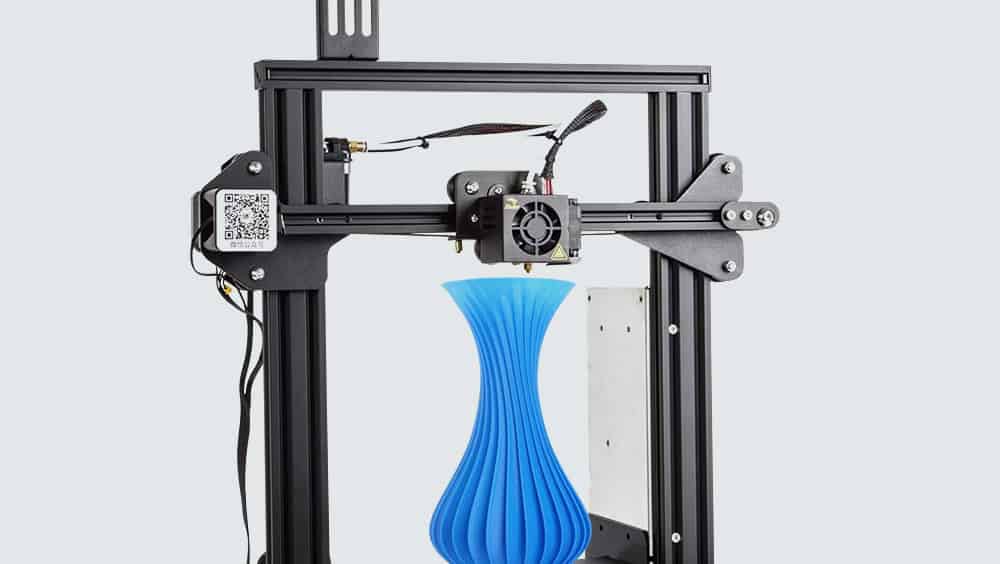
Another pleasant surprise is that it comes with a considerably quieter and slimmer power supply than the Ender 3. It is also surge-proof, so your 3D printer will last many more years.
The Ender 3 Pro also integrates a C-MAG magnetic print bed in the build plate that the original Ender 3 does not have. This sheet is removable and flexible, making it easy to remove prints from the surface without damaging it. It also has a textured surface that improves adhesion of all types of filament.
Is the Creality Ender 3 Pro worth it?
The Ender 3 has been a worldwide bestseller for many years due to its open source, high printing capacity and its restart function at the point where the print was left off. The Ender Pro takes it up a notch by improving print quality thanks to enhancements to the Y-axis and bed, making it the best 3D printer on this list.
View on AmazonCreality Ender 3
Last price update on 2023-04-30. We earn a commission if you make a purchase, at no additional cost to you.
The 3D printer with the best price-performance ratio
The Creality Ender 3 is an affordable 3D printer that offers features and quality typical of more expensive printers, making it a very attractive value for home users or small businesses.
Like the Ender 3 Pro, the Ender 3 stands out for being open source, so you don’t have to spend anything on 3D printing software if you don’t want to. Also, as I mentioned earlier, it allows users to improve the printer’s performance and share their improvements with the community, so you end up with a better printer without having to buy a new one.

Its V-shaped technology with POM wheels (a hard plastic, very resistant to wear and abrasion), makes the printing mechanism glide smoothly and fairly quietly along the axles. This helps to make the user experience much more pleasant and also prolongs the life of your printer.
It is also worth noting that its extruder features extrusion technology that reduces the risk of clogging and poor extrusion. In addition, it is made of high-quality materials that help ensure smooth and consistent printing.
Is the Creality Ender 3 worth it?
If you want to get started in 3D printing with a good printer, but without spending too much, this is the best option. It is also a highly recommended option for creators with a limited budget, but who do not want to compromise on quality.
View on AmazonELEGOO Mars 3 Pro
Last price update on 2023-03-29. We earn a commission if you make a purchase, at no additional cost to you.
The best 3D printer for home
The Elegoo Mars 3 Pro is the best home 3D printer because it combines good print quality with a number of features that make it very practical for the home, as you will see below.
It stands out especially for its closed design that incorporates an air purifier with an active carbon filter that captures and eliminates resin odor and noxious gases, leaving your home free of odors that occur during printing.
It also stands out for its build volume (143.43×89.6×175 mm) (5.647 × 3.52 × 6.8 inches) which has increased by 37% over the previous model, the Elgoo Mars 2 Pro. So now you can print larger models or print several smaller models at once, which saves you a lot of time.

It is a well-built printer, with a COB lens and 36 UV LED lights that provide uniform illumination (405 nm with 92% uniformity) for smoother surface finishes and very remarkable print quality. In addition, this printer is very efficient in cooling, which extends its useful life.
Another remarkable feature is that its build plate is very well secured and remains very stable during printing, resulting in fewer printing errors. In addition, it now uses PFA 2.0 films, for more accurate printing and a more consistent success rate.
Is the Elegoo Mars 3 Pro worth it?
If you want to get started in 3D printing with a good printer, but without spending too much, this is the best option. It is also a highly recommended option for creators with a limited budget, but who do not want to compromise on quality.
View on AmazonBlantye X2 Desktop Mini 3D Printer
- Print speed: 10-40 mm/s
- Accuracy: ±0,1 – 0,2 mm
- Printing technology: FDM
Last price update on 2023-03-29. We earn a commission if you make a purchase, at no additional cost to you.
The best budget 3D printer
The Haosegd X1 3D printer is the best cheap printer for beginners because it is easy to assemble and use. In addition, it includes some features that make it an excellent tool to grow and develop interest in 3D printing, improve spatial imagination and three-dimensional perception.
This makes it an ideal printer for beginners and even for children. In fact, it is very easy to operate and has a console with keys that allows you to start, stop and control the printing process. In addition, it’s pretty quiet, so it won’t disturb others, whether at home or in the office.
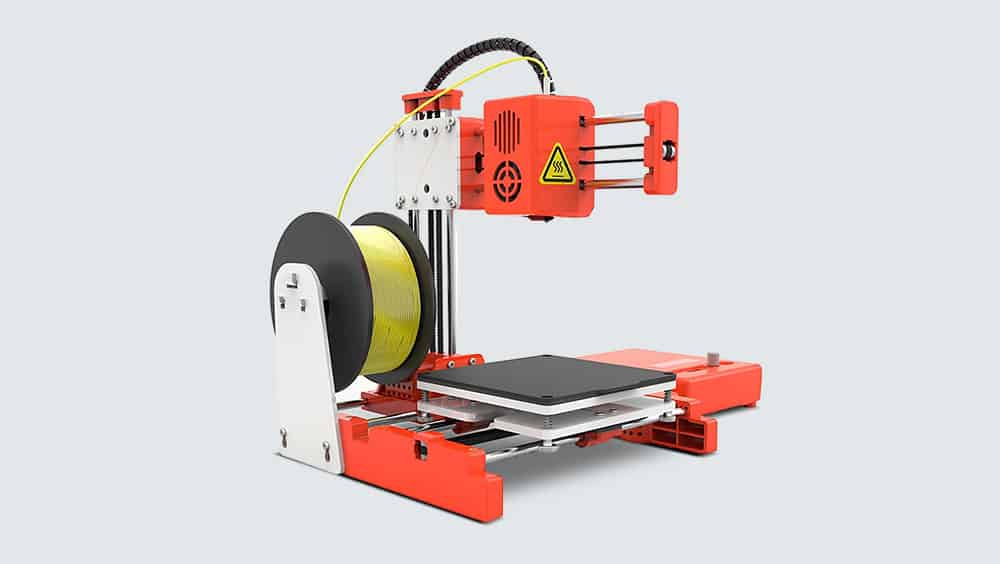
To top it off, it is a printer that surprises with its precision and performance: it has a layer resolution of up to 0.05 mm, fans for better heat dissipation and an acceptable printing speed.
Is the Haosegd X1 3D printer worth it?
The Haosegd X1 is a great choice for beginners who want a small, easy-to-use printer with good performance. It is ideal for families who want to improve their children’s creativity as well as their three-dimensional perception. Although it does not have a print resume function, its other features make up for this shortcoming.
View on AmazonWEEFUN Tina2
- Print speed: 40 mm/s
- Accuracy: ±0,1 mm
- Printing technology: FDM
Last price update on 2023-04-30. We earn a commission if you make a purchase, at no additional cost to you.
The best 3D printer for beginners
When it comes to 3D printers, there are many choices, but few are as specifically designed for beginners as the Tina 2. It comes with everything you need to get started, including a software package that’s easy even for kids to use. The Tina 2 is also one of the most compact printers on the market, with a sleek design that looks great in a corner of your home or office.
The best thing about this 3D printer is that it combines ease of use with high precision printing. This is due to its dual Z-axis design that ensures its smooth and accurate prints, whether you’re printing a model for fun or for work.
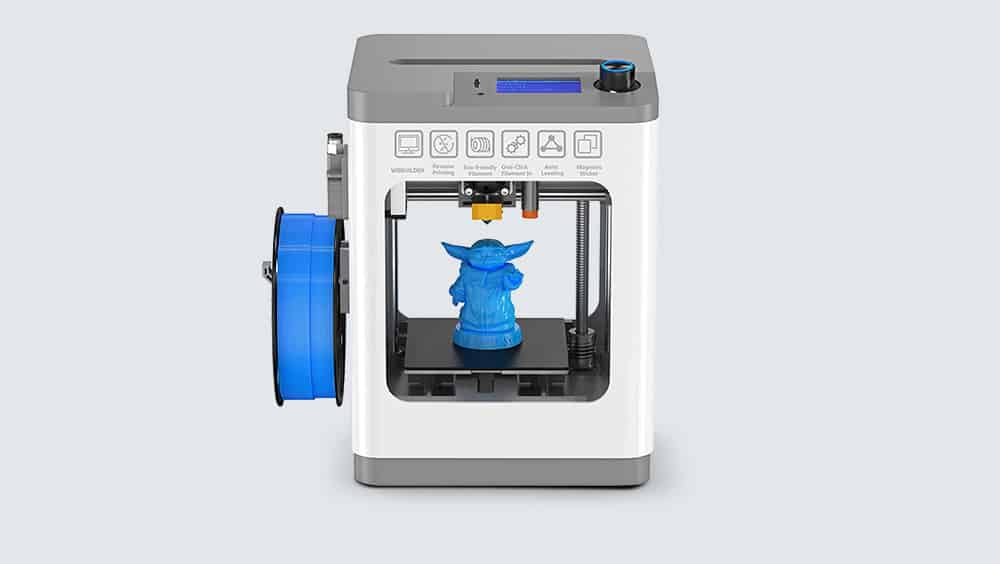
Also useful is that its Wiibulider software package allows you to print directly from the MicroSD card, making it easy for little ones to share their work with friends or at school without the need to access the Internet.
Is the WEEFUN Tina2 worth it?
The Tina2 is a compact, small and attractive printer to start making your first prints without complications. For the same reasons, it’s great if you want to get your kids involved in the world of 3D printing and learn the basics.
View on AmazonAnycubic Kobra Plus 3D Printer
- Print speed: 4≤ 180 mm/s
- Accuracy: ±0,1 mm
- Printing technology: FDM
Last price update on 2023-03-29. We earn a commission if you make a purchase, at no additional cost to you.
The best 3D printer with large build volume
The Anycubic Kobra Plus is the best option for users who are looking for a 3D printer with a large build volume at a reasonable price. In addition, it has intelligent and accurate automatic leveling, filament exhaustion detection and it is quite easy to upgrade its components.
It is a great choice for anyone looking to reliably print large 3D models. Its optimal results are largely due to its software: the Anycubic Photon Slicer, which takes the print quality of the Kobra Plus to a higher level than most printers on the market.
Its build volume is 2.5 times larger than the Anycubic Mega S. (3.8 x 11.8 x 11.8 inches) and the largest in this list. Undoubtedly, it is one of the printers with more creative possibilities in the market. It’s highly recommended even if you are going to use it for professional purposes, as it will save you a lot of time and money.

The Kobra Plus is able to detect if there is a power outage or if the filament runs out and stops automatically. Moreover, once the problem is solved, it is able to resume printing where it left off, saving a lot of time and materials, as you don’t have to start from scratch.
It is also worth noting that its special glass tray has excellent adhesion when heated and models can be easily removed once it cools down. It also cools very fast, thanks to its two 6000 RPM fans.
Is the Anycubic Kobra Plus worth it?
The features of the Anycubic Kobra Plus make it highly recommended for the most demanding users, who are looking for a 3D printer that offers them greater creative freedom and professional finishes.
View on AmazonTop 5 best-selling 3D printers of 2026
Last price update on 2023-04-30. We earn a commission if you make a purchase, at no additional cost to you.
How to choose a 3D printer
What are the different types of 3D printers?
There are 3 main types of 3D printers on the market: fused deposition (FDM) printers, which use thermoplastic filament; stereolithography (SLA) printers, which use a UV laser to harden a photo-reactive resin; and (SLS) printers, which use a laser to fuse powdered material into a solid form.
Fused Deposition Printer (FDM)
The most common type of 3D printer is the fused deposition printer (FDM), which uses a thermoplastic filament that melts layer by layer to produce an object. One of the main advantages of this type of 3D printer is that it is affordable and easy to use.
FDM printers allow for large build volumes, which means you can print fairly large objects in one print. For example, the Longer LK5 Pro has a build volume of up to 300×300×400 mm.
However, there are some drawbacks to using an FDM printer. One is that the prints can be quite coarse and have an unfinished look, compared to SLA or SLS.
Another problem is that the prints can warp or curl, especially if they are not printed on a surface with good adhesion or the printer does not maintain an even temperature during printing.
Stereolithography (SLA) Printer
The main advantage of using a stereolithography (SLA) printer is that the prints are of high quality and have a finished appearance.
They also have a very low failure rate, which means that most prints will be satisfactory. SLA printers are also relatively fast and can print large objects quickly.
However, they are more expensive than FDM printers, and require a lot of post-processing to get the best results.
Selective Laser Sintering (SLS) Printer
One of the advantages of using a selective laser sintering (SLS) printer is that it can print with a wide range of materials, including metals and plastics.
It is also very fast and can print multiple objects at the same time. However, SLS printers are very expensive and require a lot of post-processing to get the best results.
How much does a 3D printer cost?
3D printers range in price from around 100 to 5,000 dollars, depending on the type of printer and the features it offers. FDM printers are the most affordable type of printer, starting at around $100. SLA and SLS printers are the most expensive and can cost up to $5,000.
What are the different file formats for 3D printing?
There are different file formats for 3D printing, the most common being .stl and .obj. STL files are the most popular file type, as they are compatible with most 3D printers.
STL files are a triangulated representation of a 3D object, meaning they are made up of a series of small triangles. OBJ files are another type of file format, and are slightly more complex than STL files. OBJ files can contain color and texture information as well as geometric data.
What materials can be printed with a 3D printer
Most 3D printers can print with a number of different materials, such as plastics, metals and ceramics. However, the type of material that can be printed depends on the type of printer.
FDM printers can print with a variety of thermoplastic filaments, including ABS, PLA and Nylon. These filaments come in a range of colors and textures, making it possible to create objects with a wide range of finishes.
SLA and SLS printers can print with a variety of resins, including standard resin, dental resin and moldable resin. These resins come in a range of colors and finishes, allowing you to create high-quality prints with a wide range of textures.
How large is the print area of most 3D printers?
Most 3D printers have a build volume: of around 200x200x200mm, which is sufficient for most small prints.
However, if you are going to print larger objects, you will need a printer with a larger build volume. Some printers have a build volume of up to 39.37 x 39.37 x 39.37 inches (100 x 100 x100 cm), which is enough to print large objects quickly.
What is the minimum layer height on a 3D printer?
The layer height is the thickness of each individual layer of plastic that the printer deposits. The minimum layer height for most 3D printers is 0.1 mm, which is fine for most prints.
However, if you need to print very precise parts, you will need a printer with a lower minimum layer height. Some printers have a minimum layer height of 0.025 mm, which is ideal for printing very precise parts.
Which 3D file type to choose?
Another thing to consider when choosing a 3D printer is the type of file format the printer can use. Most printers can use the STL file format, but some printers can also use the OBJ file format. OBJ files are more complex than STL files and can contain color and texture information as well as geometric data.









